Introduction
Server Splitter is an innovative feature that allows you to split your server into smaller servers. This function is a perfect choice for people who have unused resources on main server. Just one click is enough to create an additional free server without buying a new one!
Navigation
1. How to split a server
Once you have opened “Server Splitter” tab, you should see your main (master) server. This example server has 4096mb of RAM memory, so you can split it one time, because minimum amount of mb is 2048. Select “SPLIT” to split your server.
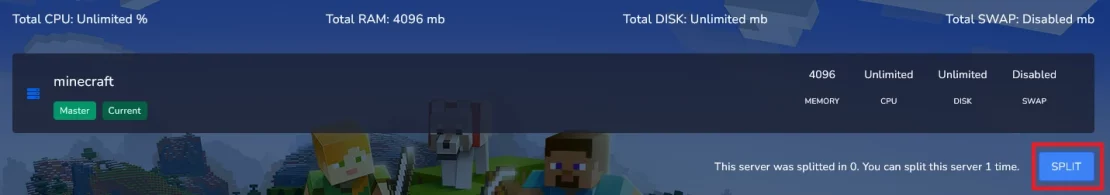
In the new floating window enter appropriate amount of RAM and new server name.
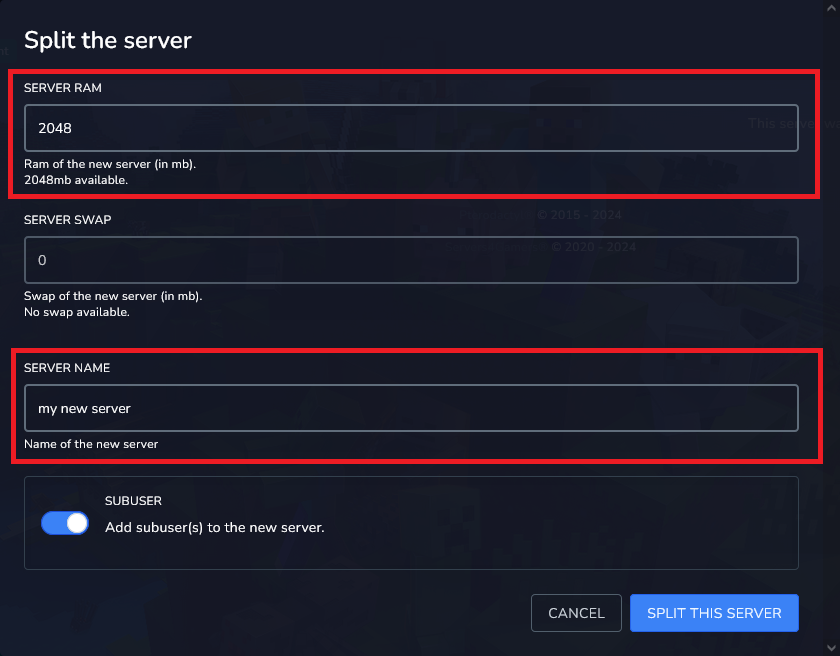
After refreshing the page you should see your new server:
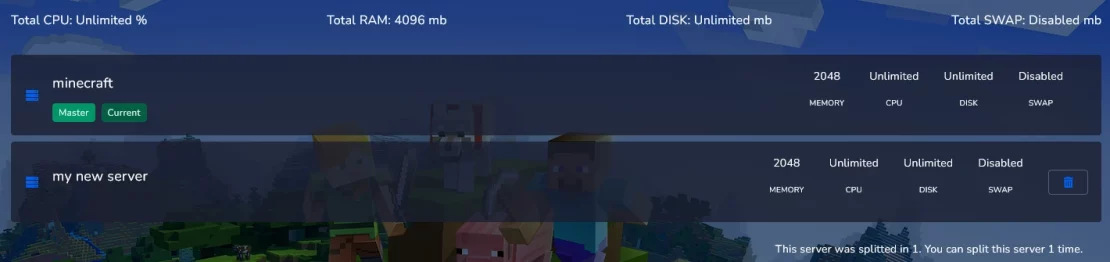
Your new server will also appear in the server list:
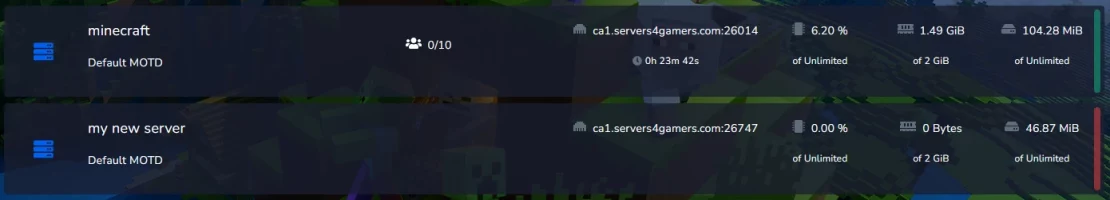
2. How to delete a server split
If you want to delete additionaly server, just select “trash bin” button.
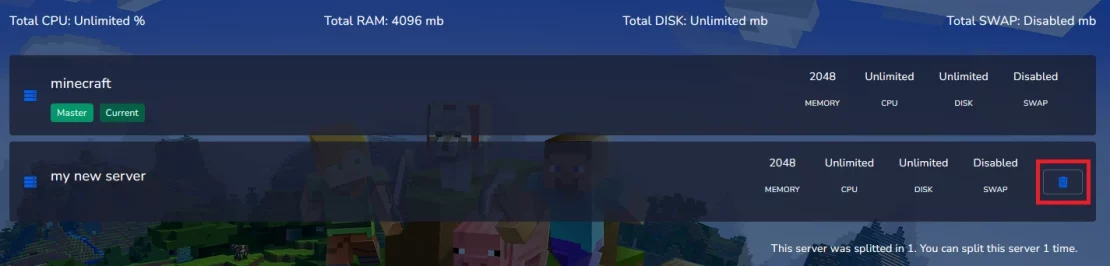
In the new window you will need to confirm your choice. Enter new server name and select “DELETE SERVER” button.
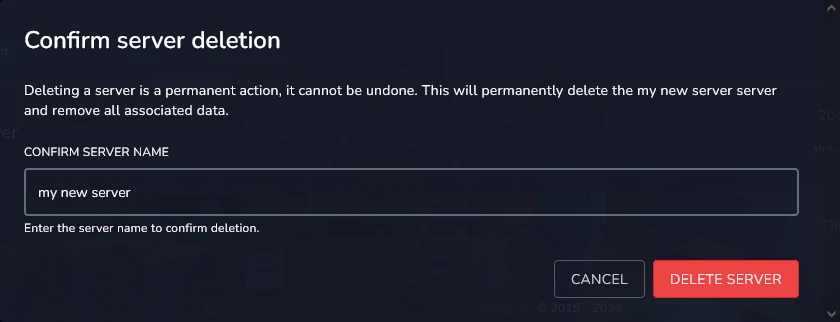
After removing the additional server, the state of the master server will be restored to its original state.
3. How many resources is required to split server
If you want to split your server, you must remember that each separated server needs minimal amount of resources to run! On the image below you can see that our lowest server options are tailored to minimum resource requirements. Example Minecraft Vanilla server needs 2GB RAM memory to work properly (so, when you purchase this option, server split will be impossible).
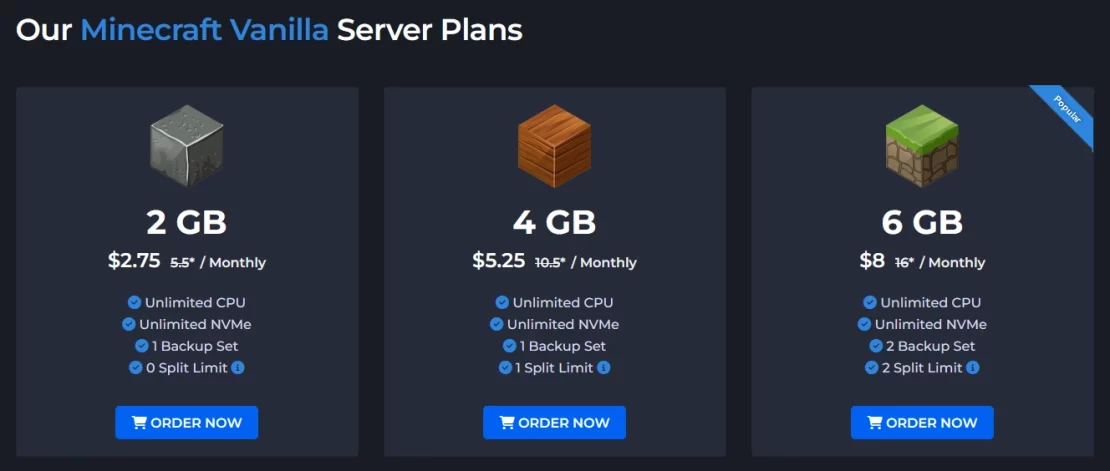
Next example shows Minecraft Vanilla server with 4096MB RAM memory. In this case we can split this server 1 time, because minimal amount of resources required for Minecraft Vanilla is 2048MB RAM memory.
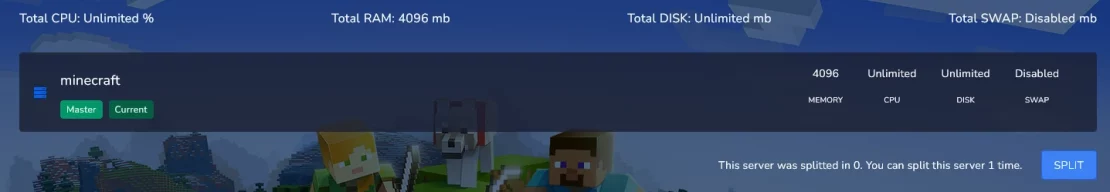
The table shows minimal amount of resources required for each server:
| Game Server | Minimum RAM Memory |
| 7 Days to Die | 3072 |
| American Truck Simulator | 1024 |
| Ark: Survival Evolved | 6144 |
| Barotrauma | 1024 |
| Conan Exiles | 6144 |
| Counter-Strike 1.6 | 1024 |
| Counter-Strike 2 | 2048 |
| Counter-Strike: Condition Zero | 1024 |
| Counter-Strike: Source | 1024 |
| Don’t Starve Together | 2048 |
| Euro Truck Simulator 2 | 1024 |
| Factorio | 1024 |
| Garry’s Mod | 1024 |
| Holdfast: Nations At War | 2048 |
| Left 4 Dead 2 | 1024 |
| Mordhau | 2048 |
| Palworld | 2048 |
| Project Zomboid | 3072 |
| Rust | 6144 |
| Sons of the Forest | 8192 |
| Team Fortress 2 | 2048 |
| Terraria | 1024 |
| The Forest | 2048 |
| Unturned | 2048 |
| Vintage Story | 2048 |
| Minecraft CurseForge | 4096 |
| Minecraft Feed The Beast | 4096 |
| Minecraft Paper | 2048 |
| Minecraft Pufferfish | 2048 |
| Minecraft Spigot | 2048 |
| Minecraft Vanilla | 2048 |
We hope that our intuitive web interface has allowed you to manage your Server Splitter easily. If you want to ask us any questions, feel free to contact us via e-mail, ticket or live chat!
