Whitelist is an extremely useful tool that allows for restricting access to a server. This means that only players listed on the whitelist will be able to join the game. Managing this feature is relatively simple and involves entering a few basic commands or editing the whitelist.json configuration file. In this guide, you will learn how to add players to the list and remove them from it. Additionally, we will explain how to activate the whitelist and check the players who are on it.
Navigation
How to enable/disable whitelist
The first thing you need to do to use whitelist is to activate it. You can do this easily by entering the appropriate command in the server console:
whitelist onFrom now on the whitelist should be activated. Anyone who is not there will see the following message after trying to join the server:
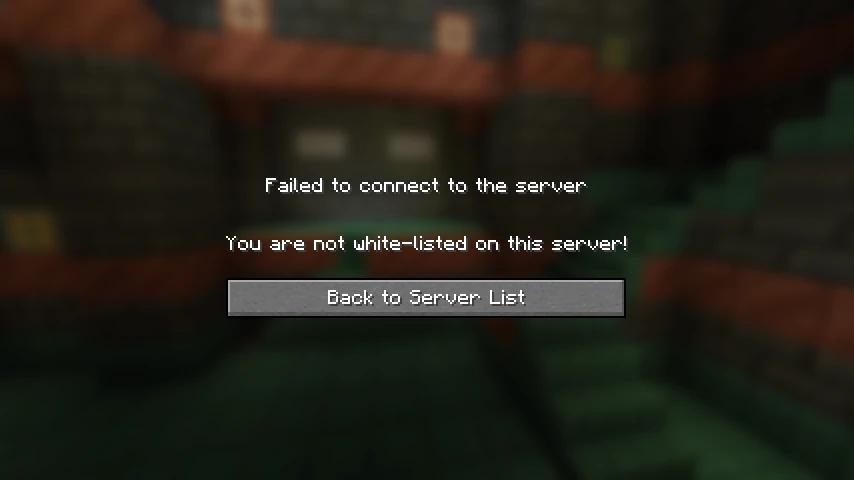
If you want to deactivate the list, use:
whitelist offHow to add/remove players
Adding or removing players from the list can be done by entering the following commands:
whitelist add <Username>whitelist remove <Username>To check the players added to the list, check the whitelist.json file or use:
whitelist listIf you do not have access to the server console right now and you want to perform the above actions from the game chat, use the commands preceded by “/”.
We hope that our intuitive web interface has allowed you to configure your Minecraft server easily. If you want to ask us any questions, feel free to contact us via e-mail, ticket or live chat!

