Resetting the Nether and End is a crucial step if you want to refresh these dimensions and allow players to rediscover structures like Nether Fortresses and Ender Dragon locations. This process is especially useful for community servers where exploration has already been exhausted. It’s important to note that the method for resetting dimensions varies depending on the type of server you are running – plugin-based servers (such as Paper or Spigot) and modded servers (like Forge or Fabric) have completely different dimension directories. In this guide, we will explain how to reset the Nether and End on your Minecraft server.
- How to reset the End and the Nether on a Vanilla/Forge/Fabric server
- How to reset the End and the Nether on a Paper/Spigot server
How to reset the End and the Nether on a Vanilla/Forge/Fabric server
1. Go to the control panel and stop Minecraft server.
2. Access server files and go to the “world” directory.
/home/container/worldHere you will find two more folders:
- DIM-1 – a folder that stores data for the Nether dimension. It is responsible for generating structures like Nether Fortresses and Bastions, and contains information about blocks, mobs, and player activity in this dimension.
- DIM1 – a folder that stores data for the End dimension. It contains information about the generation of End islands, End cities, End ships, the Ender Dragon, and Shulkers, ensuring the proper functionality of this dimension and its structures.
3. Select folders and delete them with the “Delete” button.
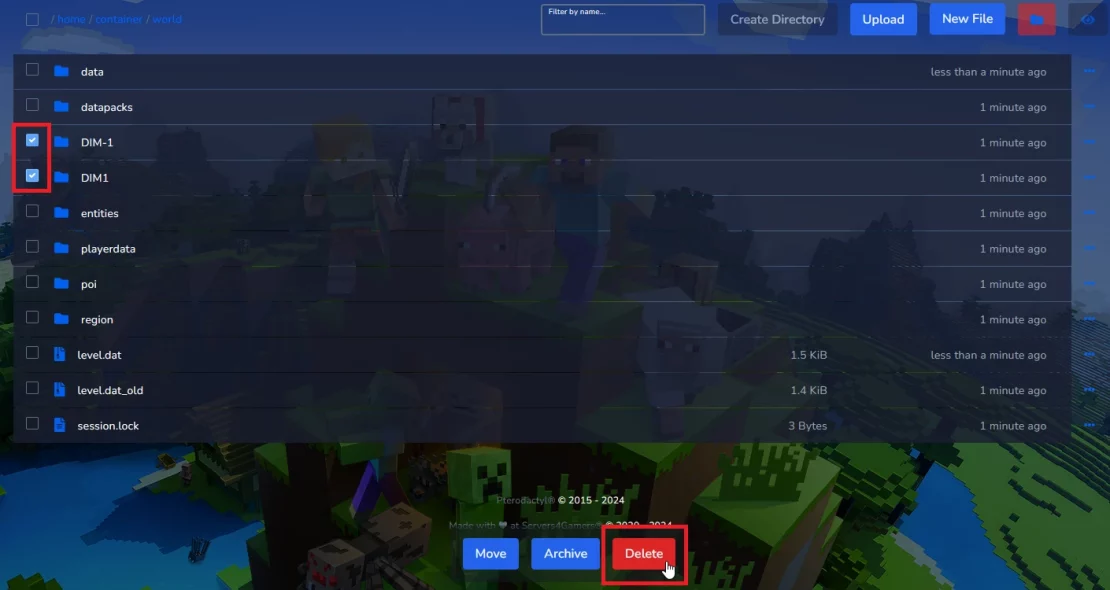
4. Confirm deletion in the new window.
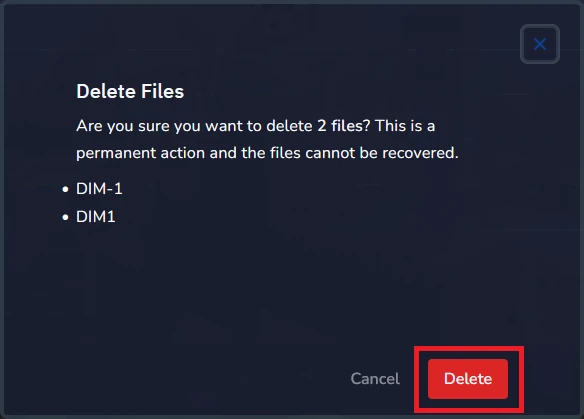
5. Start Minecraft server.
How to reset the End and the Nether on a Paper/Spigot server
1. Go to the control panel and stop Minecraft server.
2. Access server files and find world_nether and world_the_end.
3. Select folders and delete them with the “Delete” button.
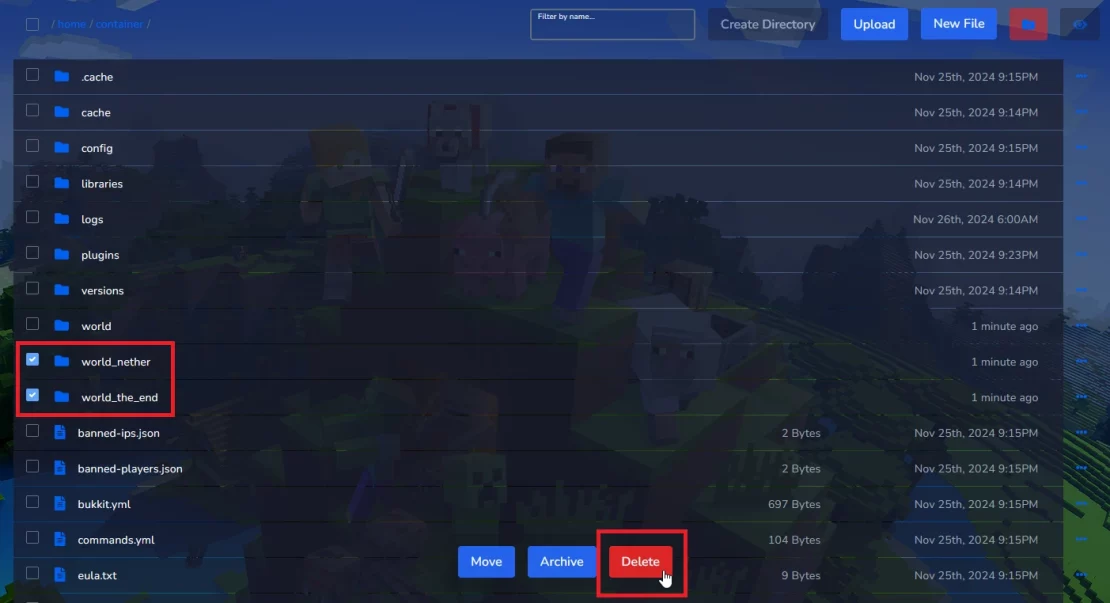
4. Confirm deletion in the new window.
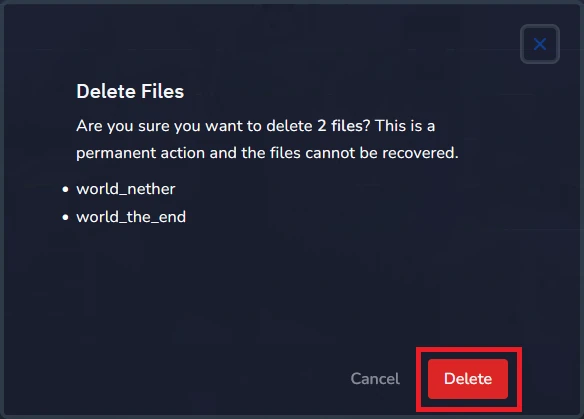
5. Start Minecraft server.
We hope that our intuitive web interface has allowed you to configure your Minecraft server easily. If you want to ask us any questions, feel free to contact us via e-mail, ticket or live chat!

