If you’ve created an amazing world in single-player mode, you might be wondering how to transfer your progress to a dedicated server where you can continue playing with your friends! In this guide, we will explain how to transfer an existing world to an ARK: Survival Evolved server in just a few simple steps!
Prepare singleplayer save files
1. Go to the Steam library and right click on ARK. From the list of options, select “Manage” and “Browse local files”.
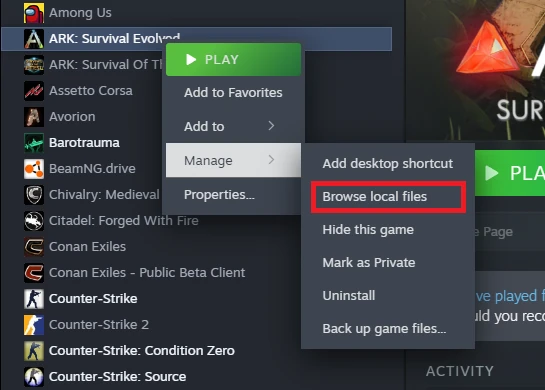
2. You should be redirected to your local ARK folder. Follow the path below to find your singleplayer save files.
ARK/ShooterGame/Saved/SavedArkLocal3. In the “SavedArkLocal” folder you will find three files that you will need to upload to your server:
- LocalPlayer.arkprofile – information about your main character in singleplayer mode.
- TheIsland.ark – the main save of your world in singleplayer mode.
- xxxxxxxxxx.arktribe – information about your tribe giving you rights to buildings and dinosaurs in singleplayer mode.
4. The .ark and .arktribe files should remain as is. The .arkprofile file needs to be modified by replacing “LocalPlayer” with your Steam ID. Here are the files you will need in the next steps:
- <YourSteamID>.arkprofile
- TheIsland.ark
- xxxxxxxxxx.arktribe
In the example we used the The Island map. If you used a different map in multiplayer, the .ark file will have a different name. In this case, after uploading the files to the server, remember to change the map in Startup!
Upload files to your server
1. Stop ARK server.
2. Access server files and open SavedArks directory.
If any of your saves are in this folder, delete them. We recommend making a backup before deleting them.
/home/container/ShooterGame/Saved/SavedArks3. Upload previously prepared files.
4. Start your server.
We hope that our intuitive guide has allowed you to manage your ARK server easily. If you want to ask us any questions, feel free to contact us via e-mail, ticket or live chat!

