The role of an administrator is crucial for managing and maintaining order on a Project Zomboid server. The admin has various permissions that allow them to monitor player activities and enforce the rules in place. Using available commands, they can, among other things, teleport players, grant them additional items, and even ban them. In this article, you will learn how to set an administrator password on the server, how to join the game as an administrator, and how to execute commands.
Navigation
How to set admin password
The first step you need to take is to set an administrator password. To do this, log in to our game server panel and select your Project Zomboid server.
Go to the “Startup” tab where you will find the “ADMIN PASSWORD” section. Here, enter your admin password.
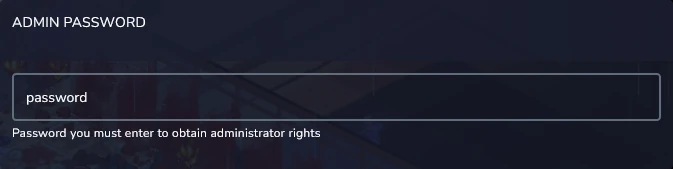
To confirm the changes you have made, you must restart your server. Go to the “Console” tab and select “Restart”.
How to join Project Zomboid server as an admin
If you want to log in to the Project Zomboid server as an administrator, go to the “JOIN” tab in the main menu. Here, select the “FAVORITES” option, which will allow you to add your server to your favorites list.
On the right side of the window, add the server IP and port. Below, add your username and password – if joining as an administrator, username = admin, password = admin password set in the control panel. Select “SAVE” to save your server.
Now, your server should appear in your favorite servers list. To join, simply select “JOIN SERVER”. At this point you have become the administrator of your Project Zomboid server.
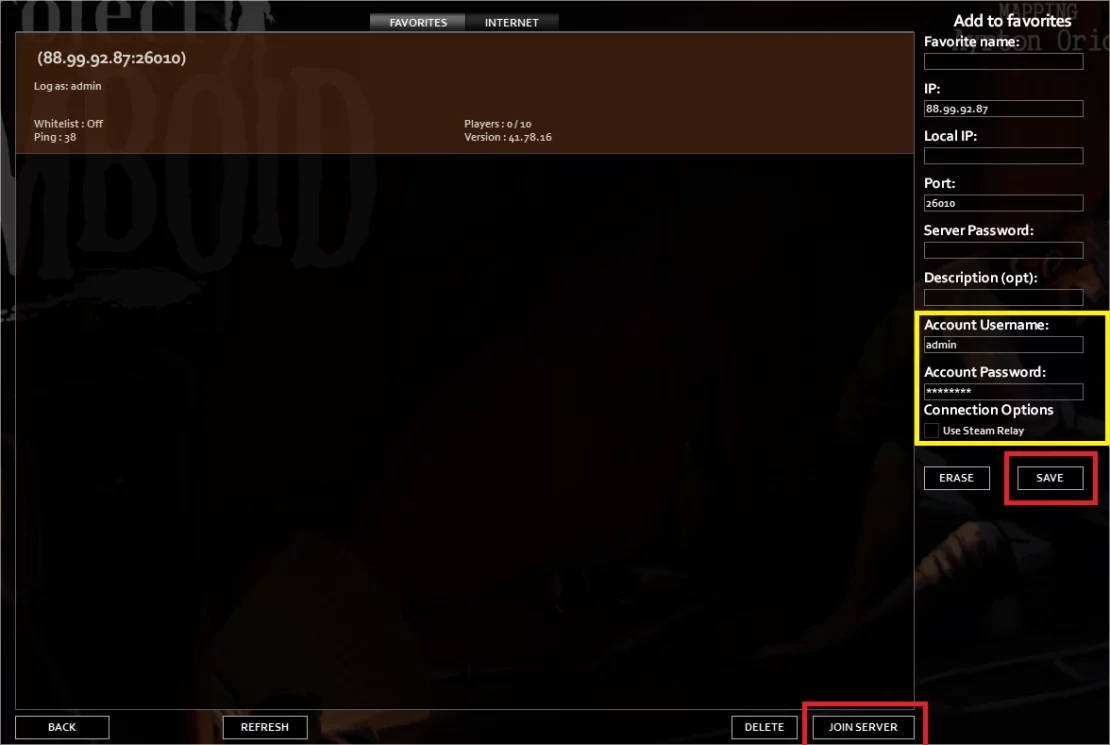
How to use admin commands
Once you are connected to your Project Zomboid server, you can freely enter administrator commands. To do this, press T or Enter to launch the chat window. In the chat window, enter the commands of your choice, such as “/yourcommand”, where “yourcommand” must be replaced with the appropriate command.
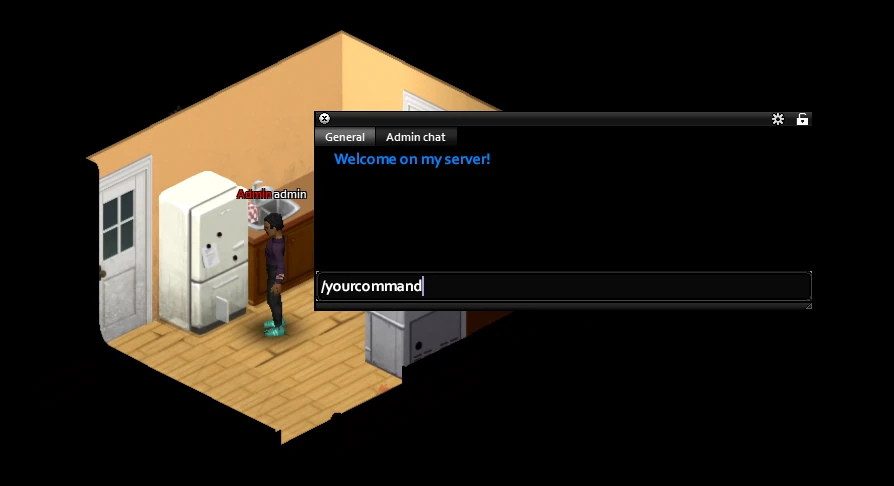
List of useful commands:
/additem [Username] [Item] [Count] – spawn item
/addvehicle [Vehicle] [Username/Coodrinates] – spawn vehicle
/addxp [Username] [Perkname=XP] – give experience points
/banuser [Username] – ban user
/godmode [Username] [-true/-false] – activate godmode
/help – output list of admin commands
/invisible [Username] [-true/-false] – make player invisible for zombies
/kickuser [Username] – kick user
/showoptions – check current server settings
/teleportto [x,y,z] – teleport to another place
/unbanuser [Username] – unban user
Are you looking for another command? In this article you will find all available commands!
We hope that our intuitive web interface has allowed you to use admin commands easily. If you want to ask us any questions, feel free to contact us via e-mail, ticket or live chat!

