Don’t Starve Together is a popular survival game that challenges players to survive in a harsh, unforgiving world full of dangers. A Don’t Starve Together server administrator has a range of privileges that allow for effective server management and control over player behavior. One of the many actions they can perform is kicking and banning players who break community rules. In this guide, we will explain step by step how you can kick and ban players using the control panel and developer console.
Navigation
How to ban players via ban list
1. Go to the control panel and select your Don’t Starve Together server.
2. Access server files and navigate “server” directory.
/home/container/DoNotStarveTogether/config/server3. Once you are in a “server” directory, click “New File”.
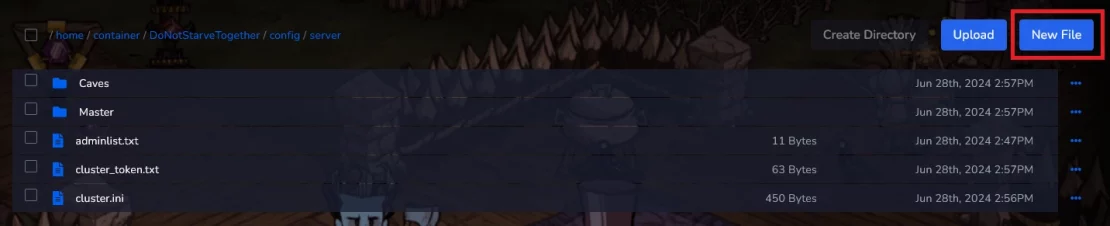
4. Paste the Klei User ID of the users you want to ban. If there is more than 1 person, paste each ID in a separate line.
5. Click “CREATE FILE”.
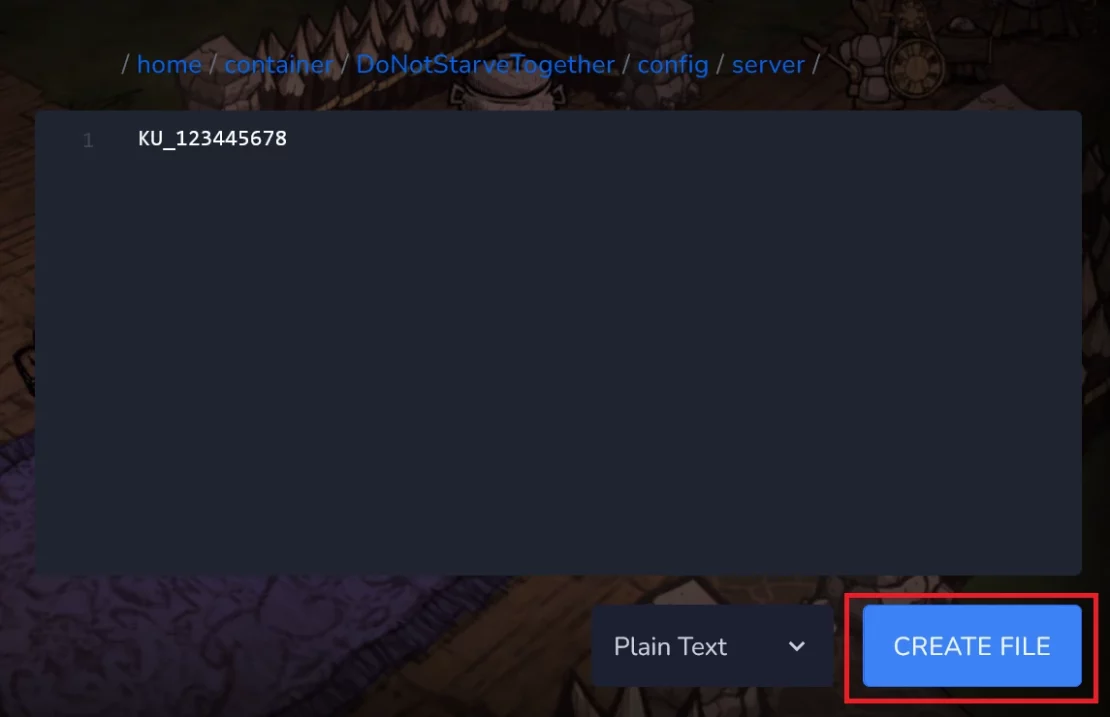
6. In the new window, enter the “blocklist.txt” and click “CREATE FILE”.

7. Navigate “Console” tab and restart your server.
How to ban players via developer console
1. Make sure you have granted yourself administrator privileges.
If you don’t know how to become an administrator of your server, use this guide.
2. Launch Don’t Starve Together game.
3. Connect to your Don’t Starve Together server.
If you don’t know how to join the game, use this guide.
4. Press “~” to open developer console.
5. Enter the appropriate command depending on what you want to do. The game gives you the option to kick and ban players (temporary or for a certain number of seconds).
TheNet:Kick(KleiUserID)TheNet:Ban(KleiUserID)TheNet:BanForTime(KleiUserID,TimeInSeconds)Are you looking for answers to other questions? Use our guides for the Don’t starve Together server:
How to connect to a Don’t Starve Together server
How to configure a Don’t Starve Together server
How to install mods on a Don’t Starve Together server
How to create token for a Don’t Starve Together server
How to become an admin of a Don’t Starve Together server
How to set custom world generation on a Don’t Starve Together server
How to enable caves on a Don’t Starve Together server
We hope that our intuitive guide helped you manage your Don’t Starve Together server easily. If you want to ask us any questions, feel free to contact us via e-mail, ticket or live chat!

