One of the key elements that can change the course of gameplay in Eco is the meteor impact. This is a special event that adds an extra layer of pressure and challenge to the game. Players are given a limited amount of time to develop the necessary technologies to prevent the disaster. If they fail, the meteor impact can destroy the entire game world, ending the gameplay.
In this guide, we will explain step by step how to enable the meteor on your Eco server using our intuitive control panel. Additionally, you’ll be able to adjust the time period before the meteor strikes your planet.
How to enable or disable meteor
1. Go to the control panel and select “Startup” tab.
2. Navigate “METEOR” variable and enable/disable this option.

3. Restart your Eco server.
How to change meteor impact time
1. Go to the control panel and select “Startup”.
2. Make sure the “METEOR” variable is enabled. If not, enable it.
3. Navigate “METEOR IMPACT IN DAYS” variable and set the desired value.
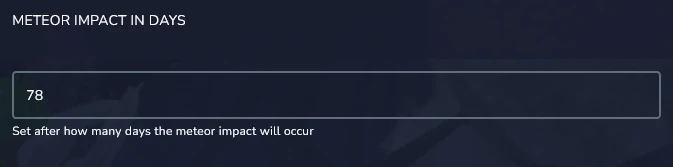
4. Restart Eco server.
We hope that our intuitive web interface has allowed you to configure Eco server easily. If you want to ask us any questions, feel free to contact us via e-mail, ticket or live chat!

