DayZ is a popular survival game set in a post-apocalyptic world where players must face not only hordes of zombies but also other survivors, with whom they can either engage in combat or form alliances. The world of DayZ is open and filled with dangers, and the gameplay takes place on multiplayer servers, which can be joined in several ways. In this guide, we’ll explain how to join a DayZ server directly using the server’s IP and port or through the server list.
How to connect DayZ server via community server list
1. Launch DayZ.
2. Select “SERVERS” to open server browser.
3. Go to the “COMMUNITY” and enter your server name.
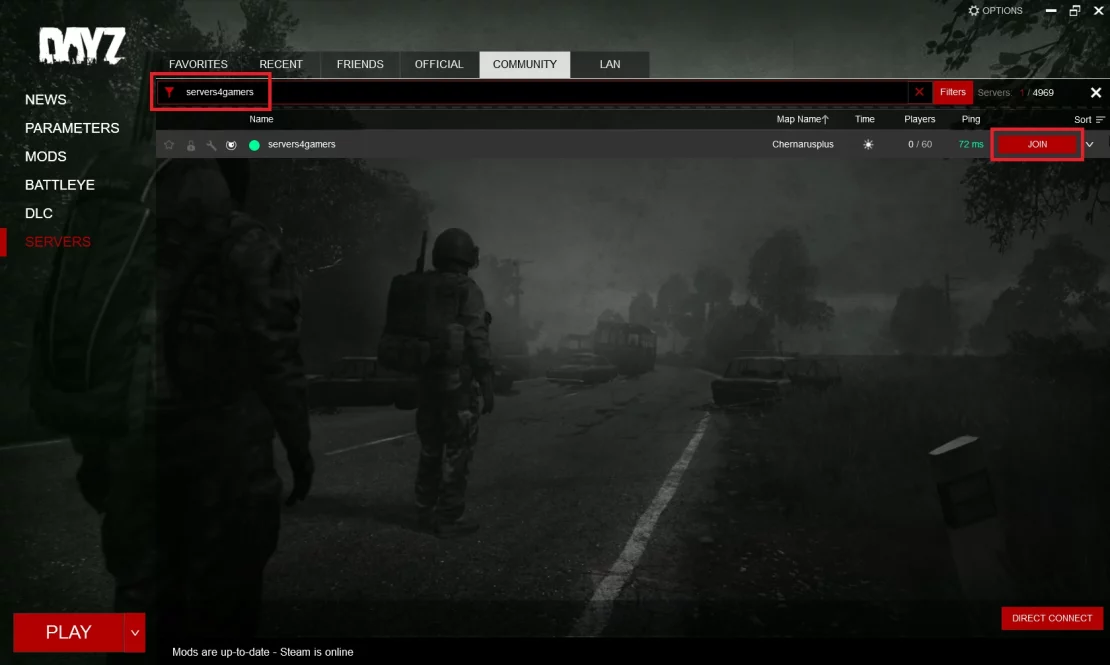
4. It may take a while to find your server. Once you find it, click “JOIN”.
How to direct connect DayZ server
1. Launch DayZ.
2. Select “SERVERS” to open server browser.
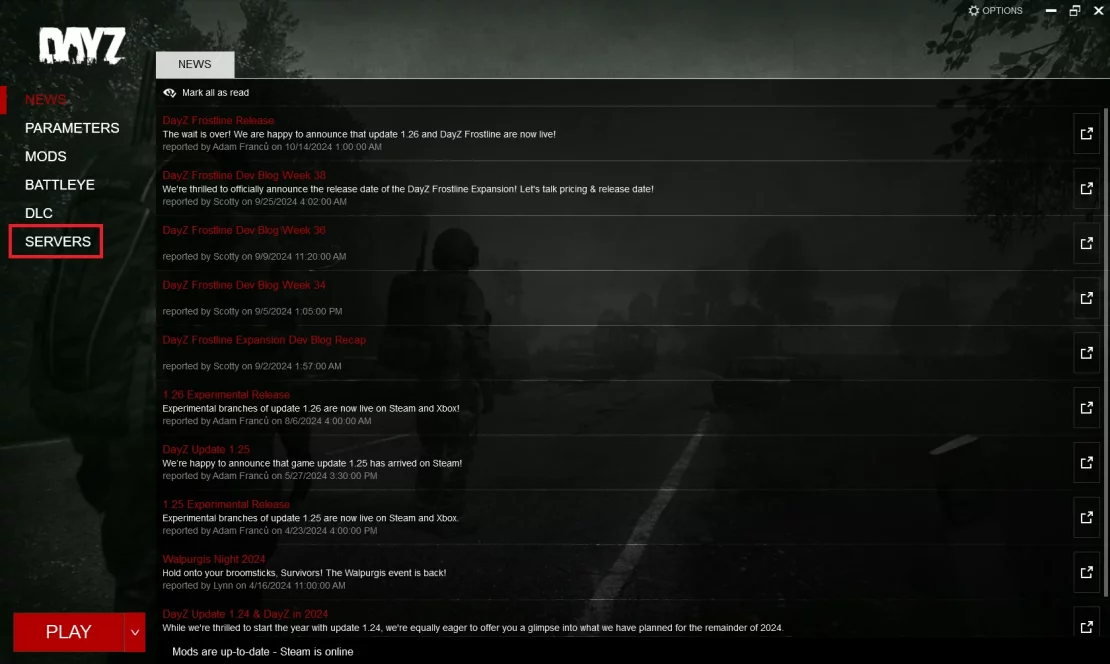
3. Select “DIRECT CONNECT” option.
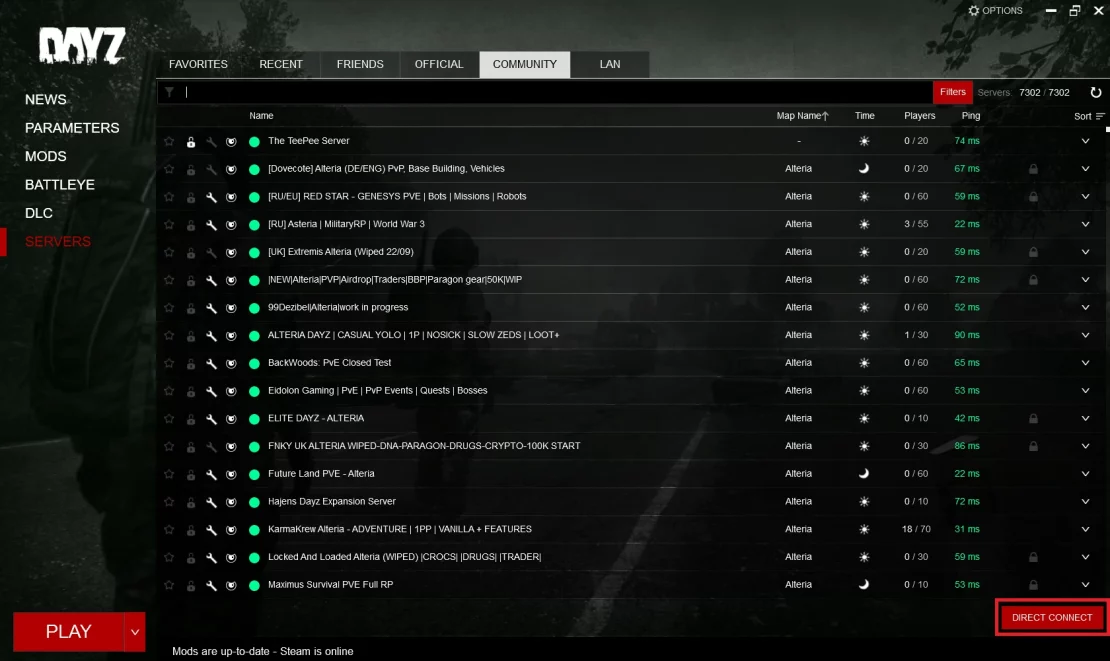
4. Enter the server address and click “Connect”.
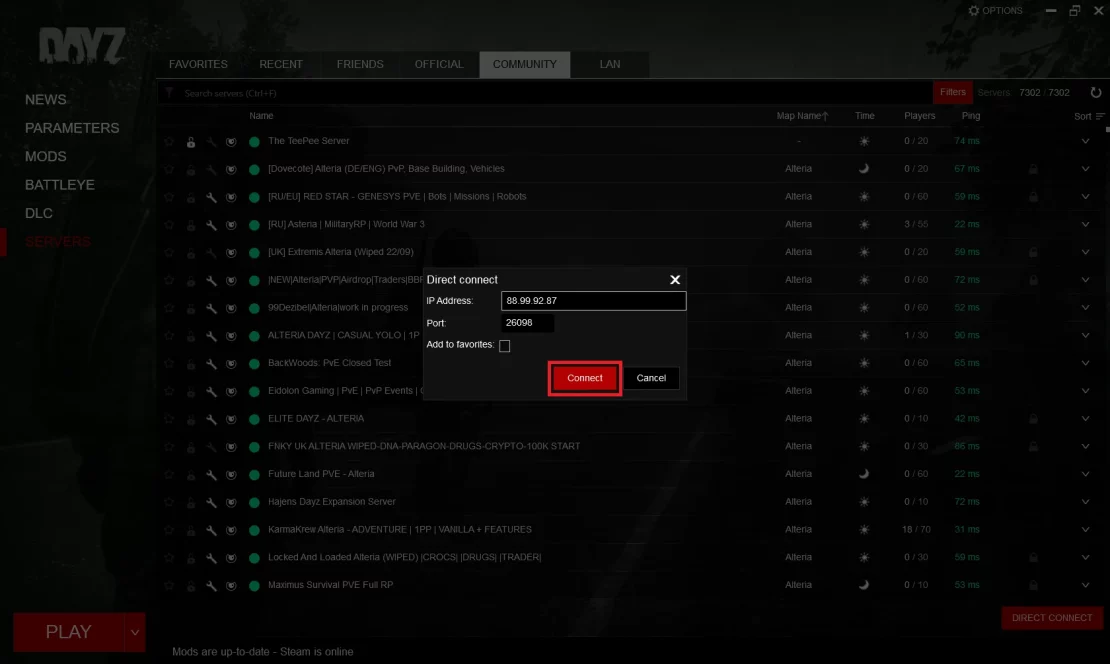
We hope that our intuitive web interface has allowed you to connect DayZ server easily. If you want to ask us any questions, feel free to contact us via e-mail, ticket or live chat!

