If you want to enjoy private gameplay with your friends on your Palworld server, you can secure it with a password in just a few simple steps. In this guide, we’ll explain how to set a password on your Palworld server using our intuitive game server panel.
How to set up password on a Palworld server
1. Go to the control panel and select “Startup“.
2. Locate “SERVER PASSWORD” and enter the password.
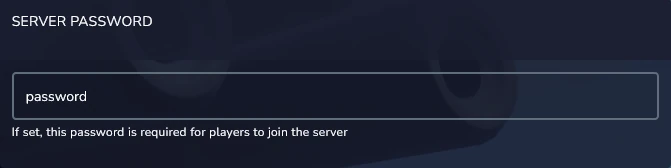
3 Restart Palworld server
Looking for answers to other questions? Our extensive knowledgebase explains:
How to configure a Palworld server
How to kick/ban players on a Palworld server
How to become admin on a Palworld server
We hope that our intuitive web interface has allowed you to manage your Palworld server easily. If you want to ask us any questions, feel free to contact us via e-mail, ticket or live chat!

