Update 11 introduced new server authentication mechanisms aimed at improving the security and stability of online gameplay. The Server Authentication Token is a unique identifier that helps the game verify the server at an official level, enabling full functionality of online play. In this guide, we will explain how to create the SLG Token and how to add it to your Eco server.
How to create SLG token
1. Visit official Eco website and log in.
2. Once you’re logged in, scroll down the page to find the “Server Authentication” section. Click “Generate Token”.
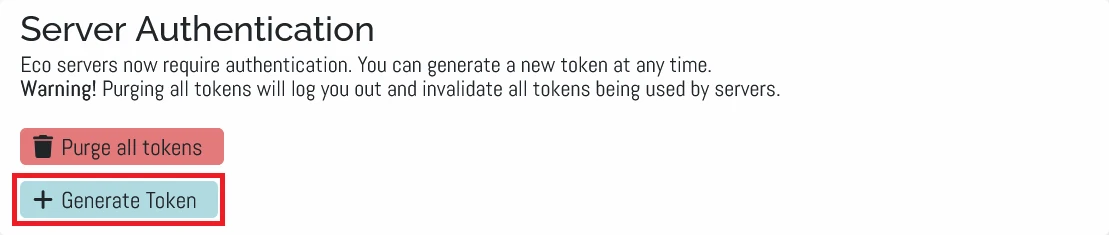
3. Keep your token in the save place. You will need it later.
How to add token to your Eco server
1. Go to the control panel and select “Startup”.
2. Navigate “SLG TOKEN” variable and paste your token.
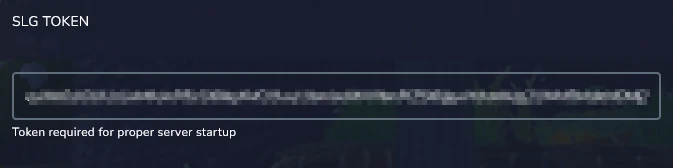
3. Restart your server to apply changes.
We hope that our intuitive web interface has allowed you to configure Eco server easily. If you want to ask us any questions, feel free to contact us via e-mail, ticket or live chat!

