The Factorio server administrators play a crucial role in managing and maintaining the smooth operation of the multiplayer game. They are responsible for configuring the server, updating software, and even monitoring server performance. Administrators manage the community of players and ensures adherence to generally established rules. They can modify game settings to tailor gameplay to the preferences and needs of the community. In this guide, I will detail how to add administrators to a Factorio server using two alternative methods – by creating a new file or through the Factorio server console.
Navigation
1. How to manually add an admin
If you want to manually add an administrator to your Factorio server, go to our control panel and log in to your account. In the “Servers” tab, select your Factorio server, then go to the server files.
Next, you will need to add the usernames to the server-adminlist.json file. If you are adding administrators for the first time, this file will probably not exist. Select “New File” to create a new file.

In the new window, enter the following command:
[
"PlayerName1"
]In case you want to add more than one administrator, enter several usernames, separating them with a comma:
[
"PlayerName1",
"PlayerName2",
"PlayerName3"
]Select “CREATE FILE” to approve all changes.
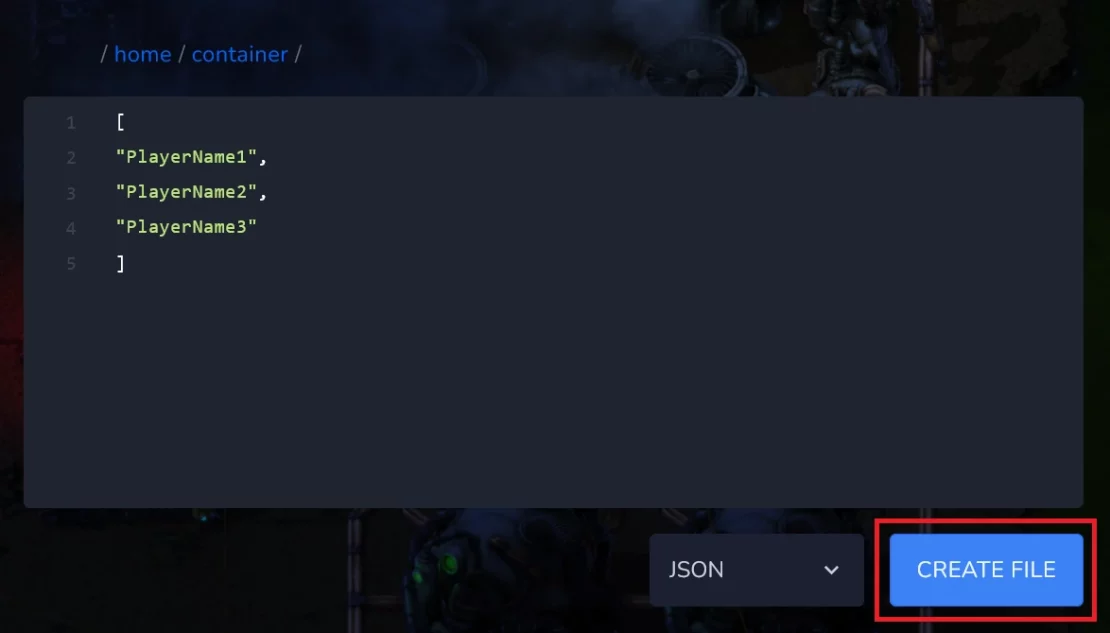
Now, you will need to enter a name for the new file. Paste “server-adminlist.json” in the appropriate place and select “CREATE FILE”.
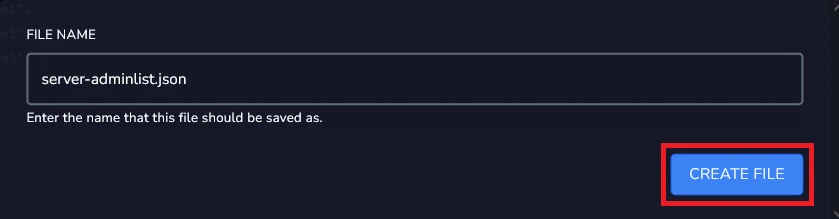
Go to the “Console” tab and select “Restart” to restart your server.
If you want to configure your username and server token, please read this guide.
How to remove an administrator added by this method
If you want to remove an administrator, go to the configuration file and remove the selected username. Then, go to the “Console” tab and restart your server.
2. How to add an admin using server console
If you want to add an administrator using the control panel, go to the “Console” tab and enter the following command:
/promote PlayerName1
If you enter the command correctly, the server will give you the following response:
“[PROMOTE] PlayerName1 was promoted to admin by <server>”
How to remove an administrator added by this method
If you want to remove an administrator using your Factorio server console, enter the following command:
/demote PlayerName1
We hope that our intuitive web interface has allowed you to add Factorio administrator easily. If you want to ask us any questions, feel free to contact us via e-mail, ticket or live chat!

