As the owner of an Eco server, you can grant yourself and selected individuals administrator privileges, allowing them to execute commands, manage players and much more. Simply use the features of our intuitive control panel and input the Steam ID into the Users.eco file. In this guide, we’ll explain how to do this in just a few simple steps!
How to add an admin
1. Go to the control panel and access server files.
2. Edit Users.eco file.
/home/container/Configs/Users.eco3. Locate the file section named “Admins”.
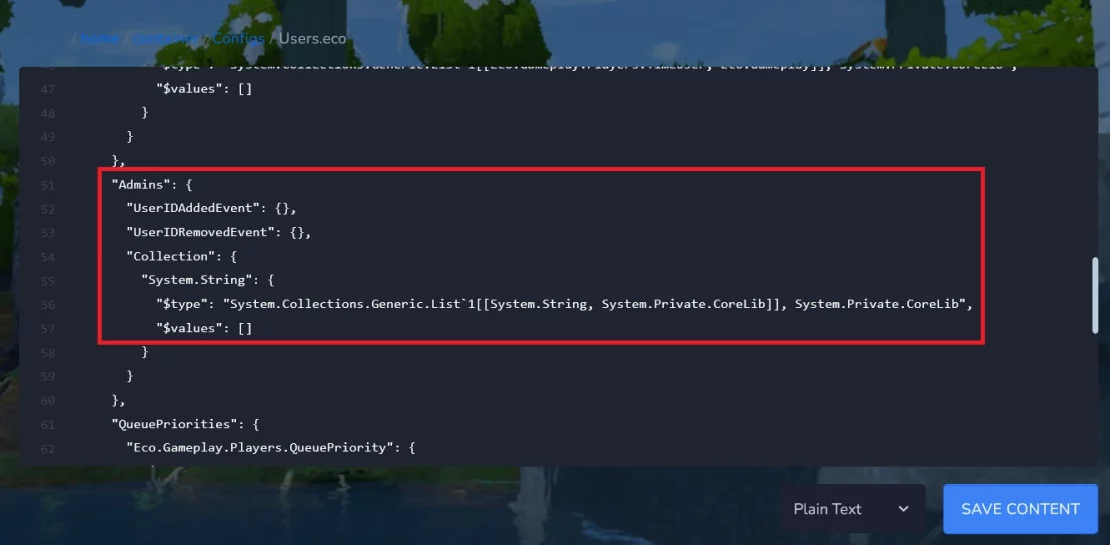
4. In “$values” paste the Steam IDs of the people you want to give administrator privileges.
Remember to maintain the correct text format. Place the Steam ID in quotation marks, and if adding more than one administrator, separate the IDs with commas. Below you will find examples that you can use as a reference when adding one or more administrators.
One admin:
"$values": ["SteamID"]More admins:
"$values": [
"SteamID1",
"SteamID2",
"SteamID3"
]5. Click “SAVE CONTENT” to save all changes.
6. Restart your server.
We hope that our intuitive web interface has allowed you to configure Eco server easily. If you want to ask us any questions, feel free to contact us via e-mail, ticket or live chat!

