Managing a Squad server is not just about ensuring smooth gameplay, guaranteed by our reliable servers. An important aspect is enforcing the rules among the player community, including banning those who break basic rules. In this article, you will learn how to ban players on a Squad server using our control panel and the in-game console. Additionally, we will explain how to easily unban a selected player.
Navigation
How to ban players via in-game console
1. Once you are connected to your server as an admin, use this key to open in-game console:
`2. Use this command to ban somebody:
AdminBan <Username/SteamID> <Ban Length> <Ban Reason>To determine the length of the ban, use one of the values:
- 1d = one day
- 1M = one month
- 0 = permanent
How to ban players via control panel
1. Access server files and open Bans.cfg file.
/home/container/SquadGame/ServerConfig/Bans.cfg2. Paste a new line containing the user’s Steam ID and timestamp:
<SteamID>:<timestamp>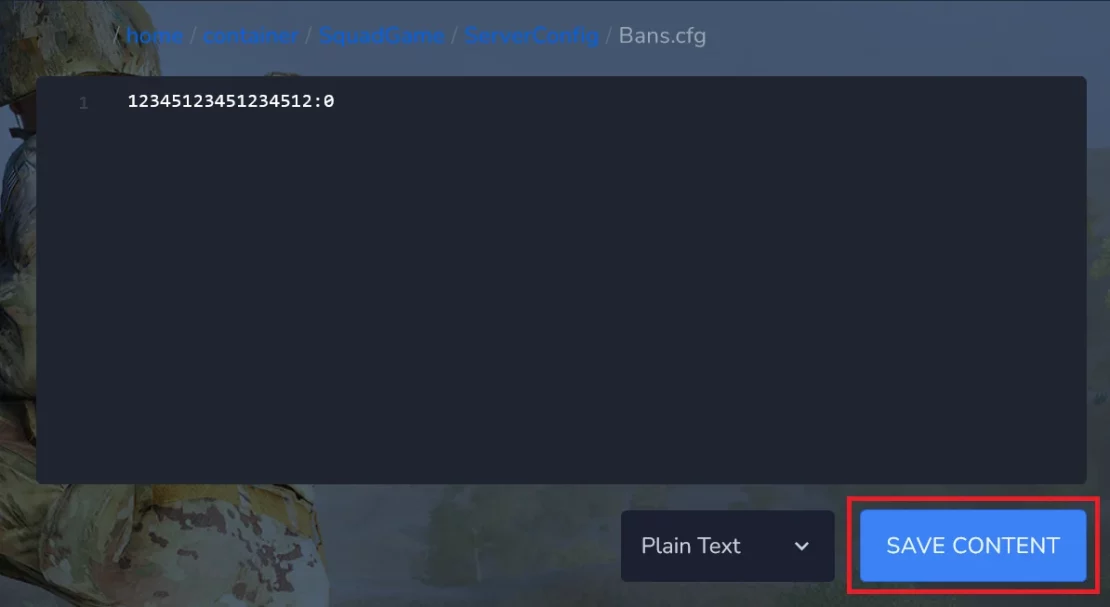
3. Click “SAVE CONTENT” to save the file.
4. Restart your server.
How to unban players
1. Edit Bans.cfg file.
2. Delete the line containing the Steam ID of the banned user and save the file.
3. Restart your Squad server.
We hope that our intuitive web interface has allowed you to configure Squad server easily. If you want to ask us any questions, feel free to contact us via e-mail, ticket or live chat!

