As a server owner, you can ban a player for bad behavior or for any other reason. This is often necessary if a player violates your server rules, harasses other players or even shares inappropriate content. In this guide, you will learn how to ban a player on your Valheim server.
How to ban players
1. Stop your server
Login to the server panel and find your Valheim server on the server list. Click on server bar – you should be redirected to the “Console”. On the right side of window find “Stop” button and click on it.
2. Access bannedlist.txt file
Change tab from “Console” to “Files” and follow this path:/home/container/.config/unity3d/IronGate/Valheim/bannedlist.txt
3. Add players’ SteamID
Open bannedlist.txt file. You should see a text box where you can paste SteamID64. You can bar more than one person on your server, just remember to type every SteamID64 in the separated line.
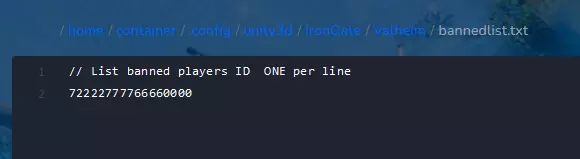
4. Save changes
Click on “SAVE CONTENT” button.
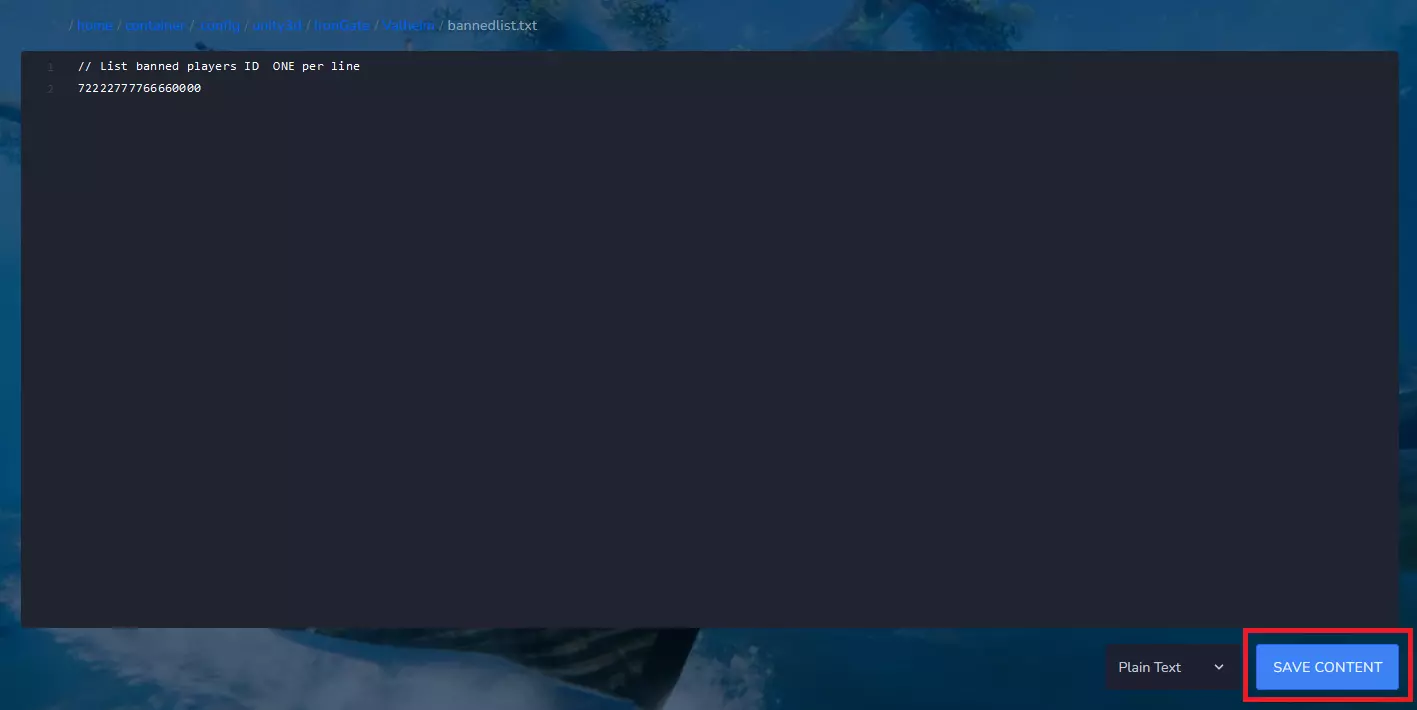
5. Start your server
Come back to the “Console” tab and click on “Start” button.
If you change your decision and want to remove someone from the ban list, stop your server, remove the Steam64ID from the list and start server again.
We hope that our intuitive web interface has allowed you to manage your Valheim server easily. If you want to ask us any questions, feel free to contact us via e-mail, ticket or live chat!
This tutorial will show you how ban player on a Valheim server
