Valheim is a survival game set in the world of Nordic mythology. Valheim servers are a fantastic place where players can join forces and discover the charms of the Nordic world together. The crossplay feature can connect players even more – thanks to it, players on different platforms can use the same server! In this guide, we will show you step by step how to enable crossplay on your Valheim server.
How to enable crossplay on a Valheim server:
1. Stop Valheim server
Login to our game server panel with your credentials, then search for your Valheim server and open it. You should be redirected to the “Console” tab where you can click on “Stop” button.
2. Go to the “Startup” tab
Here you can also perform a simple server configuration.
3. Turn on crossplay
Once you are in a “Startup” tab, find “ENABLE CROSSPLAY” floating box. By default, this option should be disabled. Turn it on.
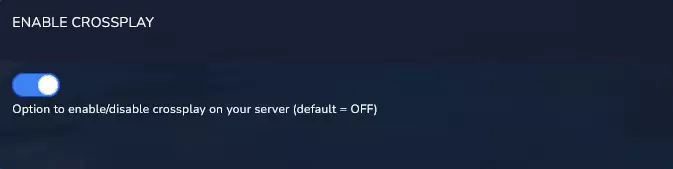
4. Start your server
Come back to the “Console” tab and click on “Start” button to start your server.
You can check your Join Code in the escape menu.
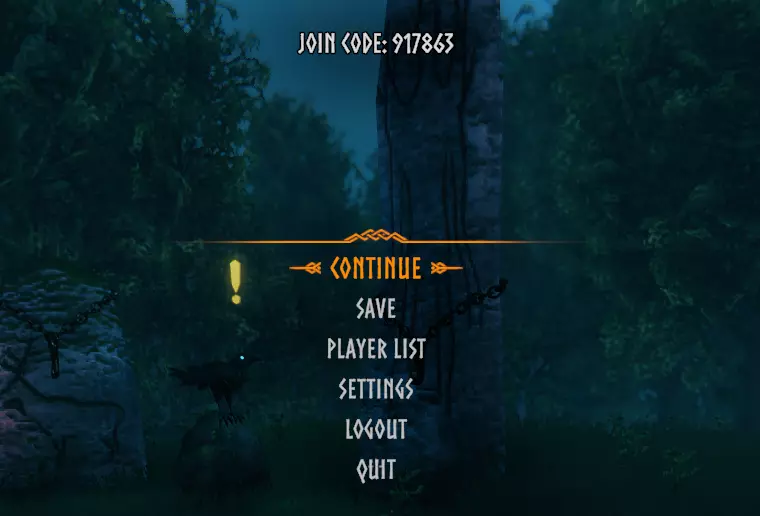
This tutorial will show you how to enable crossplay on a Valheim server

