As an administrator of a Sons of The Forest server, you can make real-time changes and customize various aspects of the game to suit your needs. In this guide, you will find all the essential information to help you manage your server effectively. You will learn how to add any number of administrators to the server and how to activate the developer console once you join the game.
Navigation
How to add an admin to your server
1. Navigate “Files” tab in game server panel
2. Follow this path to find ownerswhitelist.txt file:
/home/container/serverconfig/ownerswhitelist.txt3. Once you have opened the file, paste the SteamIDs of players who will receive administrator privileges (one ID per line).
4. Click “SAVE CONTENT” to save the file.
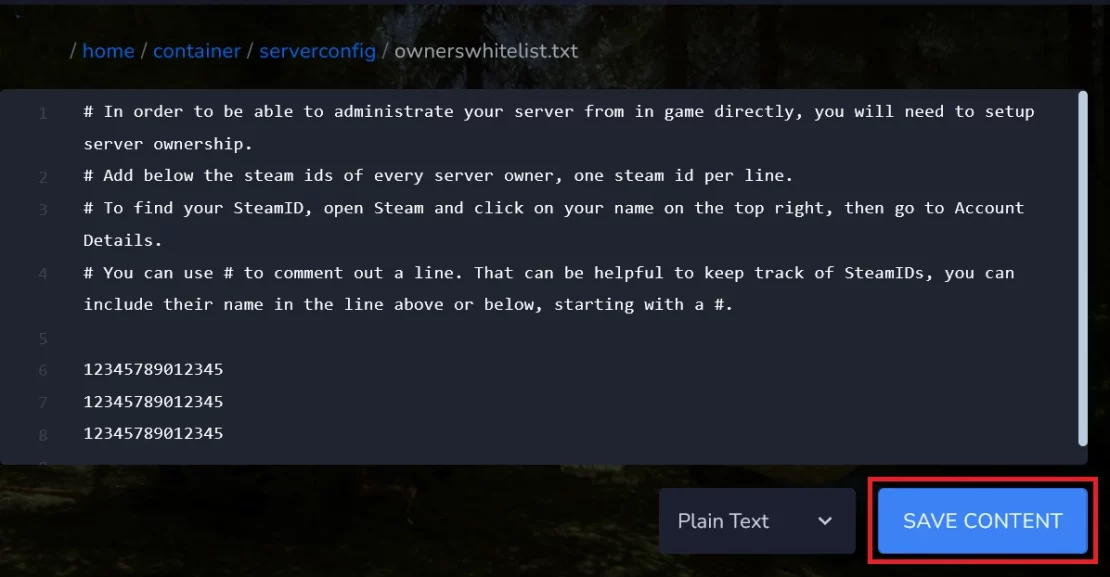
5. Navigate “Console” tab and click “Restart” to restart your Sons of The Forest server.
How to use server console
1. Join your Sons of The Forest server.
2. Press ENTER to open chat window.
3. Send “cheatstick” message to enable admin console.
4. Press F1 to open admin console.
Now, you should be able to use all commands.
We hope that our intuitive web interface has allowed you to manage your Sons of The Forest server easily. If you want to ask us any questions, feel free to contact us via e-mail, ticket or live chat!

