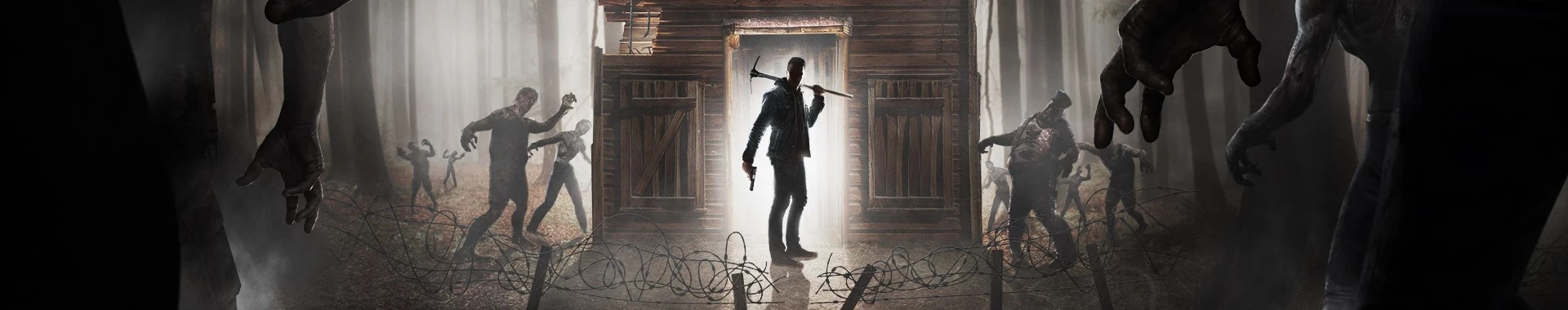The difficulty level on a 7 Days to Die server is a crucial element that significantly impacts the gameplay experience. Selecting the appropriate difficulty level allows players to maximize their enjoyment of the game together. 7 Days to Die offers six different difficulty levels, each of which scales the damage dealt by zombies and players differently. In this guide, we will explain how this damage scaling works and how to adjust this setting on your 7 Days to Die server using our intuitive game server panel.
How to change difficulty
1. Go to the control panel and navigate “Startup”.
2. Edit “GAME DIFFICULTY” and select level you want.
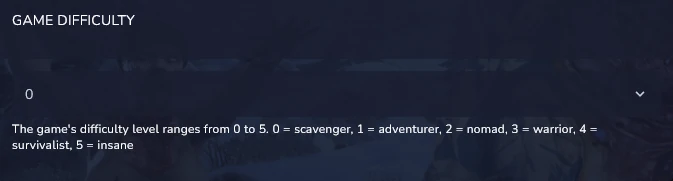
3. Go to the “Console” and restart your server.
| Level Number | Level | % Damage by Zombies | % Damage by Players |
| 0 | Scavenger | 50 | 200 |
| 1 | Adventurer | 75 | 150 |
| 2 | Nomad | 100 | 100 |
| 3 | Warrior | 150 | 83 |
| 4 | Survivalist | 200 | 66 |
| 5 | Insane | 250 | 50 |
We hope that our intuitive web interface has allowed you to configure your 7 Days to Die server easily. If you want to ask us any questions, feel free to contact us via e-mail, ticket or live chat!