Minecraft Paper is a popular variant of the Minecraft server, known for its optimizations and performance improvements compared to the standard Vanilla server version. Paper adds a range of configuration features that allow administrators to fine-tune server operations more precisely. Each version of Minecraft Paper introduces new enhancements, making the choice of the right version significantly impact players’ experiences. Changing the version in the management panel is a process that will certainly tailor it to current needs. In this guide, you will learn how to step-by-step change the version of your Minecraft Paper server.
How to change version on a Minecraft Paper server
Remember that changing the server version requires deleting all files and this is an irreversible process. Before changing the version, we recommend making a backup of the server and saving it on your computer.
After completing the backup, you can proceed to deleting the files. Go to the game servers panel and select the “Files” tab. Here, select all files by checking the checkbox in the upper left corner.
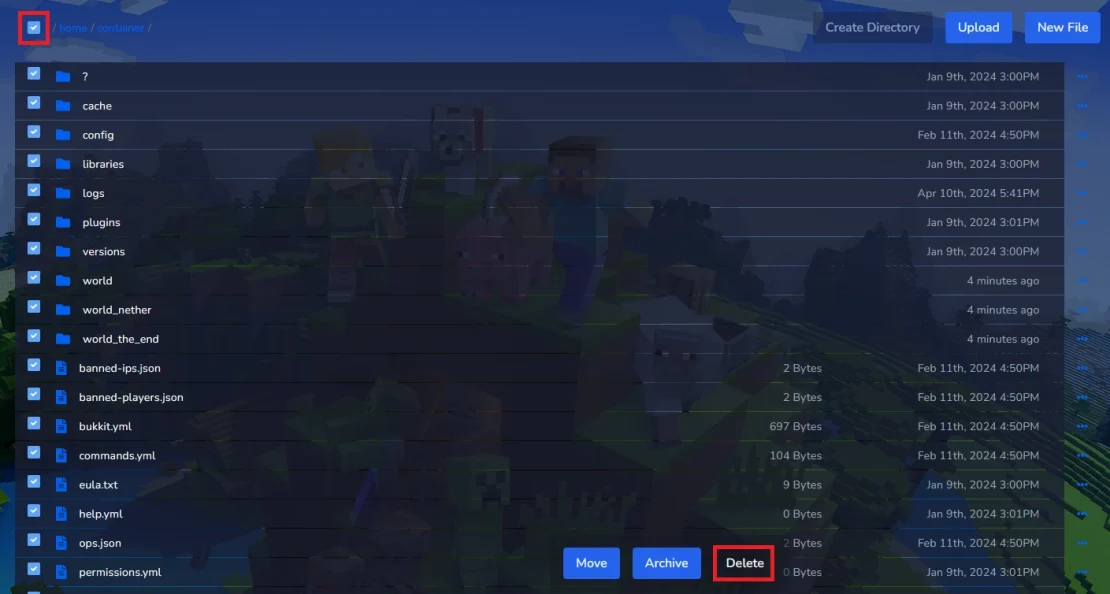
An additional window with various options for working with files should appear at the bottom of the window. Among them, select “Delete”.
You will need to confirm the file deletion procedure by clicking “Delete” again.
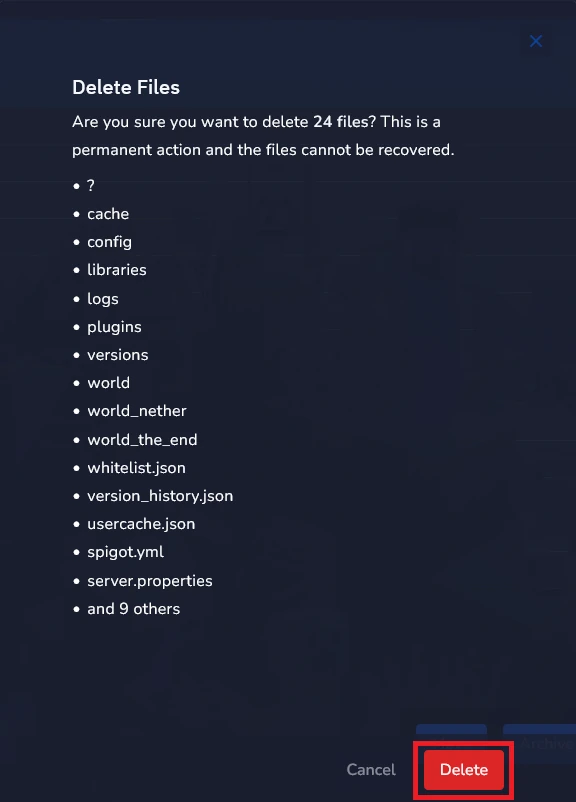
Now that you have deleted all the files, it is time to choose the appropriate version of Paper Server. To do this, go to the official website and find the version that meets your expectations.
https://papermc.io/downloads#Paper-1.19
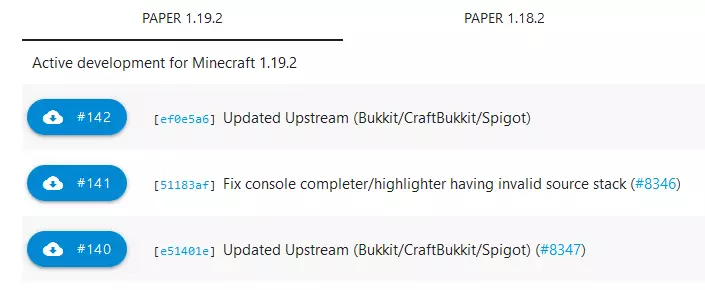
In this example you can see build numbers(for example #142) for Minecraft versions(for example 1.19.2).
Once you have selected the appropriate version, start configuring your server. Go to the “Startup” tab, where you can easily enter the new server version number. In the “MINECRAFT VERSION” window, enter the version of the Minecraft server.
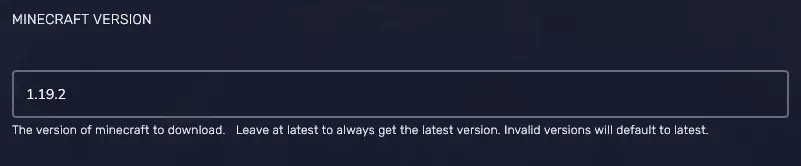
In the “BUILD NUMBER” box, enter the version number for the Paper server.
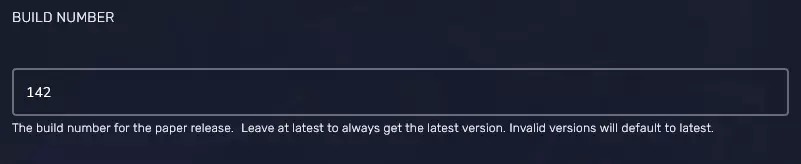
Once you’ve finished working on the server, you need to reinstall the server. To do this, go to the “Settings” section and select the “Reinstall Server” option.
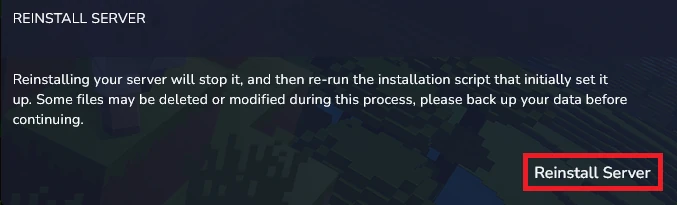
In the new window, confirm the reinstallation by selecting “Yes, reinstall server”.
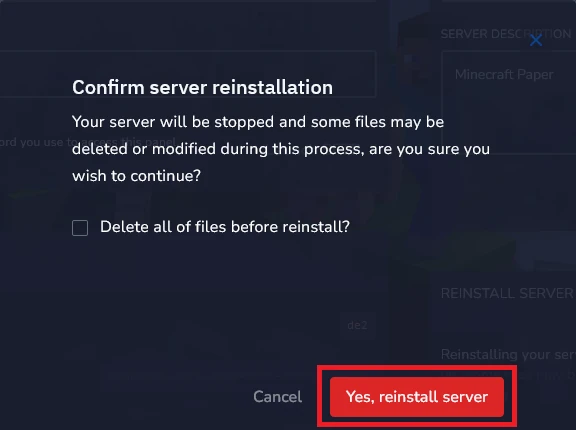
We hope that our intuitive web interface has allowed you to manage Minecraft Paper versions easily. If you want to ask us any questions, feel free to contact us via e-mail, ticket or live chat!
This tutorial will show you how to change Minecraft Paper version

