Configuration adapts server to individual needs of the owner and players, also setting up a gameplay follows person needs. A administrator with access to server files can change almost all parameters, such as maximum number of players, password and many others.
If you want to configure your Barotrauma server follow this guide:
1. Stop your server
Go to the “Console” tab in your server panel. Clock on “Stop” button to stop your server.
2. Navigate “Startup” tab and configure your server
“Startup” tab contains the most important parameters of your server. You can change included variables without editing the configuration file. The table below shows all variables you can change in this tab.
| VARIABLE | DEFAULT VALUE | DESCRIPTION |
| Auto-Update Server | ON | Auto Update variable allows you to enable/disable auto-updating your server |
| Server Name | default hostname | Server Name variable allows you to change your server name |
| Max Players | 16 | Max Players variable allows you to set maximum number of players allowed on your server |
| Public | ON | Public variable allows you to show your server on the server list (if this option os OFF, server won’t be visible on the list) |
| Server Password | – | Server Password variable allows you to set server password |
| Server Description | Welcome on my server! | Server Description variable allows you to set server description visible in server details |
| Server Language | English | Server Language allows you to change server language (it’s only an information for players visible in the server details) |
| Playstyle | Casual | Playstyle variable allows you to change server playstyle (Serious – Casual – Roleplay – Rampage) |
| Voice Chat | ON | Voice chat variable allows you to enable/disable voice chat on your server |
| Allow Respawn | ON | Allow Respawn variable allows you to enable/disable respawn on your server |
| Allow Spectating | ON | Allow Spectating allows you to enable/disable spectating on your server |
| Workshop Mods | – | Here you will see IDs of mods you have installed on the server |
| Auto-Manage Workshop Mods | ON | Disable this feature to not rebuild config_player.xml ContentPackages configuration on every start of server |
3. Perform more advanced configuration
“Startup” tab contains only some of server variables. If you are not satisfied with the configuration result, you can make some changes in main configuration file.
Once your server is stopped, go to the “Files” tab and follow this path to find configuration file: /home/container/serversettings.xml
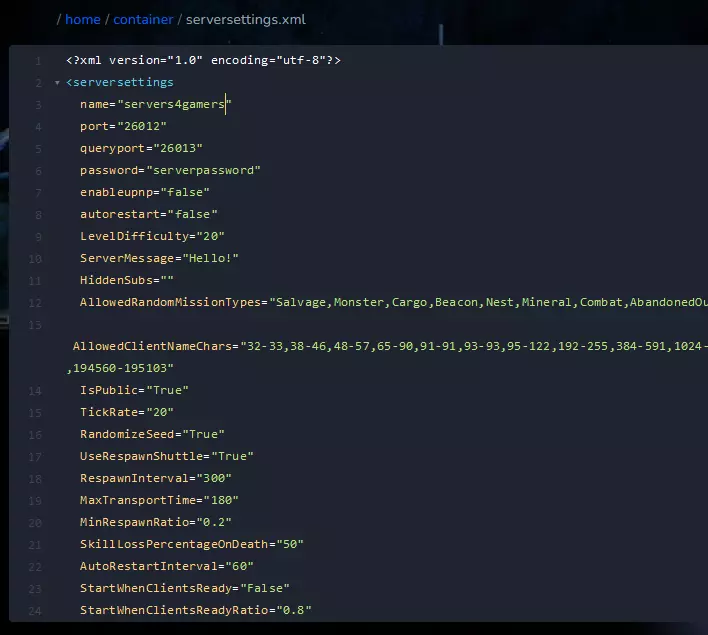
After all changes, click on “SAVE CONTENT” button.
4. Restart your server
After all changes you must start your server. Navigate “Console” tab and click on “Start” button to approve all changes you have made.
We hope that our intuitive guide has allowed you to manage your Barotrauma server easily. If you want to ask us any questions, feel free to contact us via e-mail, ticket or live chat!
This tutorial will show you how to configure Barotrauma server

