Campaigns are an advanced form of gameplay that allow players to engage in a series of interconnected missions, where each decision made impacts the storyline, as well as the condition of the ship and crew. As a server administrator, you can modify a range of settings to tailor the campaign to the needs of the players involved. From the lobby, you can adjust variables such as radiation progression, the amount of starting resources, the number of missions, shop price multipliers, world threat levels, and many other factors. In this guide, we’ll explain how to set up the campaign mode on your Barotrauma server and how to customize a variety of essential parameters.
Set up your campaign in the lobby
A few steps will allow you to perfectly customize every aspect of your gameplay:
1. Join your server with administrator privileges granted.
2. Change “GAME MODE” to “CAMPAIGN“.
Below you should see a new window, where you can adjust all the variables of your campaign.
3. Select campaign preset from five options:
- Easy
- Normal
- Hard
- Abyssal
- Custom
4. Adjust the selected parameters if you need. After changing any of them, your preset will change to “Custom”.
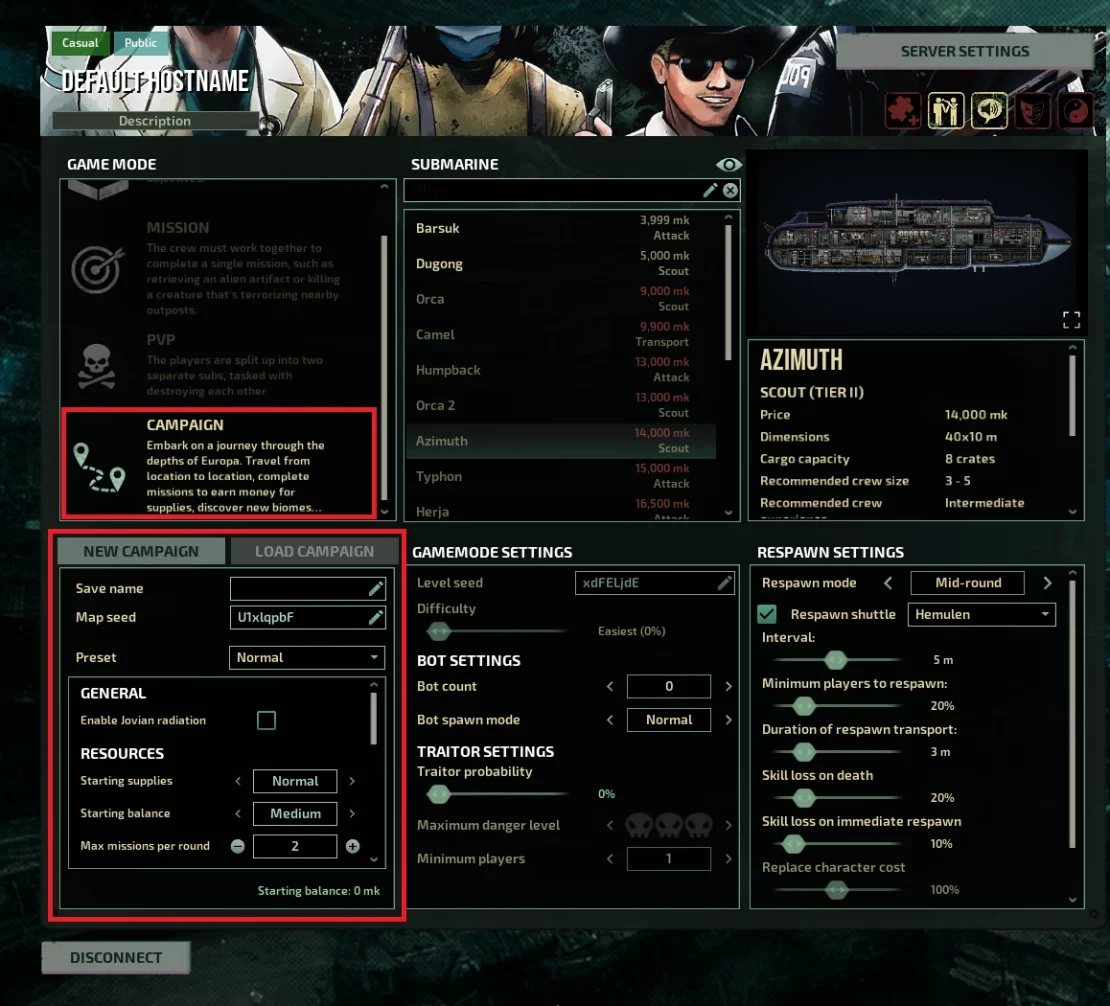
5 Start your game!
We hope that our intuitive guide has allowed you to manage your Barotrauma server easily. If you want to ask us any questions, feel free to contact us via e-mail, ticket or live chat!

