“Stats per level” determine the parameters of players and dinosaurs that increase with each level. These include health, stamina, food and many others. These aspects can be adjusted separately for players, wild dinosaurs, and tamed dinosaurs. In this article, you will learn how to customize individual parameters for the mentioned groups in our intuitive game server panel.
Available stat IDs:
[0] = Health
[1] = Stamina
[2] = Torpidity
[3] = Oxygen
[4] = Food
[5] = Water
[6] = Temperature
[7] = Weight
[8] = Melee
[9] = Speed
[10] = Temperature Fortitude
[11] = Crafting
Below is an example of multipliers set to 1.0 (default value) for the player.
PerLevelStatsMultiplier_Player[0]=1.0
PerLevelStatsMultiplier_Player[1]=1.0
PerLevelStatsMultiplier_Player[2]=1.0
PerLevelStatsMultiplier_Player[3]=1.0
PerLevelStatsMultiplier_Player[4]=1.0
PerLevelStatsMultiplier_Player[5]=1.0
PerLevelStatsMultiplier_Player[6]=1.0
PerLevelStatsMultiplier_Player[7]=1.0
PerLevelStatsMultiplier_Player[8]=1.0
PerLevelStatsMultiplier_Player[9]=1.0
PerLevelStatsMultiplier_Player[10]=1.0
PerLevelStatsMultiplier_Player[11]=1.0How to configure stats per level
1. Go to the control panel and edit Game.ini file.
/home/container/ShooterGame/Saved/Config/LinuxServer/Game.ini2. Paste this line:
[/script/shootergame.shootergamemode]3. Under [/script/shootergame.shootergamemode], set selected parameters for players, tamed dinosaurs and wild dinosaurs.
PerLevelStatsMultiplier_Player[StatID]=[Multiplier]PerLevelStatsMultiplier_DinoTamed[StatID]=[Multiplier]PerLevelStatsMultiplier_DinoWild[StatID]=[Multiplier]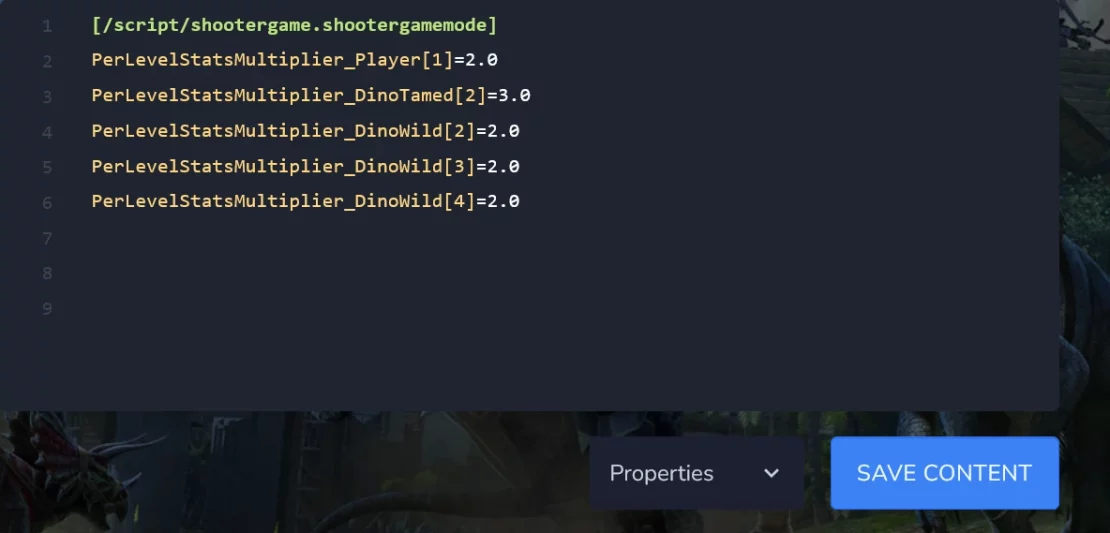
4. Click “SAVE CONTENT” to save Game.ini file.
5. Go to the “Console” tab and restart your ARK server.
Looking for answers to other questions? Use our guides that will explain:
How to install mods on an ARK server
How to enable Primitive+ mod on an ARK server
How to become an admin of an ARK server
How to increase engram points per level on an ARK server
We hope that our intuitive web interface has allowed you to configure your ARK: Survival Evolved server easily. If you want to ask us any questions, feel free to contact us via e-mail, ticket or live chat!

