Have you already rented your Counter-Strike: Condition Zero server? Great! It’s time to connect to it and start playing. In this guide you will learn step by step how to do it.
- How to join server via Steam Favorites List
- How to join server via developer console
- How to join server via in-game server list
How to join Counter-Strike: Condition Zero server via Steam Favorites List
1. Go to the “Game Servers”
Launch Steam platform. In the top left corner select “View” tab, then click on “Game Servers” option.
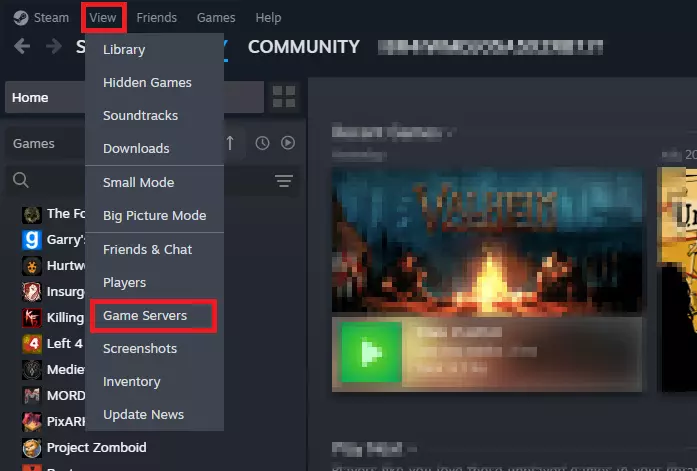
2. Add your Counter-Strike: Condition Zero server to favorites
Once you have been clicked on “Game Servers” option, you should see a new floating window. Change tab from “Internet” to “Favorites” – here you can add the addresses of your favorite servers so that you can quickly connect to them in the future. Click on “+” button to add your server address.
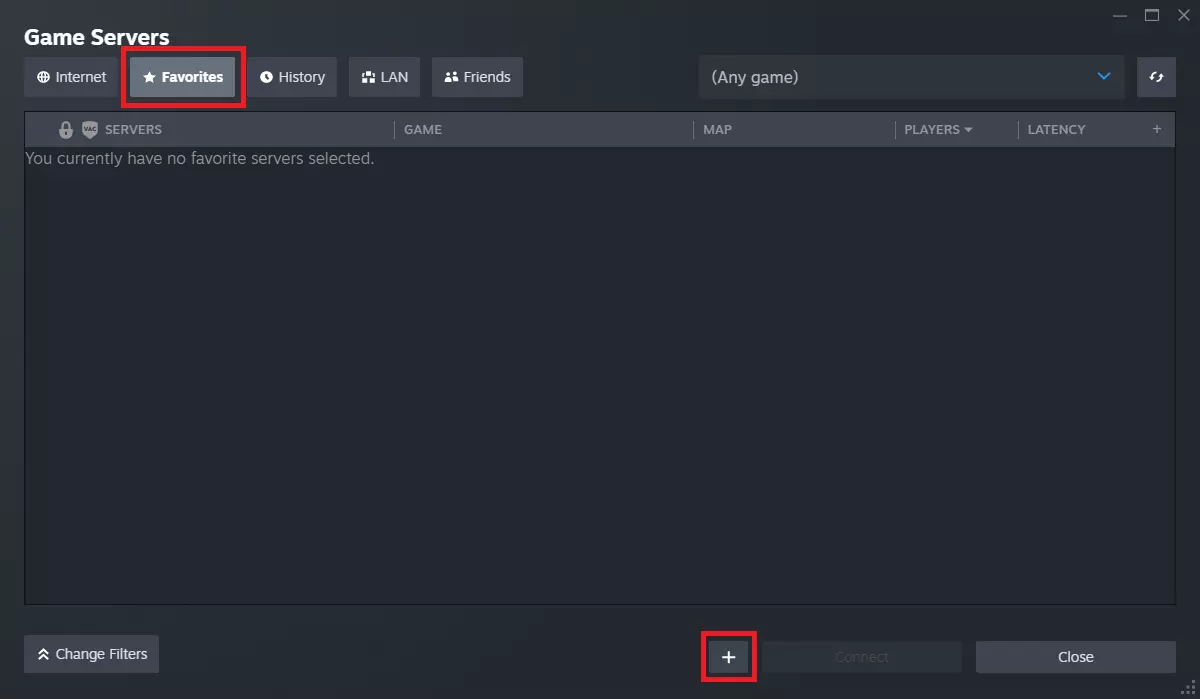
3. Add Counter-Strike: Condition Zero server address
In this place you can server address (IP:PORT) – you can freely find it in our game server panel in the “Console” or “Network” tab. Click on “OK” to save changes.
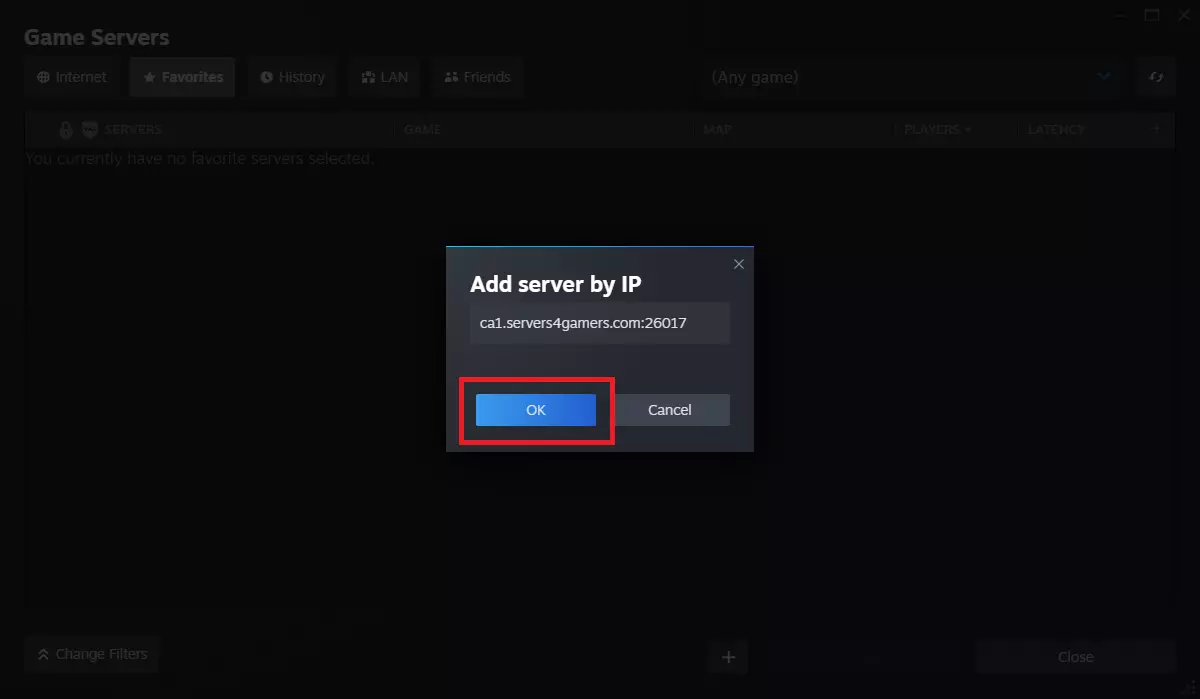
4. Connect to your server
Now, your Counter-Strike: Condition Zero server should be visible on the server list. Click on server bar and click on “Connect” button.
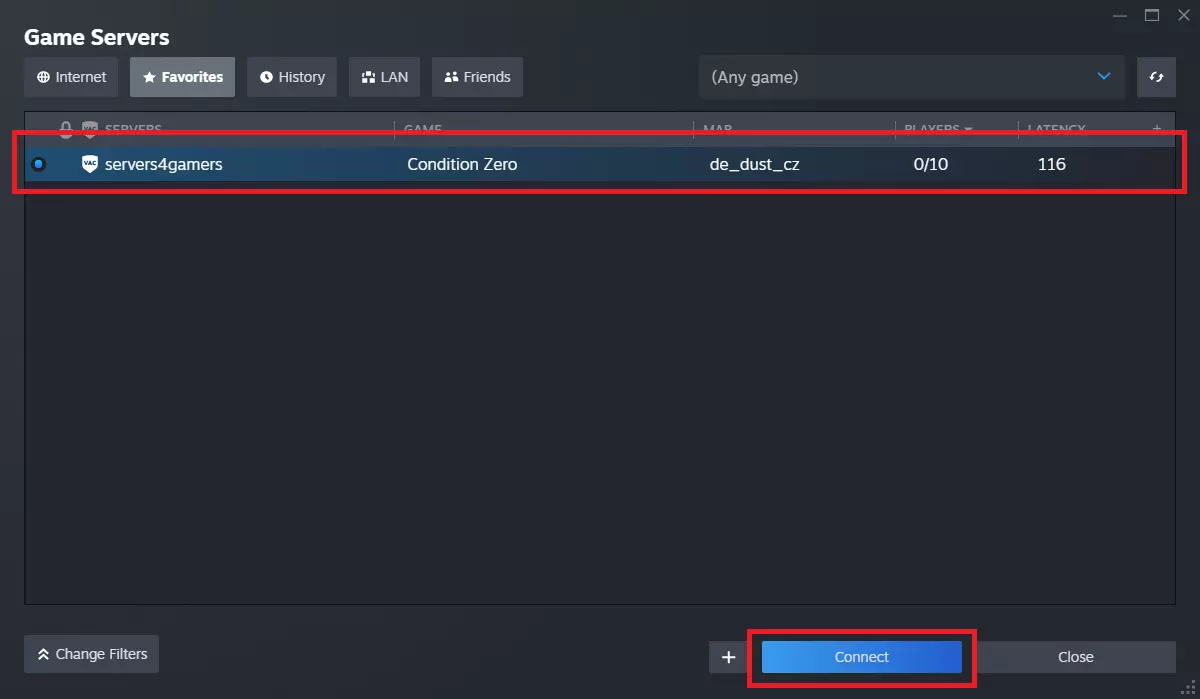
How to join Counter-Strike: Condition Zero server via developer console
Joining a Counter-Strike: Condition Zero server using the development console is very simple. Just launch the game client and select “~” to launch the console. Then, enter the following command to join the game:
connect <YourServerAddress>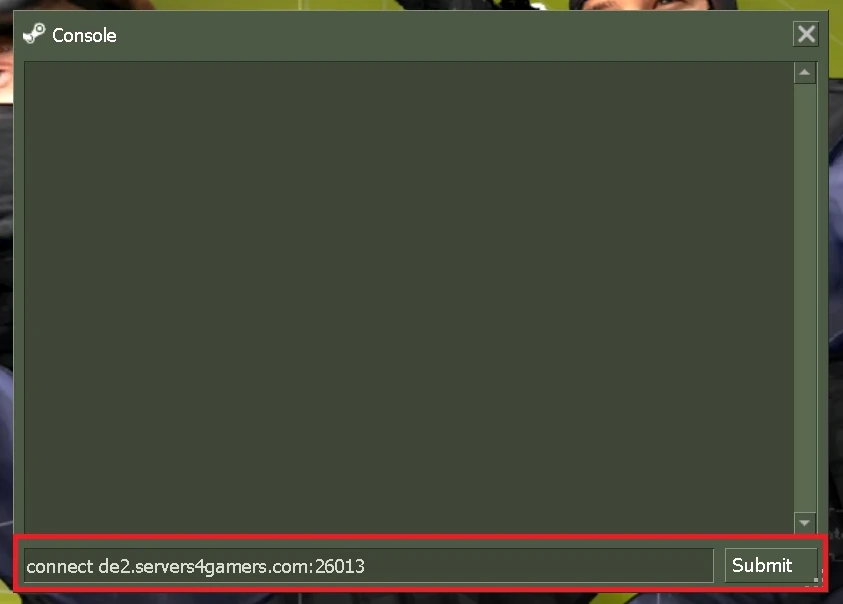
How to join Counter-Strike: Condition Zero server via in-game server list
If you want to use the server search engine located in the game client, launch it and select “Find Servers”. Go to the “Internet” tab, where a full list of servers will be displayed. Find your server and join it using the “Connect” button.
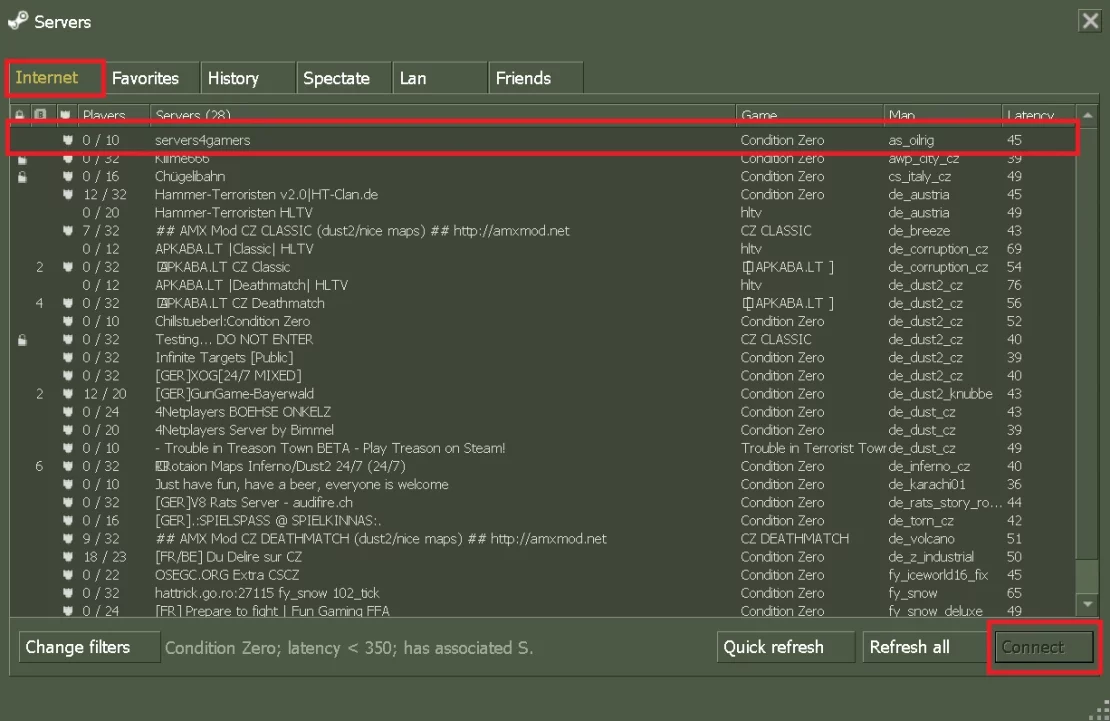
Do you want to improve your gameplay a bit but don’t know how? Read our guide about setting up a Counter-Strike: Condition Zero server.
We hope that our intuitive web interface has allowed you to configure Counter-Strike: Condition Zero server easily. If you want to ask us any questions, feel free to contact us via e-mail, ticket or live chat!
This tutorial will show you how to connect Counter-Strike Condition Zero server

