Counter Strike: Source is a classic shooter set in the iconic Counter-Strike world. During the game, we can join a group of terrorists or anti-terrorists who compete with each other in various tasks. In this guide, learn how to join your Counter-Strike: Source server and start competing with your enemies!
- How to join to a Counter-Strike: Source server via Steam Favorites List
- How to join to a Counter-Strike: Source server via in-game server list
- How to join to a Counter-Strike: Source server via developer console
How to join to a Counter-Strike: Source server via Steam Favorites List
1. Go to the server management window
In the Steam application, select the “View” tab. Once you click on it, you should see a list of several options below – find “Game Servers” among them.
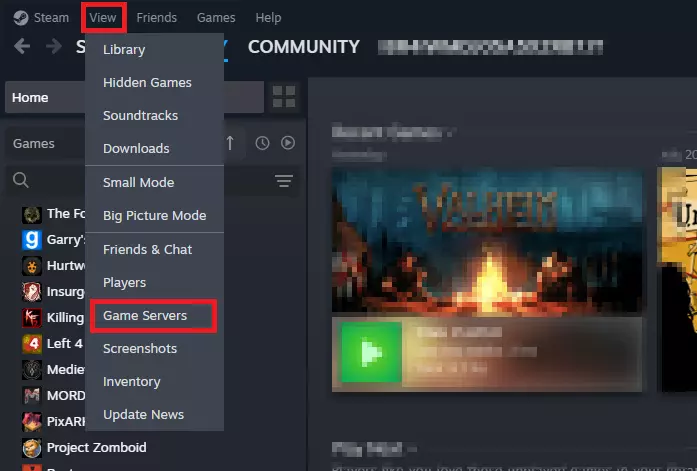
2. Add Counter-Strike: Source server to your favorites
In the “Game Servers” window select “Favorites” tab. Here you can add servers to the list so you can quickly connect to them. Click on “+” button.

3. Type in server address
In the adding servers section, you should see a small window with a place to enter the server address (IP:PORT). Enter it and confirm with the “OK” button.
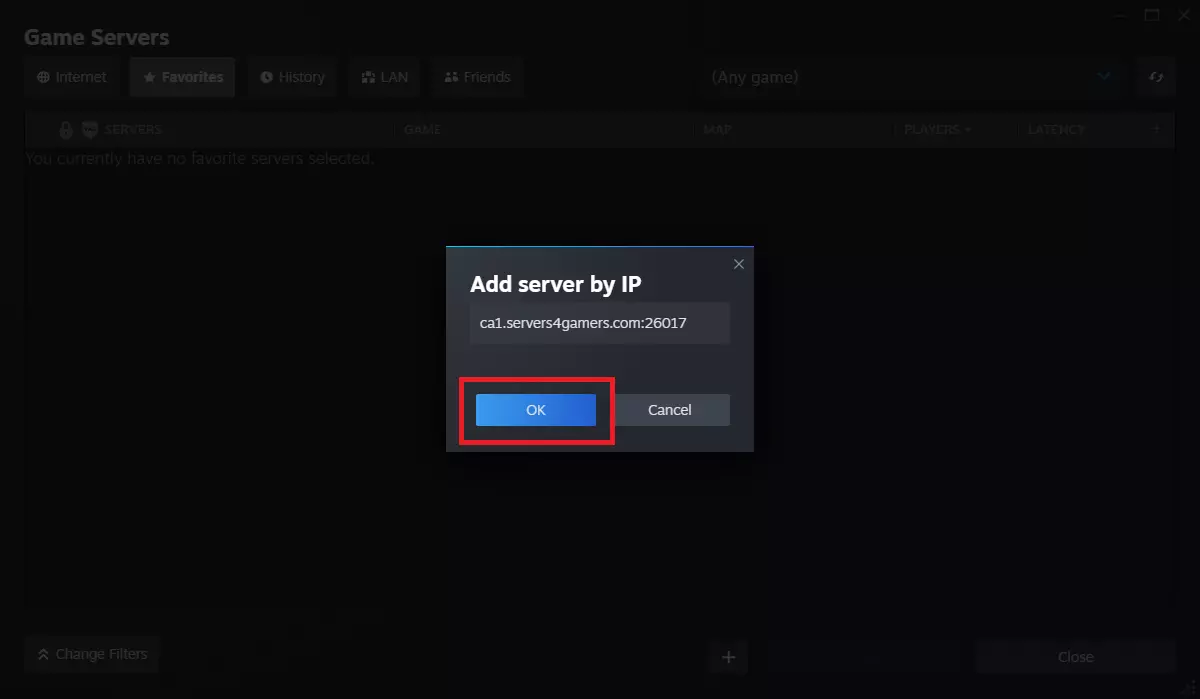
4. Connect to your Counter-Strike: Source server
Your server should be visible in the list after a few seconds. Select it from the list and click on the “Connect” button.
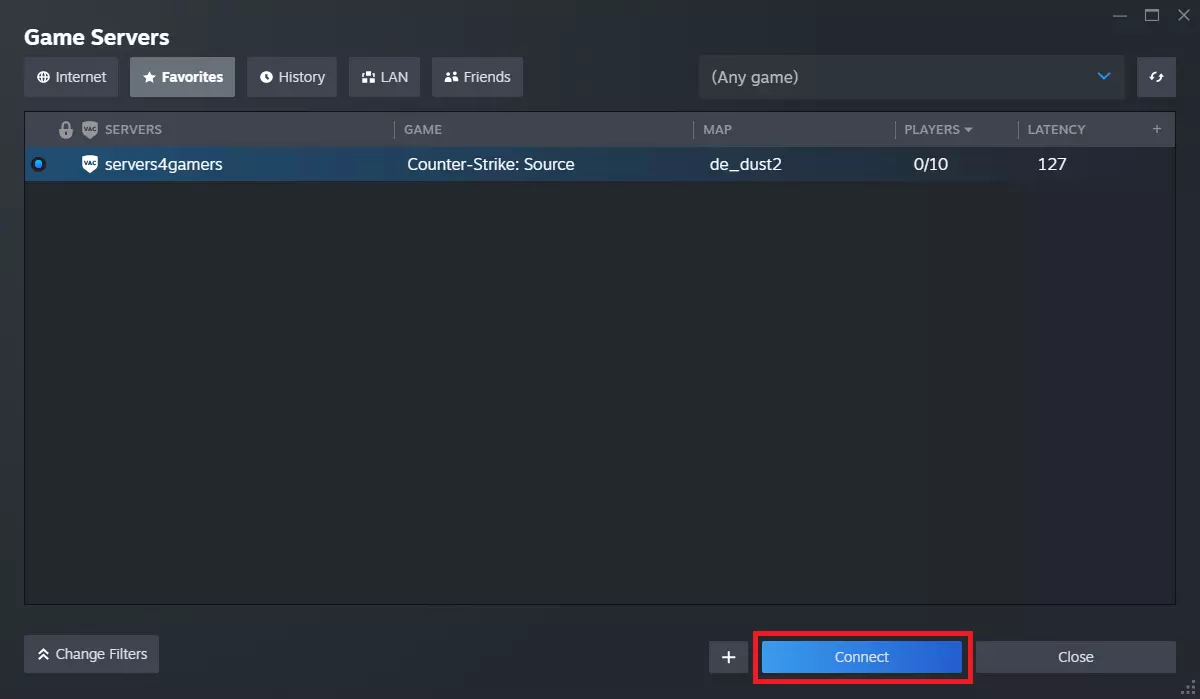
How to join to a Counter-Strike: Source server via in-game server list
Joining a Counter-Strike: Source server using the server finder is very simple. Just select the “FIND SERVERS” option in the main menu, which will open a window with a list of servers. Here, go to the “Internet” tab, search for your server and join using the “Connect” button.
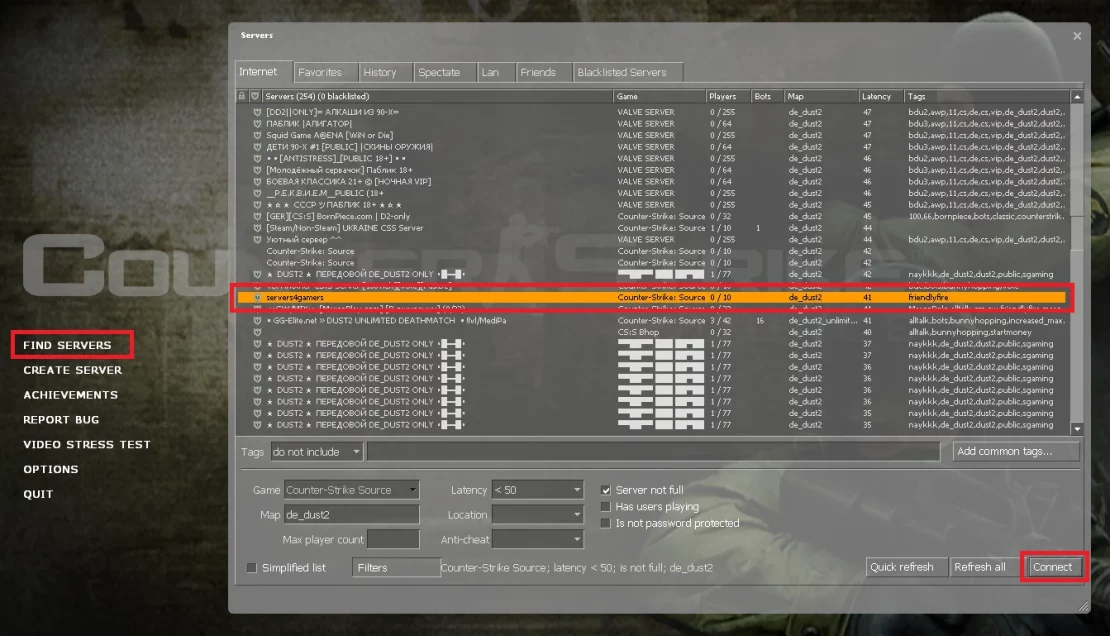
How to join to a Counter-Strike: Source server via developer console
To join the server this way, first you will need to run the console with the “~” key. After starting the console, enter the following command:
connect <YourServerAddress>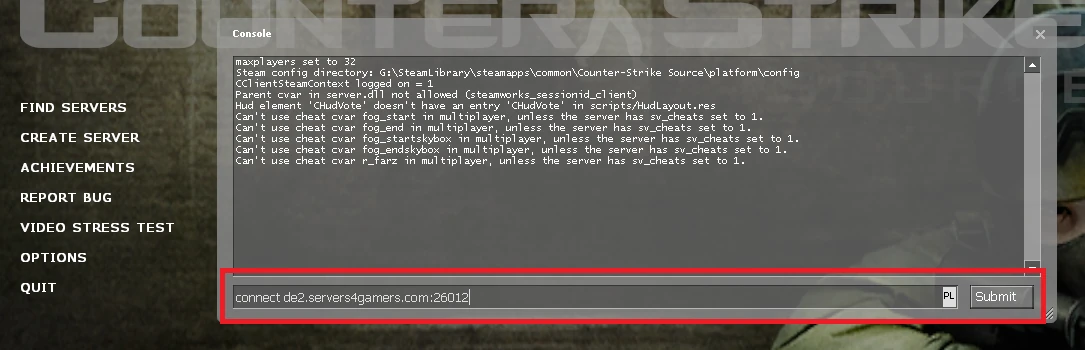
Want to configure your server before joining? Use our guide in which we explain step by step how to quickly configure a Counter-Strike: Source server.
If you need any assistance with your Counter-Strike Source server, please contact our support team by Livechat, Support tickets or email.
Rent Counter-Strike Source server now!
This tutorial will show you how to connect Counter-Strike: Source server

