Palworld is an incredibly popular game that combines elements of survival, exploration, and the collection of creatures known as Pals. Upon joining the world of Palworld, players embark on a journey through diverse biomes, experiencing adventures in various mysterious locations. In this guide, we will explain how to join a Palworld server and how to make it visible on the server list.
Navigation
- How to direct connect a Palworld server
- How to connect a Palworld server via in-game server browser
- How to make a server visible on the server list
How to direct connect a Palworld server
1. Launch Palworld game.
2. Once you are in a main menu, select “Join Multiplayer Game”.

3. Below the server browser you will find a place to enter the server address. Once you’ve done this, click “Connect”.
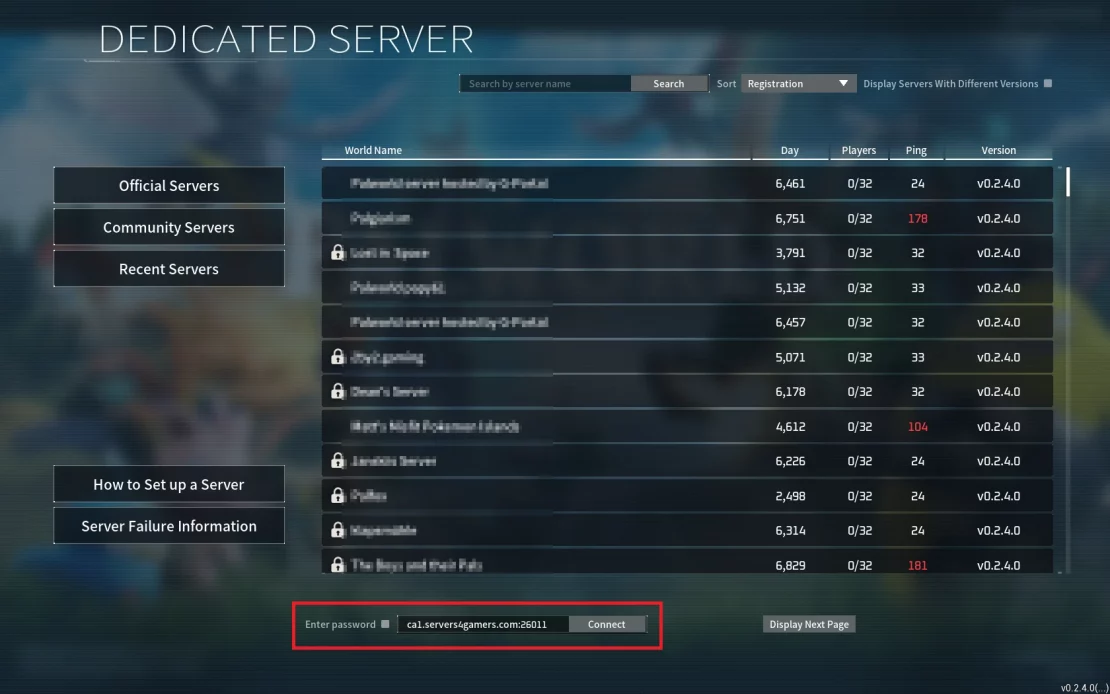
If you don’t know what your server’s address is, go to the control panel and select the “Network” tab.
How to connect a Palworld server via in-game server browser
1. Launch Palworld game.
2. Select “Join Multiplayer Game”.
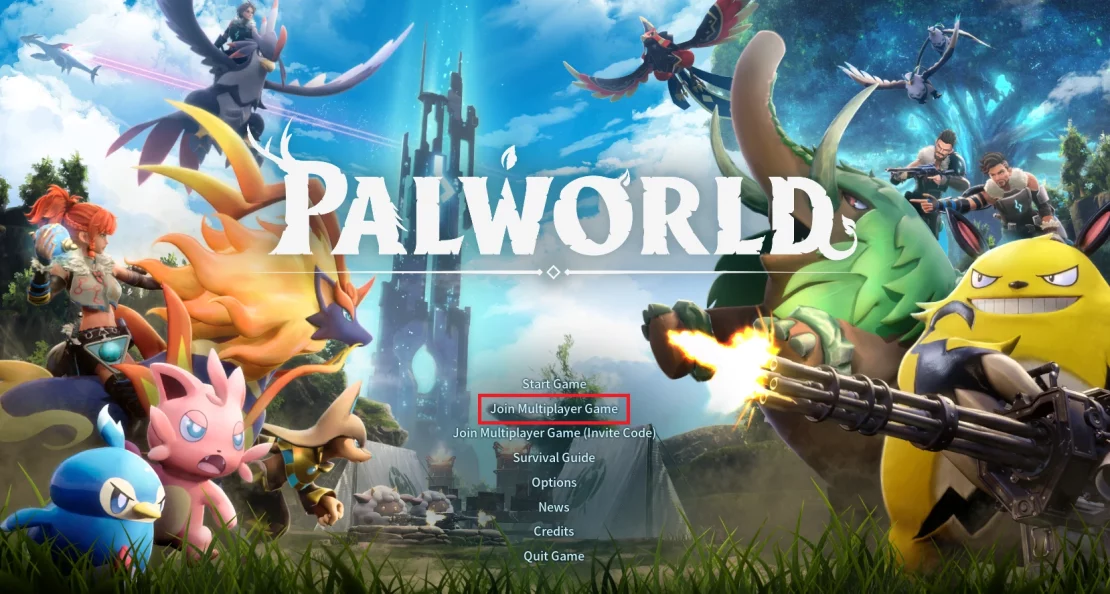
3. Select “Community Servers” tab.
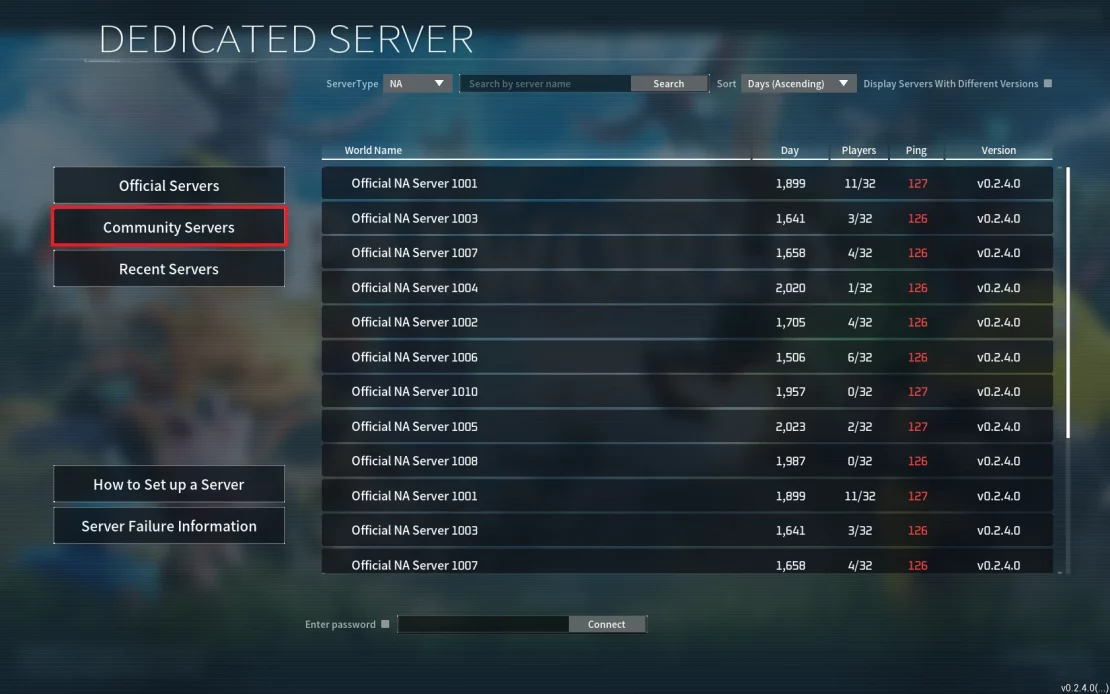
4. Enter the hostname of your server into the server search engine and click “Search”. Once it appears in the list, click on the result.
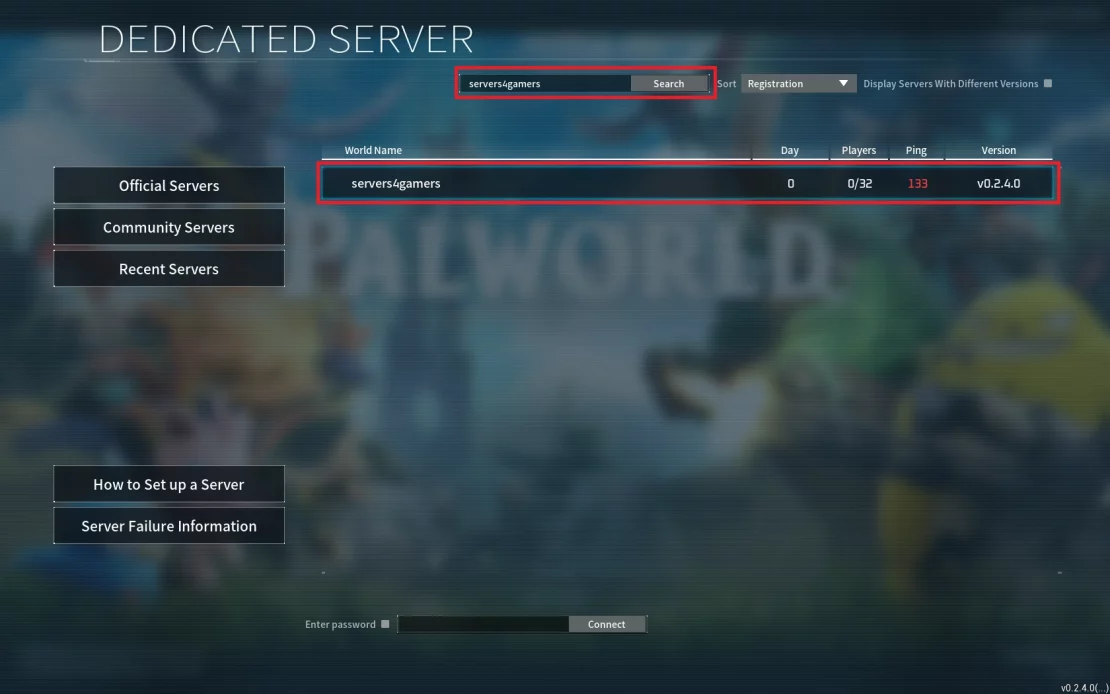
5. In the new floating window, select “Yes”.
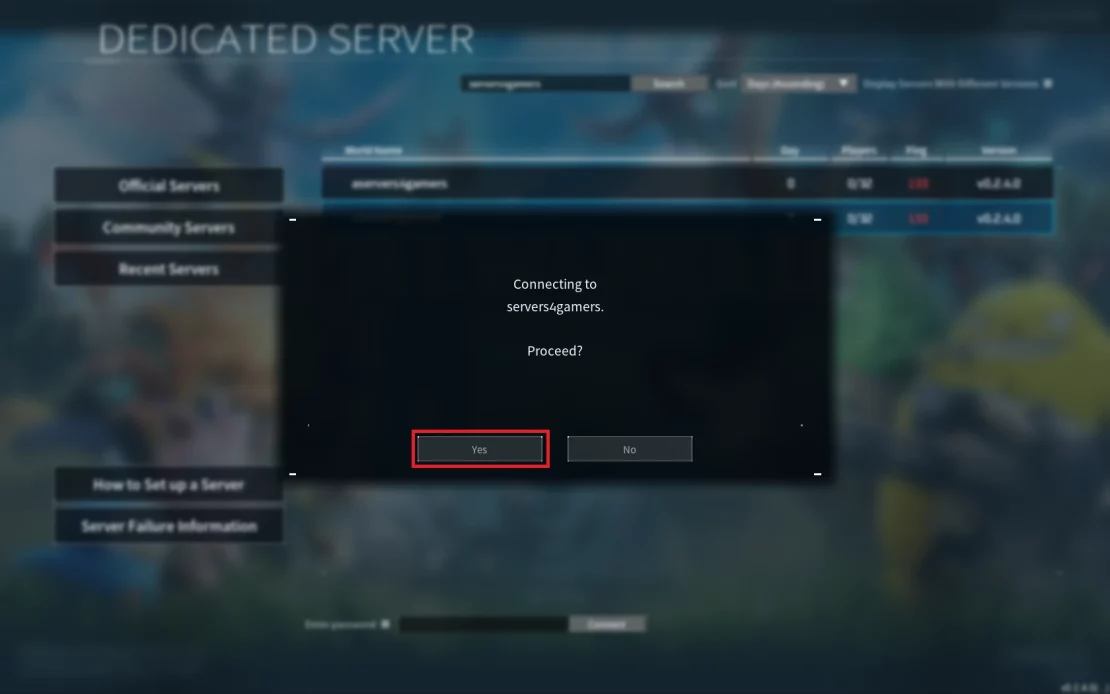
How to make a server visible on the server list
If you want your server to be visible on the in-game server list, go to our control panel and select the “Startup” tab. Here, find a variable called “ADDITIONAL ARGUMENTS” and enter the following expression into it:
-publiclobbyOnce you have pasted the appropriate command, restart your server. Go to the “Console” tab and click “Restart”.
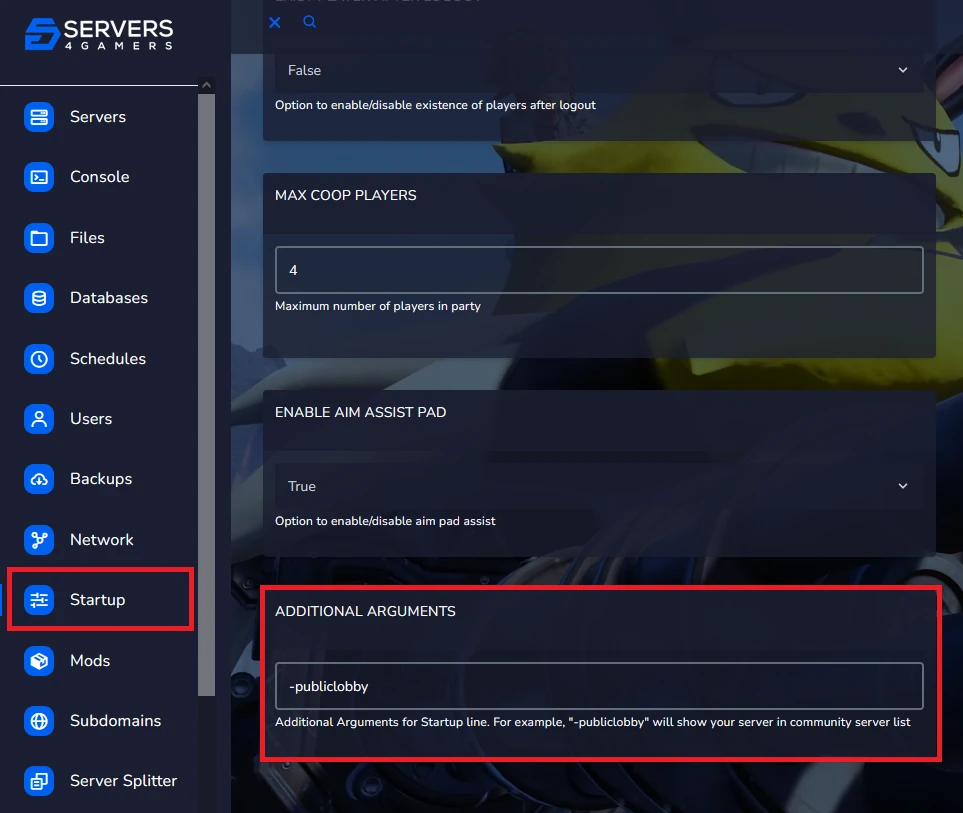
We hope that our intuitive guide has allowed you to connect Palworld server easily. If you want to ask us any questions, feel free to contact us via e-mail, ticket or live chat!

