Space Engineers is a popular sandbox game that allows players to build, explore, and manage spacecraft and bases on various planets. It offers an advanced physics system, enabling the creation of complex mechanisms and vehicles. An important aspect of the game is the introduction of multiplayer mode, allowing players to collaborate on shared projects. If you’ve already set up your Space Engineers server, it’s time to embark on your space adventure! In this guide, you’ll learn how to join your server using the server address, server list, or Steam favorites list.
Navigation
- How to join Space Engineers server via Steam Favorites List
- How to join Space Engineers server via in-game server browser
- How to join Space Engineers server via direct connect option
1. How to join Space Engineers server via Steam Favorites List
If you want to connect to the Space Engineers server using the Steam application, launch it and select the “View” option. You should see several options to choose from – among them, select “Game Servers”.
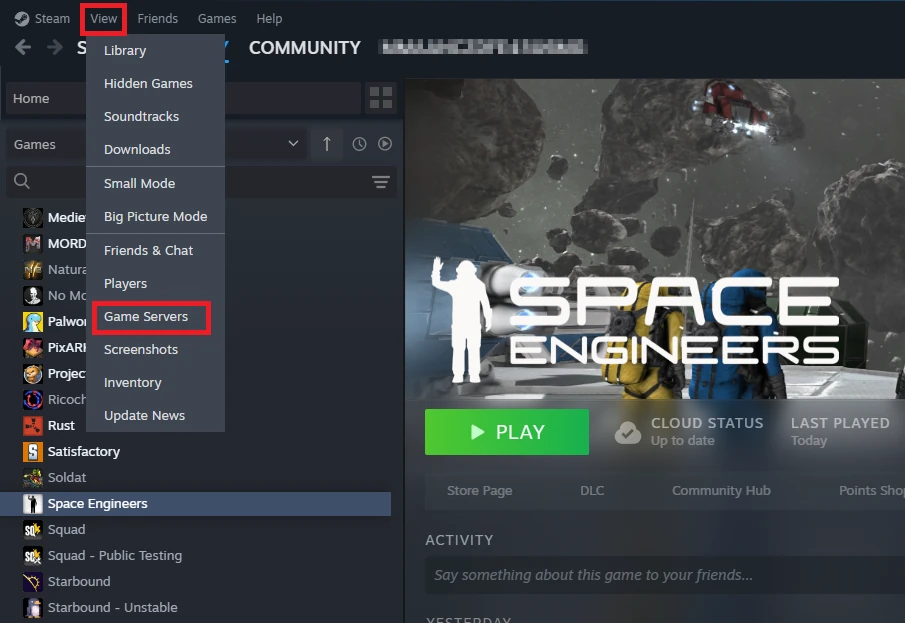
In the “Game Servers” window, select the “Favorites” tab and press “+” to enter the address of the game server.
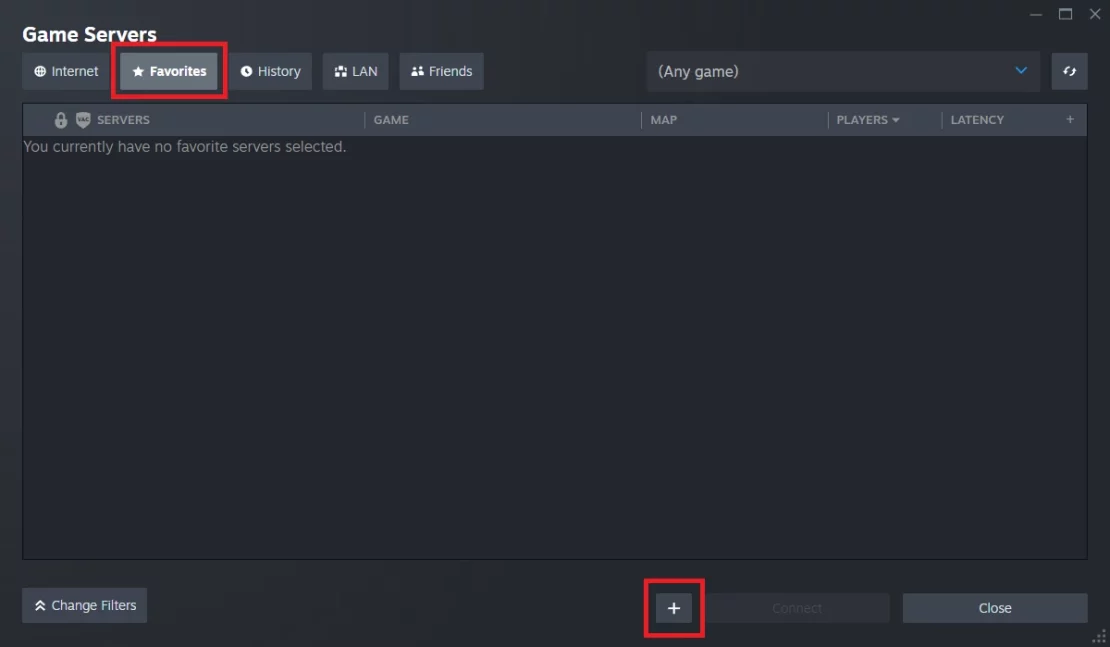
Check the address of your Space Engineers server in the game servers panel (“Console” or “Network” tab). Once you know it, enter it in a new floating window and confirm with “OK”.
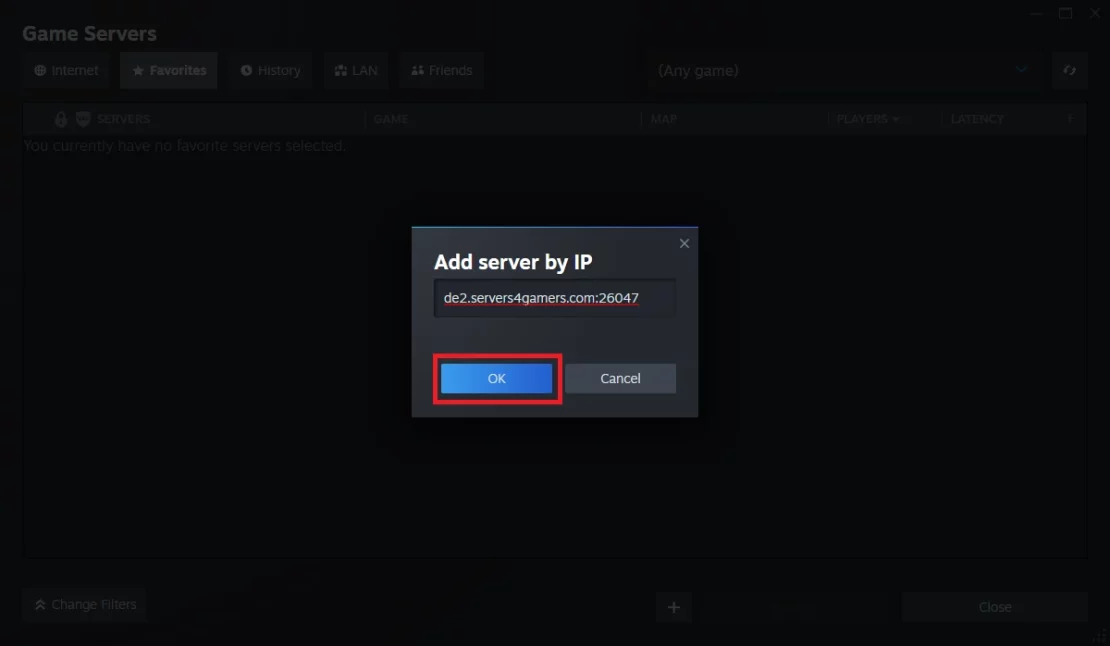
Your Space Engineers server should appear in your favorites list. Select it from the list and click on the highlighted “Connect” option.
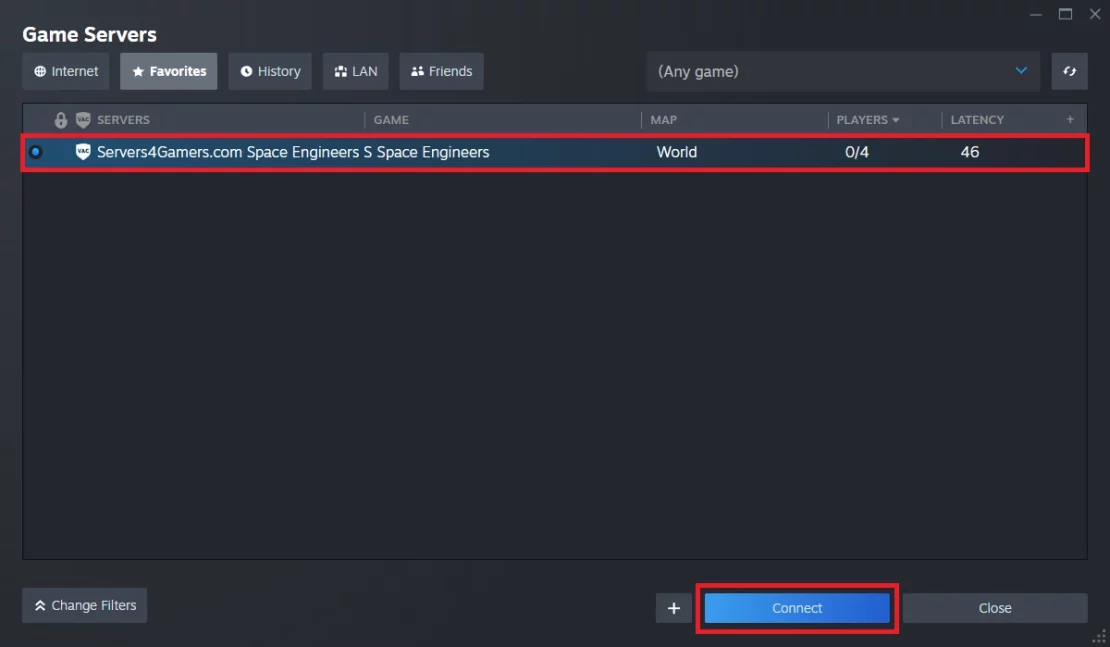
2. How to join Space Engineers server via in-game server browser
If you want to join the Space Engineers server via the in-game server browser, you need to follow a few simple steps. Firstly, launch Space Engineers game via Steam application. Once you are on the main menu, go to “Join Game”.

In the “Join Game” tab you will find several options, from which select “Servers”. Enter the hostname (if you do not know what the name of your server is, check it in our game server panel in the “Console” or “Startup” tab) of your server in the search engine window and wait a moment for the search results. Once you see your server’s bar, select it and press “Join World”.
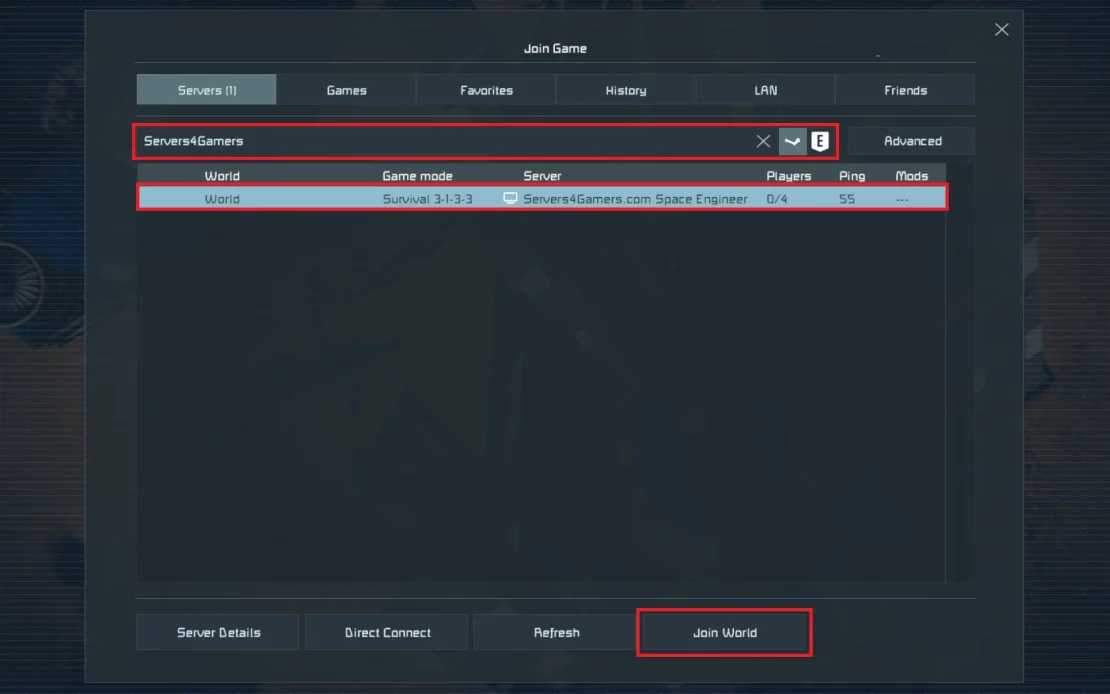
After completing these steps, you should start connecting to the server.
3. How to join Space Engineers server via direct connect option
Connecting directly to the Space Engineers server requires you to perform similar steps as in the previous point. In the main menu, go to the “Join Game” tab.
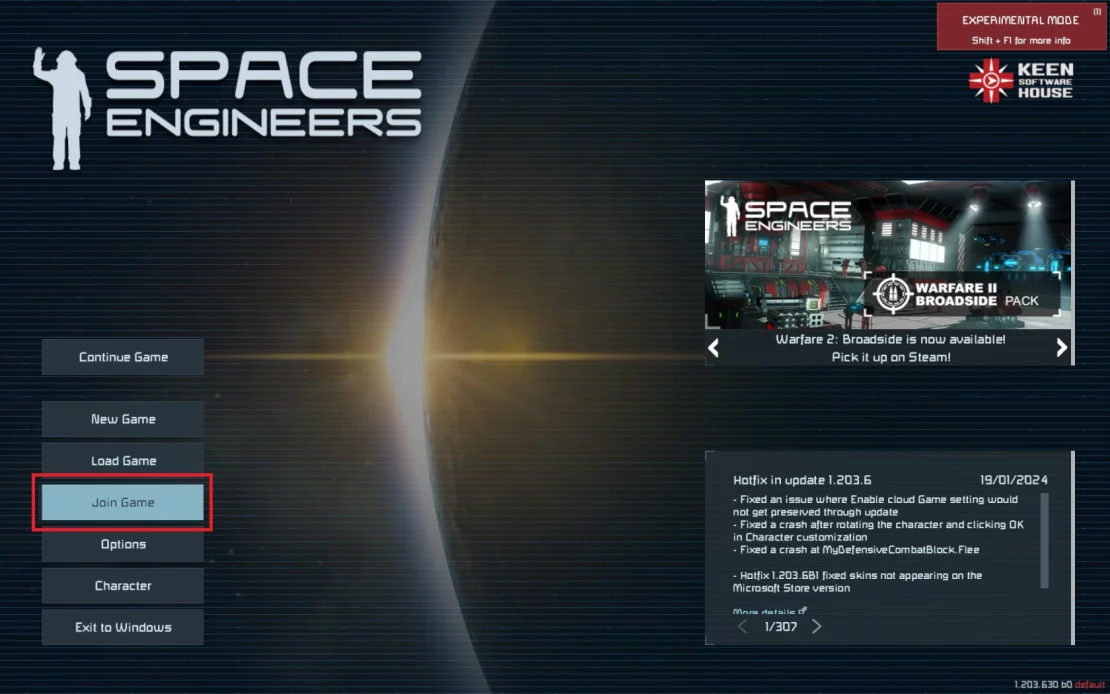
In the “Servers” tab, select the “Direct Connect” option.

After clicking “Direct Connect”, a new window should appear allowing you to enter your server address. Check the address of your server in the game servers panel (“Network or “Console” tab), enter it in the appropriate place and confirm by clicking “Connect”.
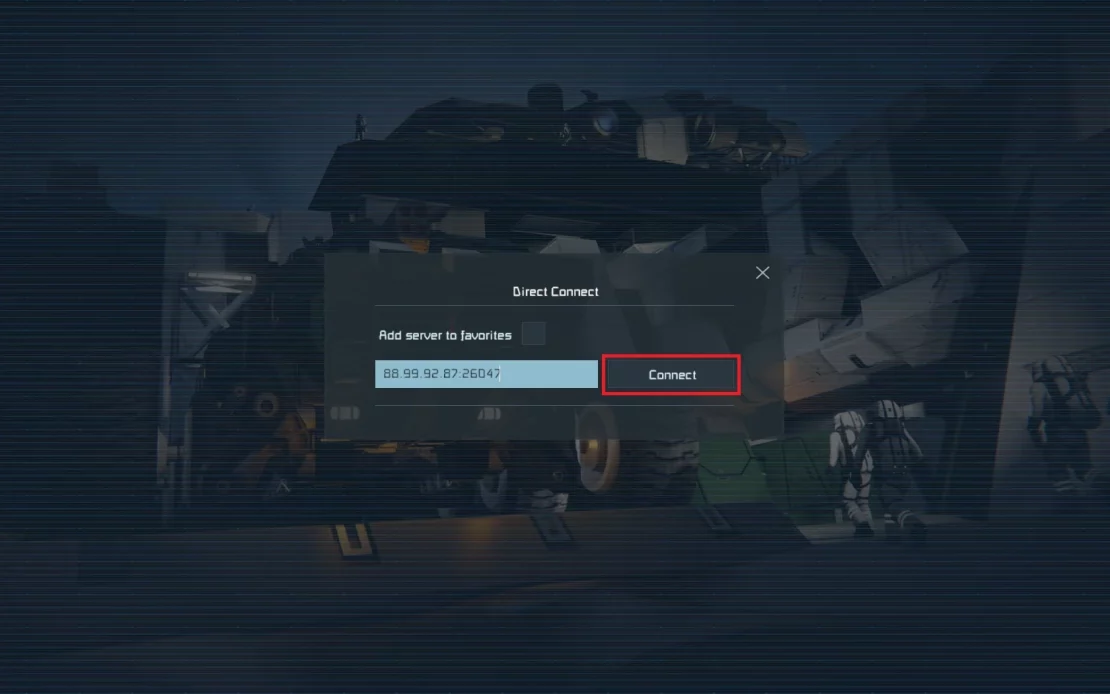
This tutorial will show you how to connect Space Engineers serveWe hope that our intuitive web interface has allowed you to connect Space Engineers server easily. If you want to ask us any questions, feel free to contact us via e-mail, ticket or live chat!

