Enhancing your Space Engineers server with mods can bring exciting new features and gameplay experiences. Follow this step-by-step guide to install mods on your server:
1. Access the ‘Files’ tab
Log in to server panel and navigate to the ‘Files’ tab. This is where you’ll make changes to your Space Engineers server configuration.
2. Locate the Sandbox_config.sbc file
Within the ‘Files’ tab, follow the path: /home/container/config/Saves/World/Sandbox_config.sbc. This file contains the settings for your Space Engineers world.
3. Find the ‘<Mods />’ section
Inside the Sandbox_config.sbc file, search for the <Mods /> section. It should be located around the 140th line.
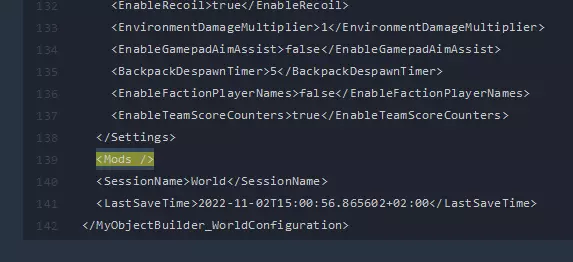
4. Replace <Mods /> with an empty mod section
Replace the <Mods /> section with the following code:
<Mods> </Mods>This step sets the stage for adding the mods you want to install.
5. Find Mod IDs on Steam Workshop
Go to the Steam Workshop and search for Space Engineers mod you want to install. You will need to write exact modification id. In the mod’s page link, you will find the Mod ID.

6. Add mod items between <Mods> tags
Put the following code for each mod you wish to add in the Sandbox_config.sbc file, in between the <Mods> and </Mods> tags:
<ModItem> <Name>WorkshopID.sbm</Name> <PublishedFileId>WorkshopID</PublishedFileId> </ModItem>Replace “WorkshopID.sbm” and “WorkshopID” with the actual Workshop ID from the mod’s link. Here’s an example of how this should look:
<Mods> <ModItem> <Name>2852753555.sbm</Name> <PublishedFileId>2852753555</PublishedFileId> </ModItem> </Mods>Note: If you want to add multiple mods, you need to miltiply <ModItem> section in Sandbox_config.sbc configuration file.Here’s an example of how to add two or more mods (in this example 3 mods will be added):
<Mods> <ModItem> <Name>822950976.sbm</Name> <PublishedFileId>822950976</PublishedFileId> </ModItem> <ModItem> <Name>123456789.sbm</Name> <PublishedFileId>123456789</PublishedFileId> </ModItem> <ModItem> <Name>987654321.sbm</Name> <PublishedFileId>9876543219</PublishedFileId> </ModItem> </Mods>7. Save and restart
After adding the mod information, save your changes. Then, go to “Console” tab and restart your your Space Engineers server. Your server will now run with the mods you’ve installed, offering a customized and enriched gameplay experience.
Rent Space Engineers server now!
This tutorial will show you how to install Space Engineers mods

