Eco is a unique survival game that combines elements of environmental simulation with cooperative gameplay. Players work together to build a growing civilization while taking care of the ecosystem. The game offers the option to play on dedicated servers, which is a great solution for those who enjoy endless fun with friends. In this guide, we’ll explain how to join an Eco server both directly and using the server browser.
How to connect an Eco server using in-game server browser
1. Launch Eco game.
2. Once you are in a main menu, select “NEW GAME”.

3. In the upper right corner, select “Browse All.”
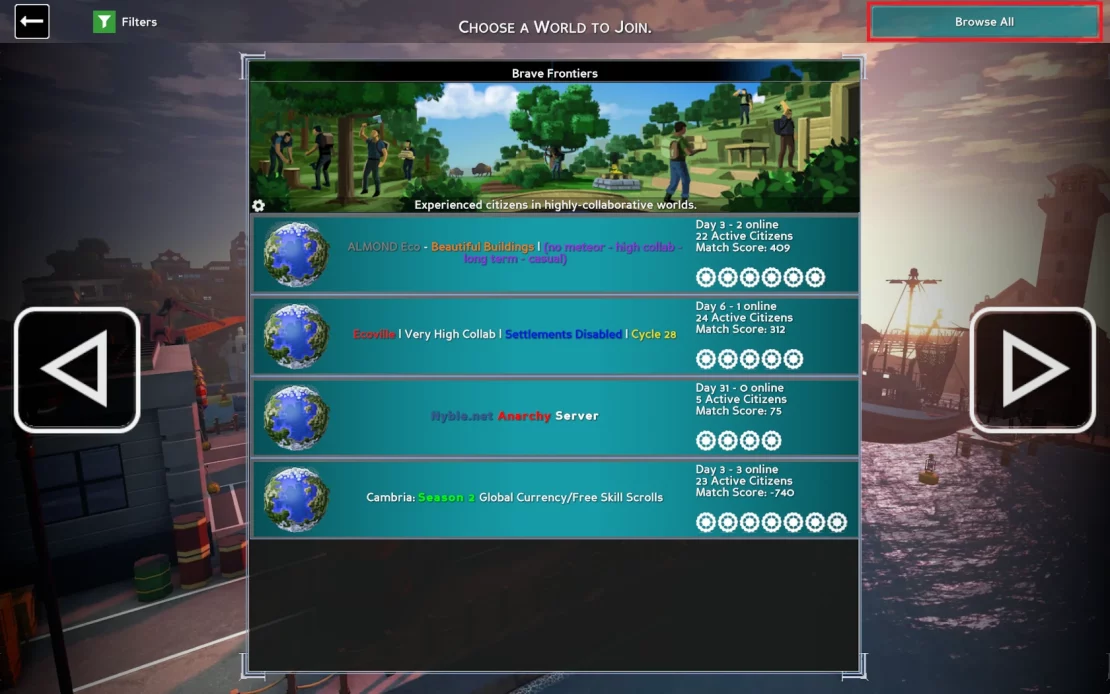
4. You should be redirected to the Eco server list. At the top, select the magnifying glass icon to search for a server by name.
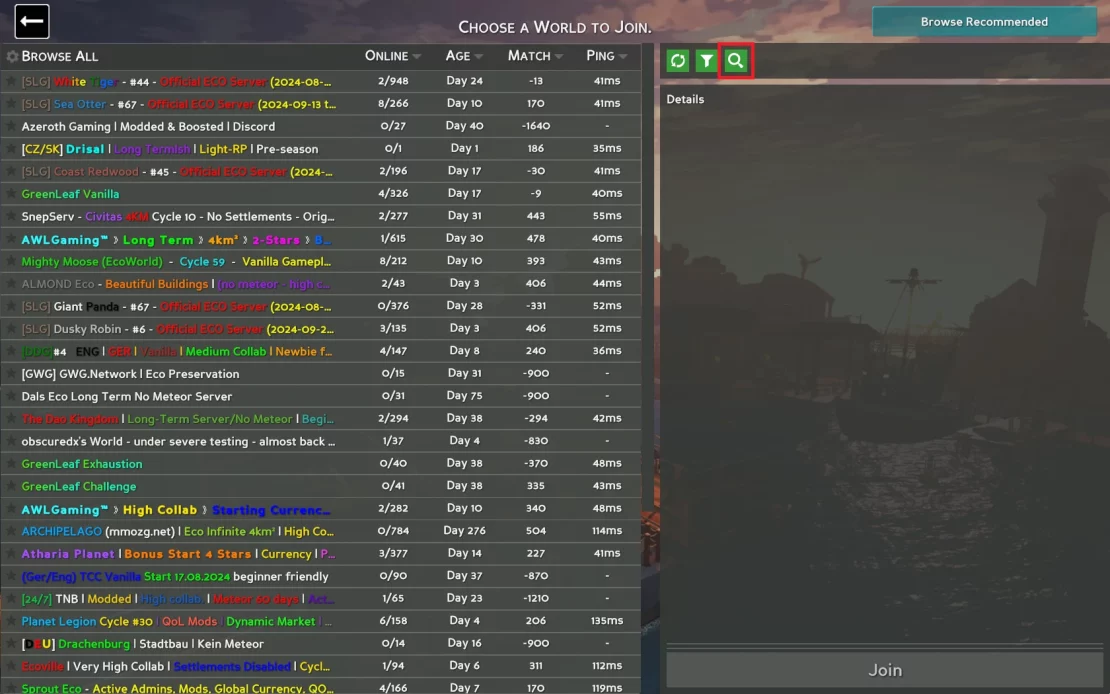
5. Enter the server name and click “Search”.
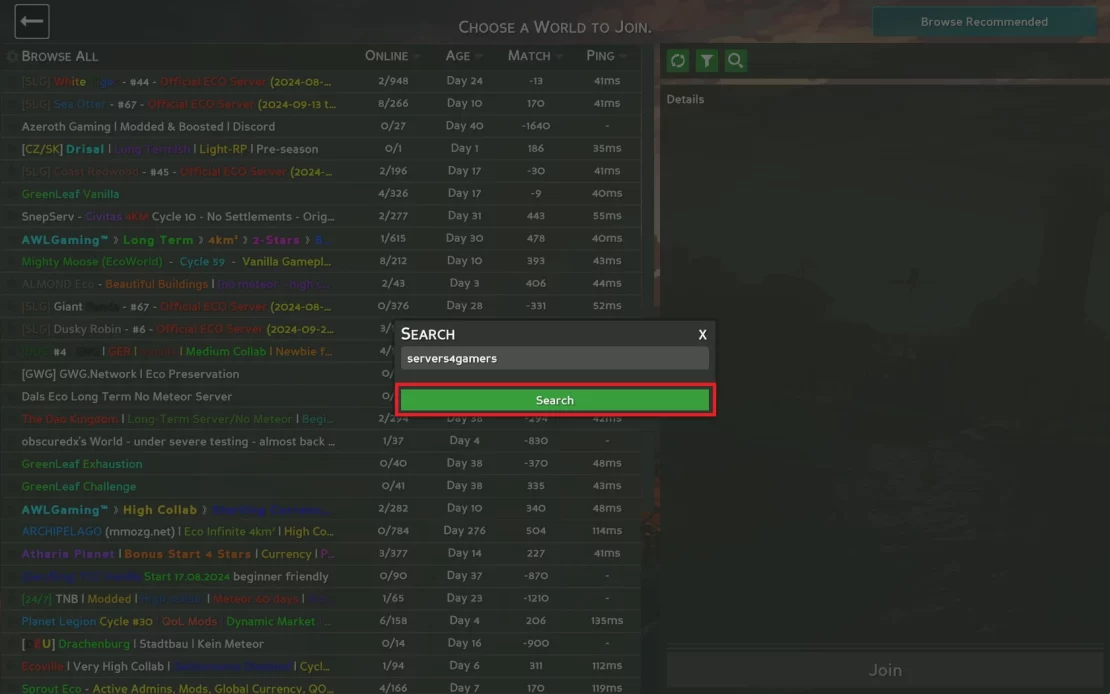
6. Your server should appear in the search results. Select it and click “Join”.
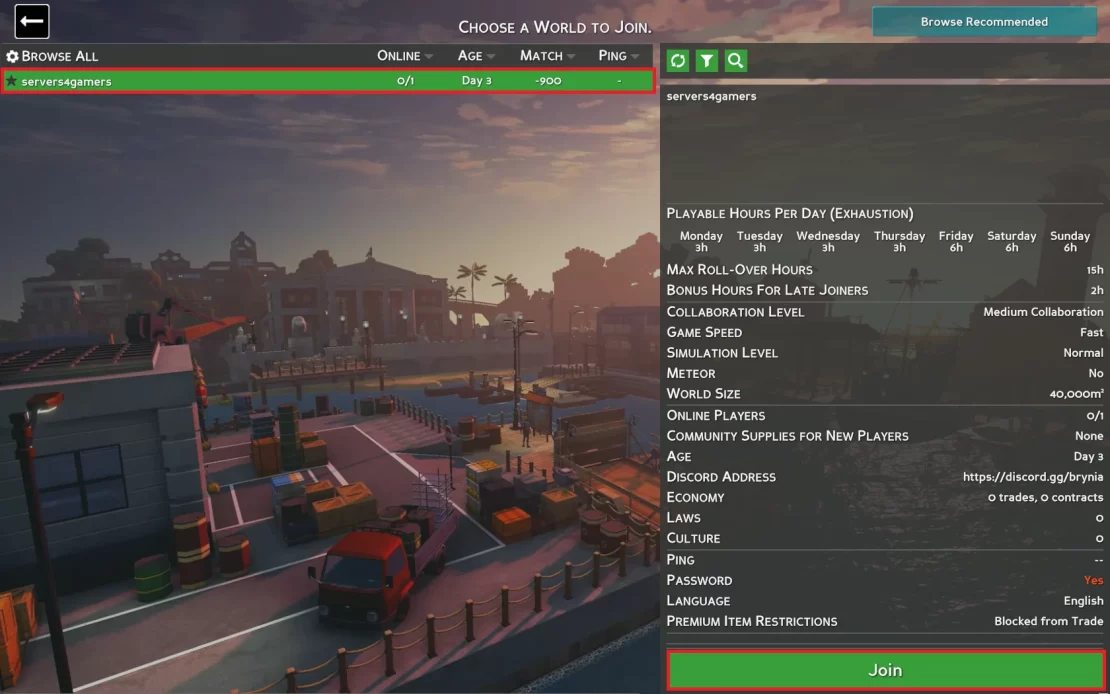
How to direct connect an Eco server
1. Launch Eco game and select “YOUR WORLDS”.

2. Select “+” to add your server address.

3. After entering the address, click “Join”. At this point, you should join the game.
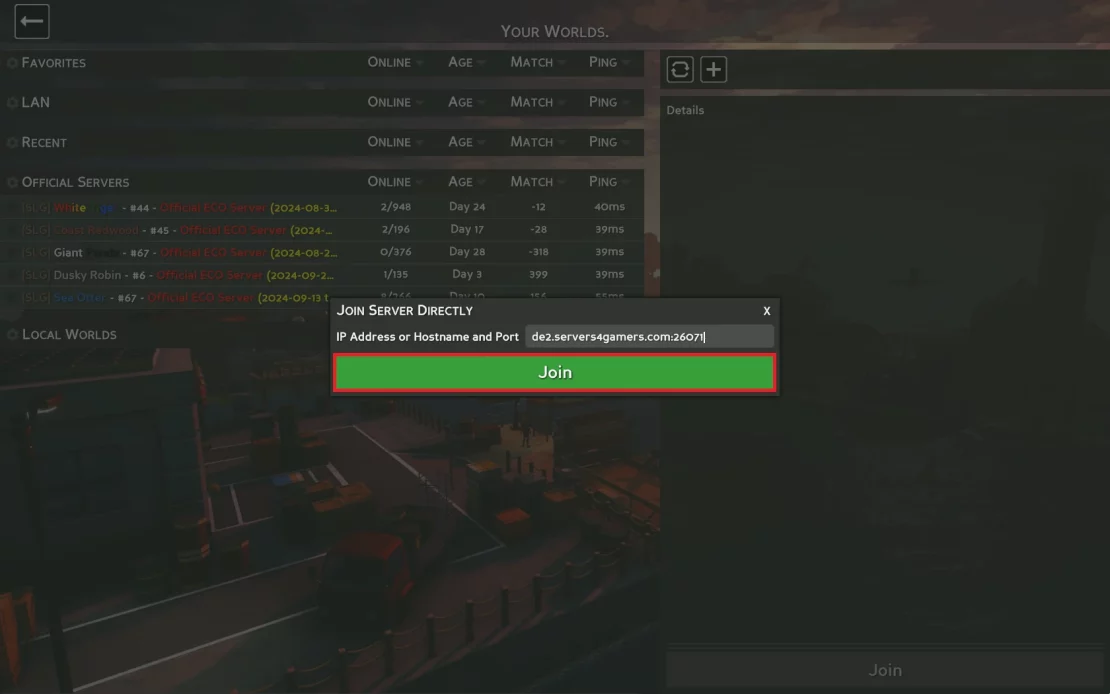
We hope that our intuitive web interface has allowed you to configure Eco server easily. If you want to ask us any questions, feel free to contact us via e-mail, ticket or live chat!

