Don’t Starve Together is a survival game that offers endless fun in a dangerous, fantastic world. If you’re already bored of exploring the ordinary world and want to experience a completely new adventure, try delving into the underground world! You can use holes in the ground, which allow you to freely move between the two worlds. In the caves, you’ll find entirely new, unique resources and monsters. However, be vigilant – the caves are enveloped in eternal darkness, requiring you to use essential light sources and stay alert, as dangerous creatures lurk in the dark!
How to enable caves
1. Go to the control panel and select your Don’t Starve Together server.
2. Go to the “Console” tab and click “Stop” to stop your server.
3. Go to the “Startup” tab and navigate “ENABLE CAVES” option, which default is turned on. If not, turn it on.
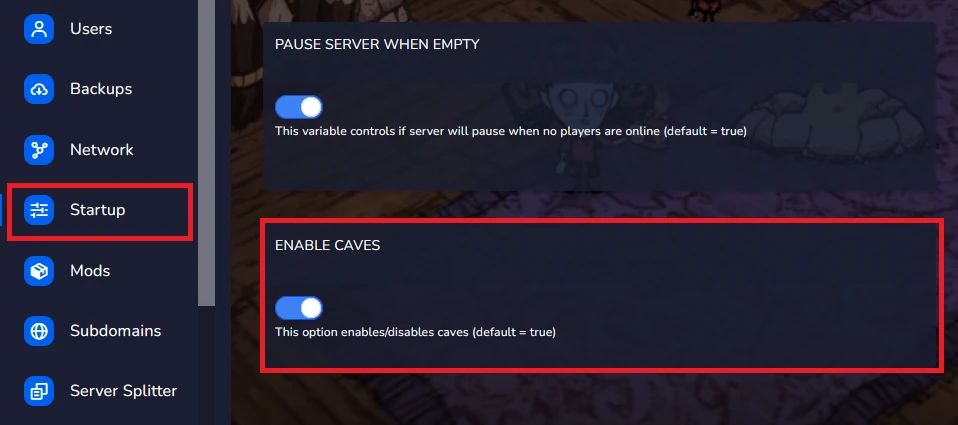
4. Access server files and follow this path:
/home/container/DoNotStarveTogether/config/server/Master5. Delete all saves.
6. Go to the “Console” tab and start your server.
Are you looking for answers to other questions? Use our guides for the Don’t starve Together server:
How to connect to a Don’t Starve Together server
How to configure a Don’t Starve Together server
How to install mods on a Don’t Starve Together server
How to create token for a Don’t Starve Together server
How to become an admin of a Don’t Starve Together server
How to ban players on a Don’t Starve Together server
How to set custom world generation on a Don’t Starve Together server
We hope that our intuitive web interface has allowed you to manage your Don’t Starve Together server easily. If you want to ask us any questions, feel free to contact us via e-mail, ticket or live chat!

