If you want only selected individuals to have access to your Eco server, you have two options to choose from. The first option allows you to set a password, so only those who know it will be able to join the game. The second option involves hiding the server, which will prevent it from appearing on the official list. In this guide, we will explain how to properly configure these two options using our intuitive control panel.
How to set a server password
The first option will protect your Eco server with a password. In this case, it will appear on the list, but only selected people will have access to it.
1. Go to the control panel and select “Startup” tab.
2. Navigate “Server Password” and set password.

3. Restart your server.
How to make a server invisible on the list
The second option will prevent the server from appearing in the server list.
1. Go to the control panel and select “Startup” tab.
2. Navigate “Public” and turn it off.
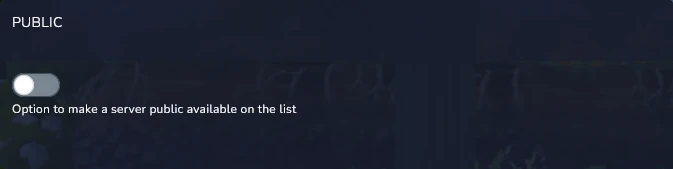
3. Restart your server.
We hope that our intuitive web interface has allowed you to configure Eco server easily. If you want to ask us any questions, feel free to contact us via e-mail, ticket or live chat!

