The Valheim game has a server list that allows you to quickly connect to your server – just enter the name of your server and wait a while. In this guide, you will learn how to make your server visible on the server list (or, on the contrary, not visible on it).
We do not recommend connecting to the Valheim server via the server list. Refreshing the server list sometimes takes a very long time, and you may have the impression that your server with the public = ON setting does not appear there. This is due to problems with Valheim – there are more servers than the server search engine can display. We recommend connecting to the Valheim server either directly using the server address or via the Steam search engine.
How to make your server visible on the list
1. Stop your server
Login to the server panel website and find your Valheim server. You should be redirected to the “Console” tab where you can click on “Stop” button.
2. Go to the “Startup” tab and turn on visibility
Once you are inside, try to find “PUBLIC” box. Turn on this option.
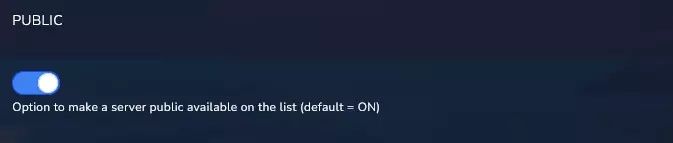
3. Start your server
Come back to the “Console” tab and click on “start” button.
We hope that our intuitive web interface has allowed you to manage your Valheim server easily. If you want to ask us any questions, feel free to contact us via e-mail, ticket or live chat!
This tutorial will show you how ban player on a Valheim server

