Introduction
Plugins for Minecraft servers are tools that significantly expand the capabilities and functionalities of the standard game. They allow for the modification and personalization of experiences during gameplay, which is why they are often used by game server administrators. Plugins enable the introduction of new features, such as an internal economy in ‘Economy’, which allows for the creation and management of virtual currency. Additionally, plugins enable the creation of entirely new game modes, expand creative possibilities, facilitate easier community management, and much more. In this guide, you will learn how to easily manage plugins in our game server panel.
Navigation
- How to use Plugins tab
- How to install plugins on a game server
- How to uninstall plugins on a game server
1. How to use Plugins tab
Our customized plugin search engine will help you find what you need! The first step you need to take is to choose which type of plugins you want to use – you can choose from Spigot, Polymart, or Modrinth plugins. Once you move to the appropriate section, you can specify how many plugins should appear on one page (10, 25, 50) to facilitate easier searching. If you are looking for a specific plugin, feel free to enter its name in the search engine.
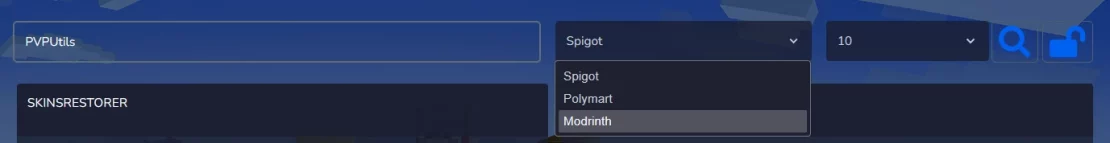
Additionally, you can select the “View” button to be redirected to the website for the selected plugin.
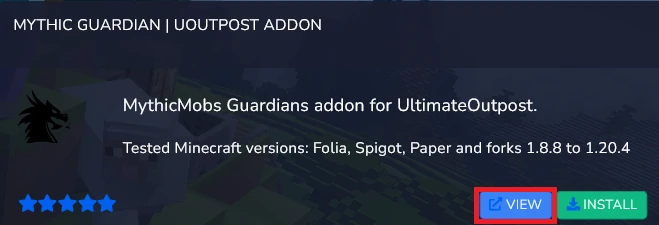
2. How to install plugins on a game server
If you want to install plugins on the Minecraft server, select the “INSTALL” button.
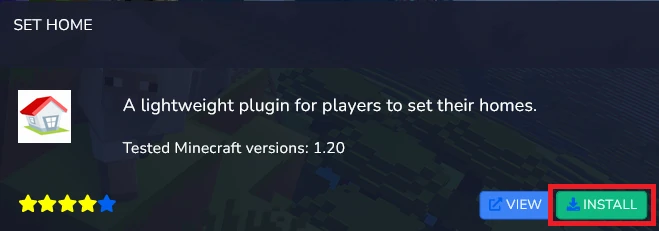
You will be redirected to a new window where you can choose from available plugin versions. Select the appropriate one and click “INSTALL” again.
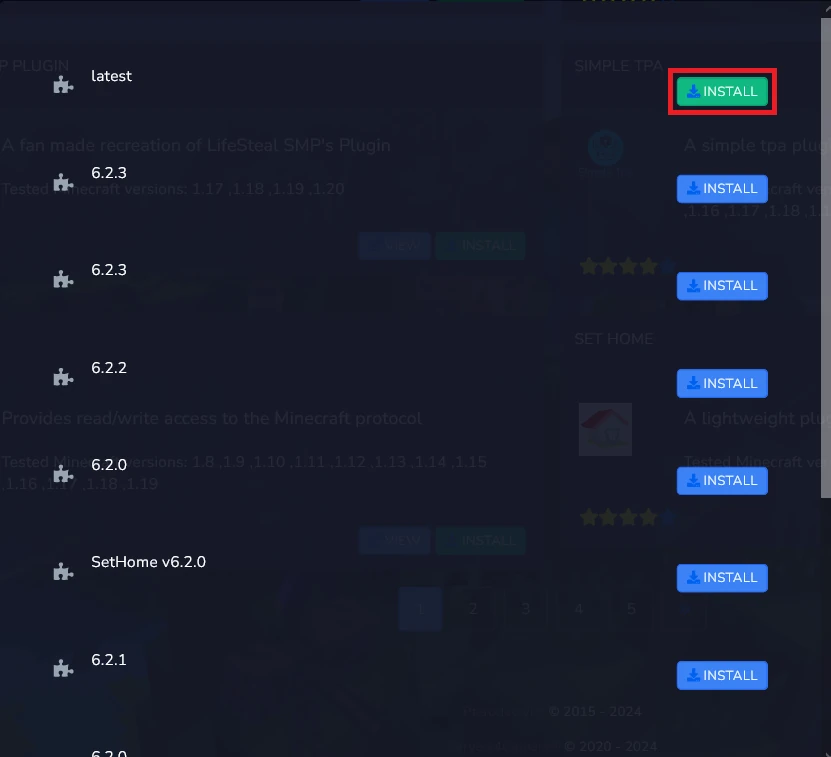
3. How to uninstall plugins on a game server
In case you want to uninstall the plugin, simply select the “REMOVE” option.
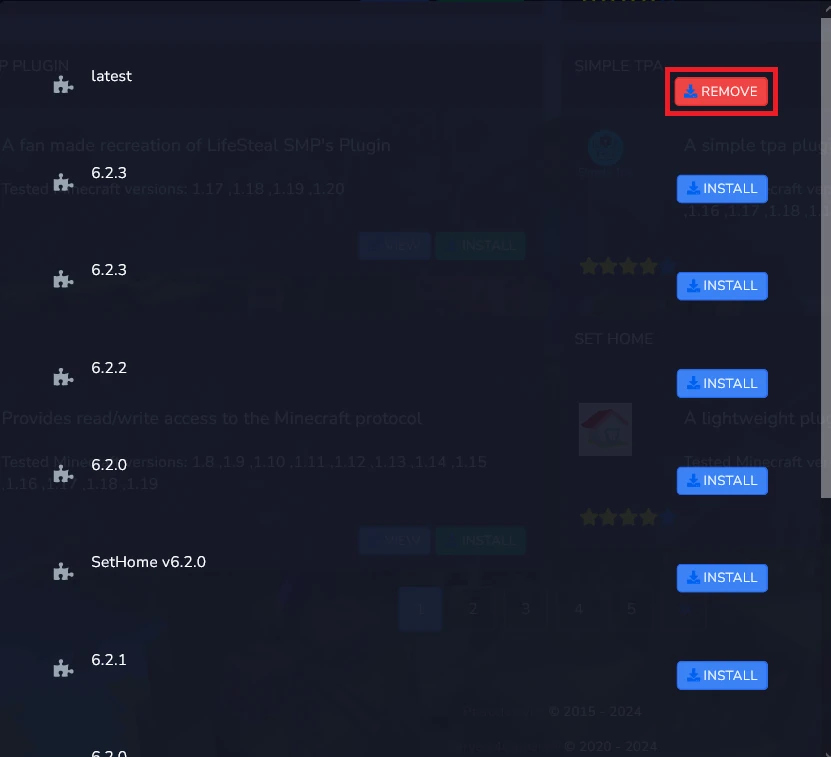
We hope that our intuitive web interface has allowed you to manage plugins easily. If you want to ask us any questions, feel free to contact us via e-mail, ticket or live chat!
