Uploading a previously created world to a Sons of The Forest server is a process that allows you to play in an already established environment without having to start from scratch. To transfer your world, you will need to locate the folder on your local computer, then move it to your server’s files and continue playing with your friends! In this guide, we will explain in detail how to complete this process in a few simple steps!
How to upload world
1. Open the “Multiplayer” folder on your local computer.
AppData/LocalLow/Endnight/SonsOfTheForest/Saves/<YourSteamID>/Multiplayer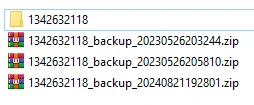
2. Here you will find the folder with your world. Compress the folder to .zip format.
3. Go to the control panel and select your Sons of The Forest server.
4. Stop your server.
5. Access server files and follow this path:
/home/container/serverconfig/Saves/DedicatedServer/Multiplayer6. Select “Upload” to upload a previously compressed folder.
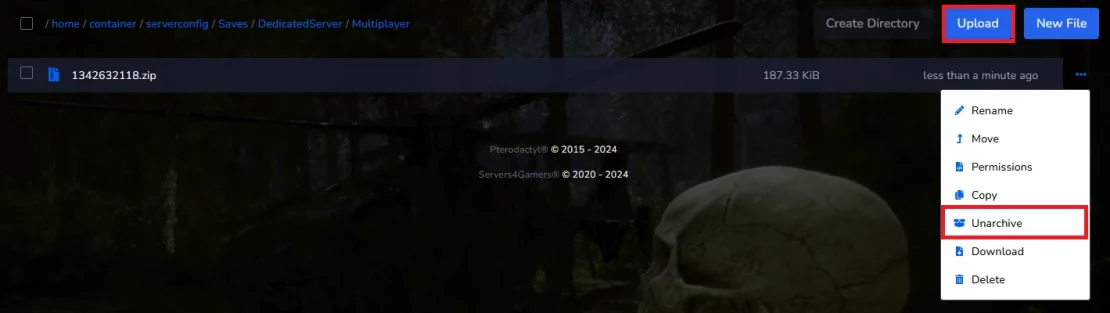
7. Unzip your your folder with “Unarchive” button.
8. Go to the “Startup” and navigate “SAVE SLOT”. Here, enter the folder number.
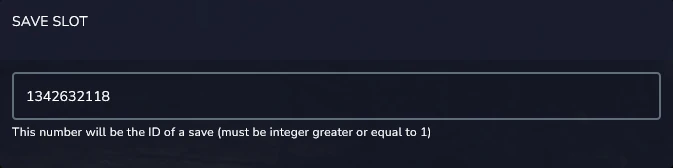
9. Start your server.
We hope that our intuitive web interface has allowed you to manage your Sons of The Forest server easily. If you want to ask us any questions, feel free to contact us via e-mail, ticket or live chat!

