Becoming a server administrator in Palworld is incredibly simple. Just enter the appropriate command into the console chat, and you’re set! From now on, you’ll be able to perform actions such as banning and kicking players, teleporting yourself and other players, shutting down the server, and sending messages to connected players. In this guide, we will explain how to set the administrator password in our control panel, how to join the server as an administrator, and which commands you can use.
Navigation
How to set an admin password
1. Go to control panel and select your Palworld server.
2. Go to “Startup” tab and navigate “ADMIN PASSWORD”. Here you can type in administrator password.
3. Restart your Palworld server (click “Restart” in the “Console” tab).
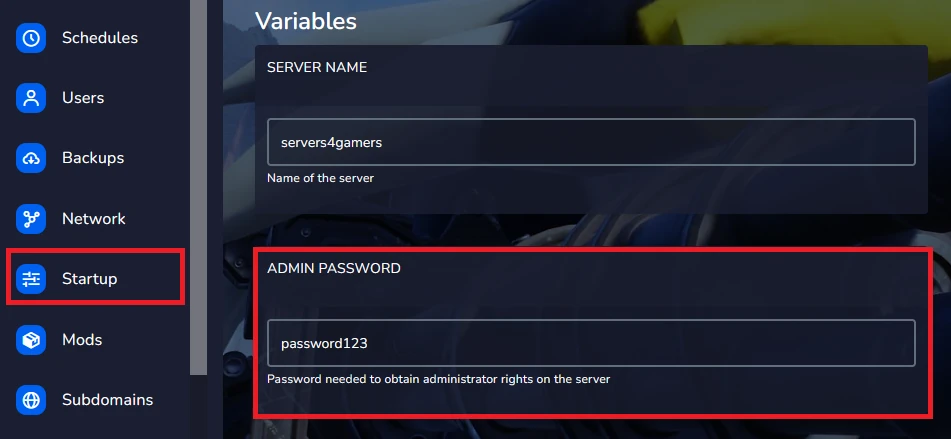
How to join Palworld server as an admin
1. Launch Palworld game. Once you are in a main menu, click “Join Multiplayer Game”.

2. In the lower part of the window, paste the server address and click “Connect”.
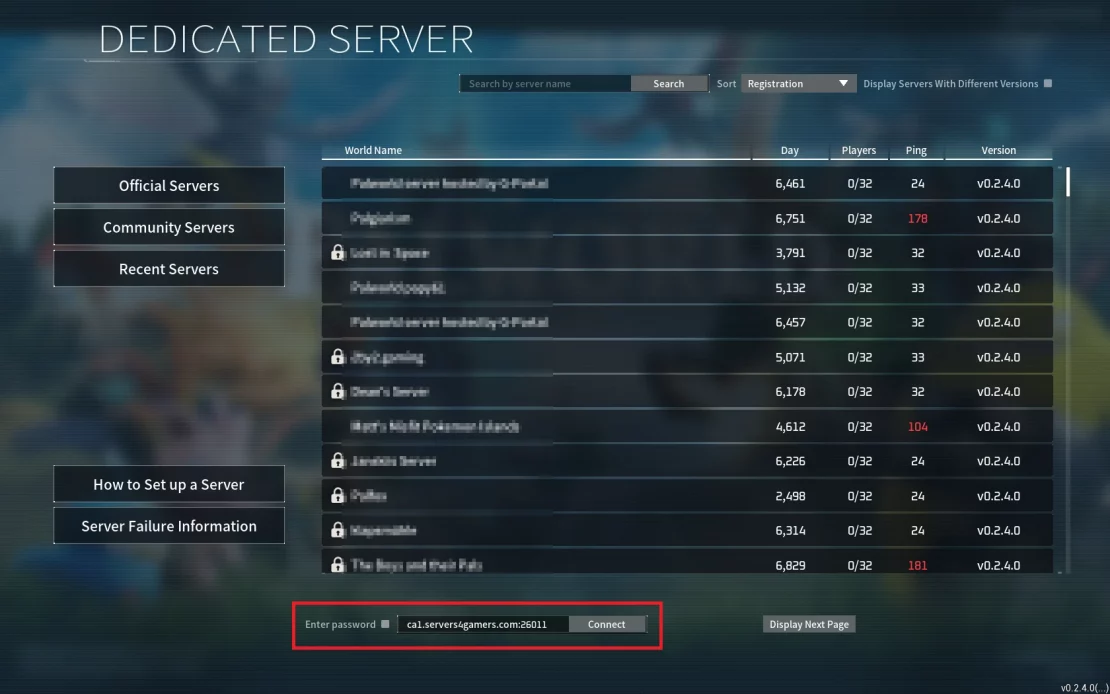
3. Once you are connected, press ENTER to open the chat window.
4. Paste the following command to gain administrator privileges:
/AdminPassword <YourAdminPassword>All admin commands
Here, you will find all available admin commands:
| Command | Description |
| /Shutdown [Seconds] [Message Text] | Shut down the server with the specified delay in seconds. A message will be displayed before turning off. |
| /DoExit | Stop the server immediately. |
| /Broadcast [Message Text] | Send message to all connected players. |
| /KickPlayer [SteamID] | Kick selected player. |
| /BanPlayer [SteamID] | Ban selected player. |
| /TeleportToPlayer [SteamID] | Teleport you to current location of selected player. |
| /TeleportToMe [SteamID] | Teleport selected player to your location. |
| /ShowPlayers | Show information about connected players (PlayerID, SteamID). |
| /Info | Show server information. |
| /Save | Save the world. |
We hope that our intuitive web interface has allowed you to manage your Palworld server easily. If you want to ask us any questions, feel free to contact us via e-mail, ticket or live chat!

