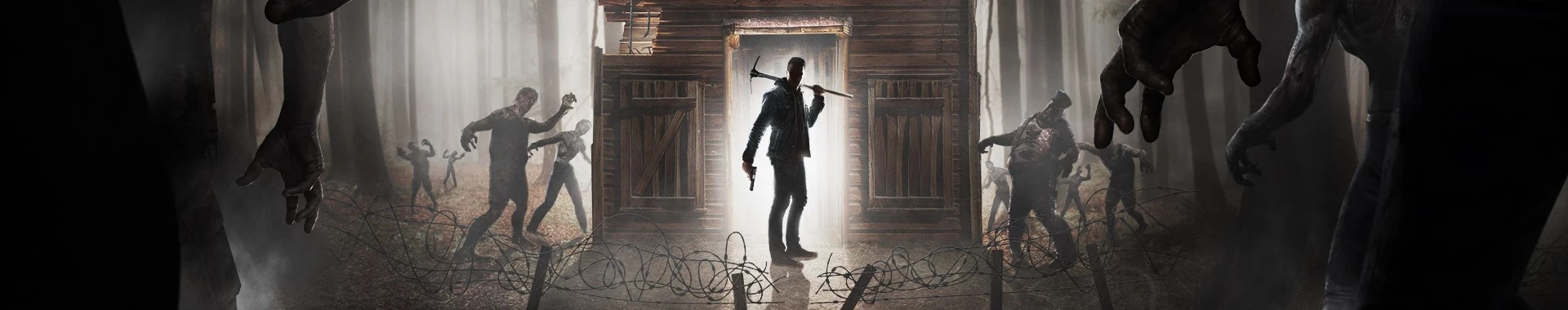Experimental Branches are special versions of the game that provide players with access to the latest changes and features being created by the developers, which have not yet been officially released. They are available for players to test and may contain a range of bugs and stability issues. Their primary purpose is to allow access to new mechanics, weapons or enemies and to engage players in the development process of 7 Days to Die. In this guide, we will explain how to set up the experimental branch on your 7 Days to Die server and in the game client.
Set experimental branch version on your server
1. Find “Startup” tab in our game server panel.
2. Navigate “BETA BRANCH” option. Here, enter experimental branch you want to use.
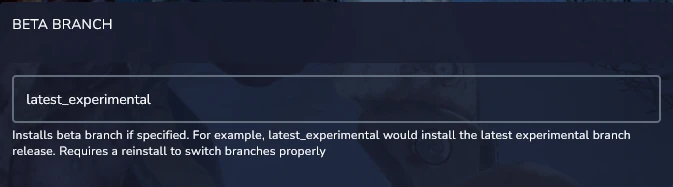
3. Go to the “Settings” and reinstall your server.
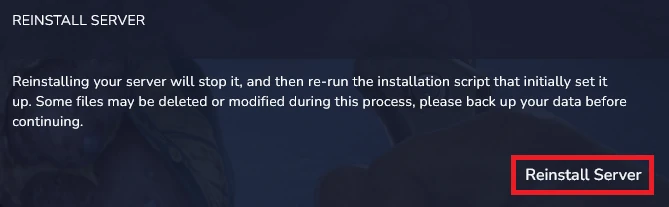
Set the experimental branch version on your game client
1. Launch Steam application.
2. Right click on the 7 Days to Die game.
3. Select “Properties”.
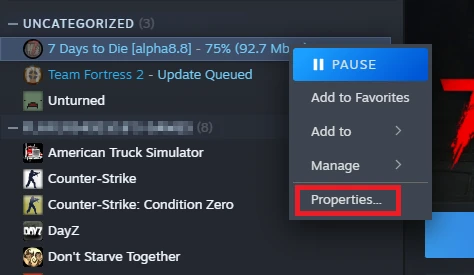
4. Navigate “Betas” and select experimental branch you want to use.
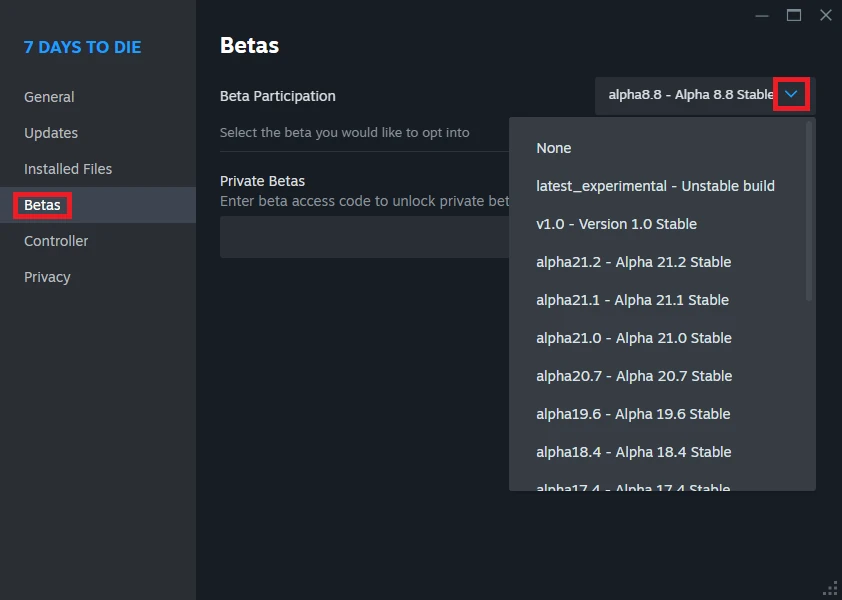
The installation of the selected version will start automatically.
We hope that our intuitive web interface has allowed you to configure your 7 Days to Die server easily. If you want to ask us any questions, feel free to contact us via e-mail, ticket or live chat!