Minimap is a tool that allows players to better orient themselves in the game world by displaying a small map in the corner of the screen. Thanks to the mini map, you can quickly check your location and the immediate surroundings without opening the full map.
How to enable minimap
You can easily activate the minimap on the Project Zomboid server using our control panel. Once you have logged into your account and selected the Project Zomboid server, go to the “Files” tab and follow the following path:
/home/container/?/Zomboid/Server/main_SandboxVars.luaOnce you navigate to the main_SandboxVars.lua file, look for the “Map” section and the “AllowMiniMap” setting. Set the value to “true”.
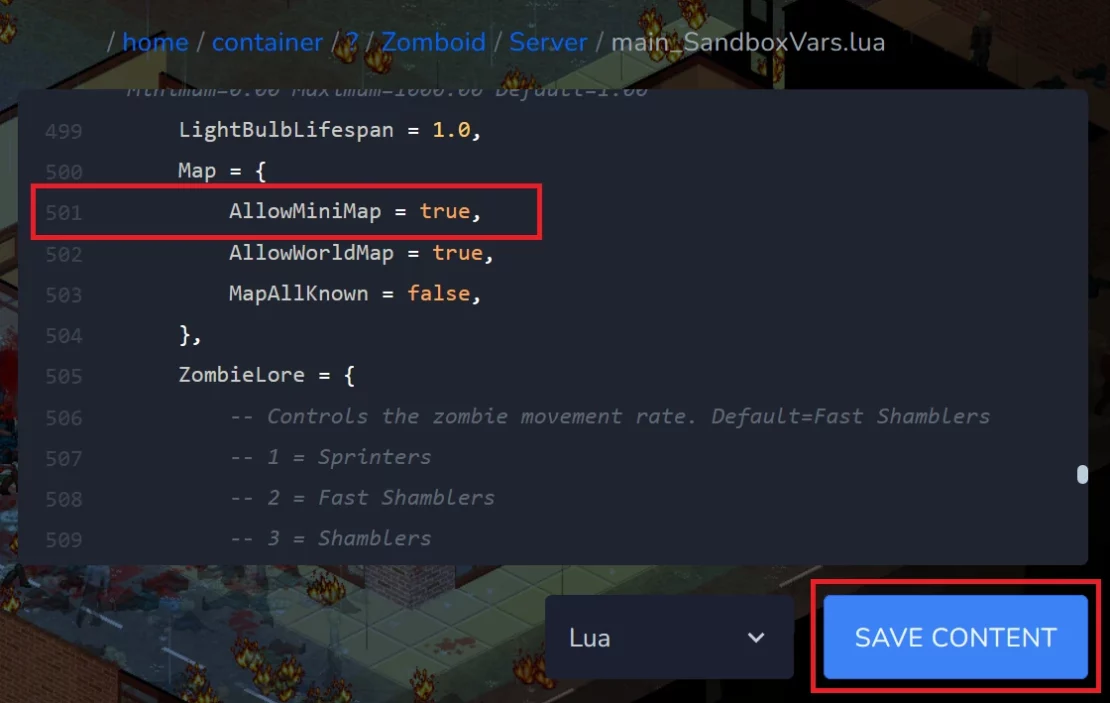
To confirm the changes, go to “Console”, where you can easily restart your server by clicking “Restart”.
Summary:
- Login to the control panel
- Select Project Zomboid server
- Go to the server files
- Open main_SandboxVars.lua file
- Change “AllowMiniMap” property to true and save
- Restart your server
Looking for an answer to another question? Use our guides to find out:
We hope that our intuitive web interface has allowed you to enable Project Zomboid minimap easily. If you want to ask us any questions, feel free to contact us via e-mail, ticket or live chat!

