Teleportation is an incredibly useful function that allows for quick movement across the map, avoiding dangers, and efficiently managing a group of players. In this guide, you will learn how a server administrator can teleport themselves and other players using special commands and other features available in the Project Zomboid.
Remember that to use the teleport you must join the server as an administrator. In this guide you will learn how to do it.
Navigation
- How to teleport yourself using teleport tool
- How to teleport players to your location
- How to teleport players using console commands
- How to teleport yourself to place selected on map
How to teleport yourself using teleport tool
The steps below will explain how to quickly move your character to selected coordinates.
1. Click the right mouse button to access options. Then, select “Tools” and “Teleport”.

2. The coordinates [x,y,z] will appear in a new window indicating your current location. Here, enter the new coordinates you want to move to.
How to teleport players to your location
The following steps will explain how you can quickly transport players to your location using one simple function available in the Project Zomboid game menu.
1. Press ESC to access main menu options.
2. Select “PLAYERS” tab to see all connected players.
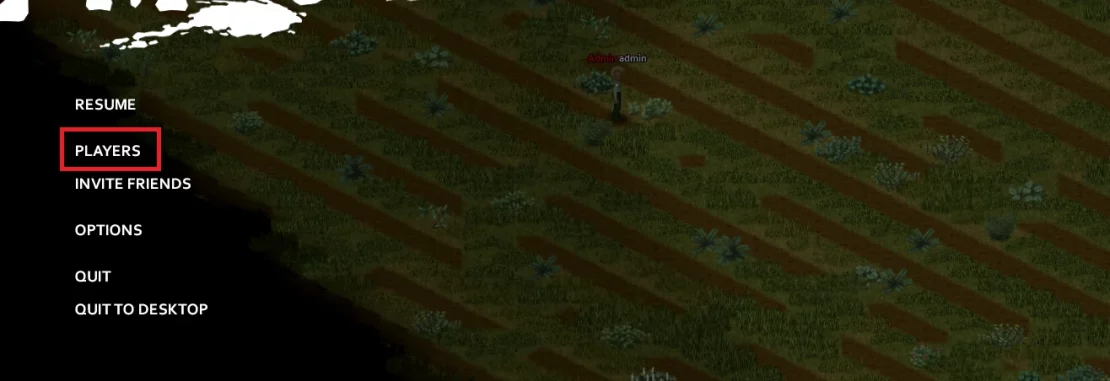
3. Select the player you want to move to your current location and click “Teleport To You”.
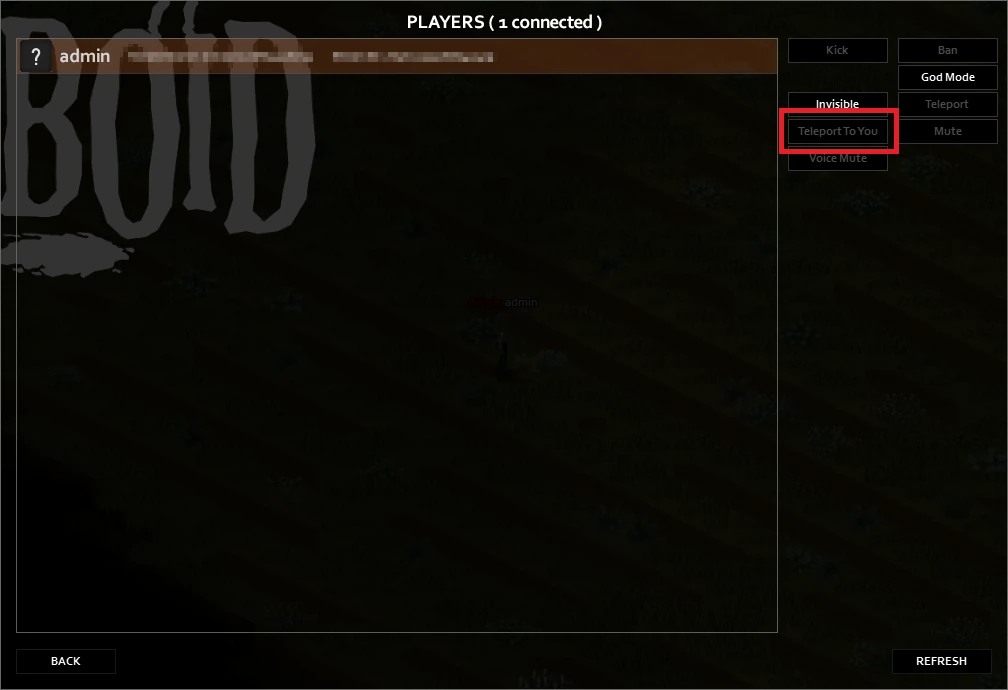
How to teleport players using console commands
The Project Zomboid server administrator can use many useful commands, including those that will allow you to quickly teleport yourself and the players. The commands below will allow you to move to selected coordinates and move a player to another player’s location.
If you want to move yourself to the selected coordinates, press ENTER to open the chat window and enter the following command:
/teleportto [x,y,z]If you want to move a player to another player’s location, press ENTER to open the chat window and use the following command:
/teleport [Player1] [Player2]In this case, Player1 will be moved to Player2.
Want to use other commands? You will find them in this guide.
How to teleport yourself to place selected on map
The next option will allow you to freely teleport to a place of your choice on the map. Follow the steps below to learn how to do this.
1. Press M to open a map.
2. Select the place on the map you want to teleport to.
3. Click the right mouse button to access options and select “Teleport Here”.

Looking for an answer to another question? Use our guides to find out:
How to change zombie spawn rate
We hope that our intuitive web interface has allowed you to manage your Project Zomboid server easily. If you want to ask us any questions, feel free to contact us via e-mail, ticket or live chat!

