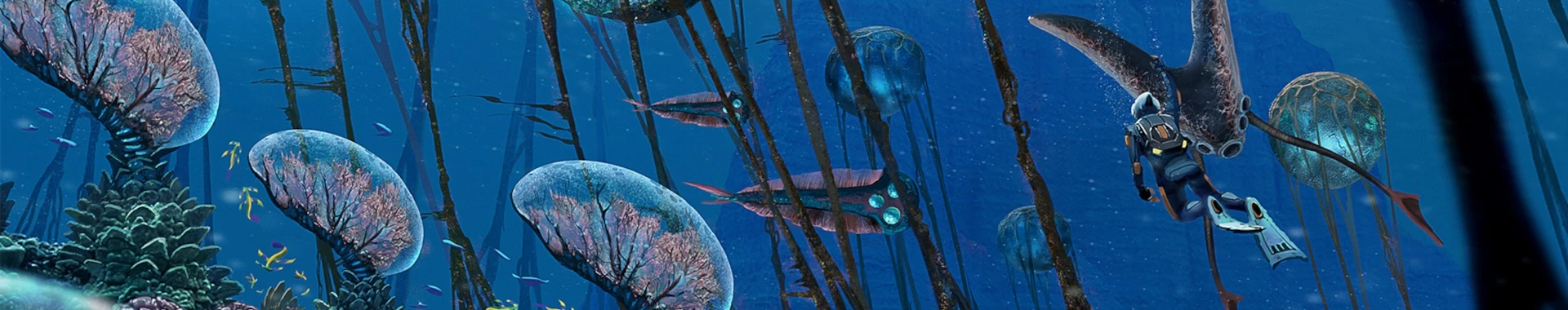Changing the game mode on a Nitrox server is an essential tool that allows administrators to adjust gameplay to the preferences of their players. There are four available game modes, each offering a different level of difficulty. The most commonly used is Survival, where players must manage resources such as oxygen and food, and death results in the loss of equipment. Another option is Hardcore, which is a variant of Survival, but with permanent death – meaning there is no coming back after dying. Freedom mode removes the need to manage food and water, allowing players to focus more on exploration. Lastly, Creative mode enables players to build and explore freely without any resource limitations. In this article, we’ll explain how to change the game mode on a Nitrox server using admin commands and our intuitive control panel.
How to change game mode via control panel
1. Go to the control panel and open “Startup”.
2. Navigate “GAME MODE” option.
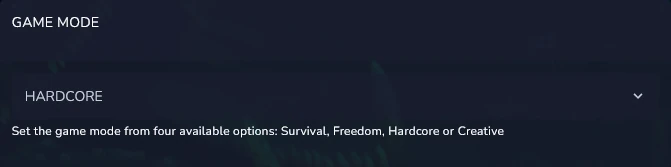
3. Select a game mode from four options.
4. Restart your server.
How to change game mode via admin console
1. Run Nitrox launcher and join the server as administrator.
2. Once you are in a game, press Y to open chat window.
3. Type in following command:
/changeservergamemode <gamemode name>Where <gamemode name> can be:
- survival
- creative
- freedom
- hardcore
We hope that our intuitive web interface has allowed you to configure Subnautica server easily. If you want to ask us any questions, feel free to contact us via e-mail, ticket or live chat!