Becoming an admin on a Mordhau server allows you to manage gameplay and input various console commands. To gain administrator privileges, you need to set a password in the server panel and enter the appropriate command in the console. After completing these steps, you’ll be able to use a range of commands that let you control different aspects of the game, such as adding bots, changing maps, and more. Additionally, you will have the ability to manage players, including kicking and banning them when necessary. In this article, you will learn how to set the admin password on a Mordhau server, how to join the game as an administrator, and find a complete list of available commands.
Navigation
How to set an admin password
1. Go to the game server panel and select your Mordhau server.
2. Navigate “Startup” tab and “ADMIN PASSWORD” variable. Here, enter your admin password.
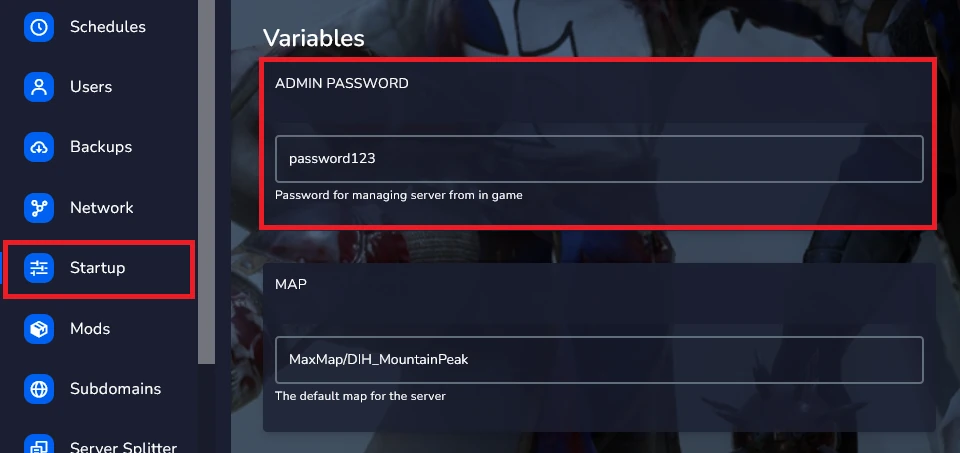
3. Go to the “Console” tab and click “Restart” to restart your Mordhau server.
How to become an admin
Once you have set an administrator password, you can join the game as an administrator:
1. Launch Mordhau game and join your server.
If you don’t know how to join your server, check out our intuitive guide.
2. Press “~” to open the console.
3. Type in following command to become an admin:
AdminLogin <YourPassword>Full list of admin commands
| Command | Description |
| adminlogin <adminpassword> | Logs you as an administrator. |
| adminlist | Shows list of all administrators. |
| adminadd <SteamID> | Adds a new administrator. |
| removeadmin <SteamID> | Removes an administrator. |
| kick <username/SteamID> | Kicks a player. |
| ban <username/SteamID> | Bans a player. |
| banlist | Shows list of all banned players. |
| addbots <number> | Adds specified number of bots. |
| changelevel <mapname> | Changes a map. |
| restartlevel | Restarts current level. |
| disconnect | Disconnects you from the server. |
| exit | Exits the game. |
| demorec <name> | Starts recording a demo with a given name. |
| demostop | Stops a demo recording. |
| demoplay <name> | Plays back a recorded demo. |
| PlayersOnly | Freezes all bots. |
| slomo <value> | Adjusts the game speed. |
| ChangeSize <value> | Changes the size of your character. |
| m.showcrosshair 0 | Disables the crosshair. |
| m.inverseattackdirection 2 | Inverts the attack direction. |
| Stat FPS | Displays the FPS counter. |
We hope that our intuitive web interface has allowed you to manage your Mordhau server easily. If you want to ask us any questions, feel free to contact us via e-mail, ticket or live chat!

