TShock is an advanced server mod that enables the introduction of advanced management and security features not available in the standard version of Terraria. Configuring a TShock server allows for the customization of settings according to the individual preferences of the administrator and other players. In our game server panel, you can change parameters such as the server name, access password, number of slots, difficulty level, game version, world size, and many others. Editing the configuration file will allow you to edit increasingly detailed variables, such as the spawn rate of monsters, the day and night cycle, or the frequency of resource generation. Configuration in our game server panel is simple and intuitive, making it accessible even for novice administrators. In this guide, you will learn how to configure your TShock server and how to manage the “Startup” tab.
How to configure a Terraria TShock server
Start configuring the server by turning it off. Go to the game servers panel and select “Console” – here click “Stop”.
Then, go to the quick configuration tab called “Startup”. Here you will find a number of server variables that can be edited without having to modify the configuration file. You will find the variables for the TShock server in the list below.
| Variable | Default Value | Description |
| World Size | 1 | Set world size for your server (1 = small, 2 = medium, 3 = large) |
| World Name | world | Change world name |
| tShock version | latest | Set tShock version |
| Max Players | 10 | Set maximum number of players allowed on your server |
| Server Name | default hostname | Assign name for your server |
| Server Password | – | Set server password |
| Difficulty | 1 | Set difficulty of your server (0 = normal, 1 = expert, 2 = master, 3 = journey) |
Once you have completed the configuration but, unfortunately, without the desired result, start editing the main configuration file. To do this, you will need to access the server files that you will find in the “Files” tab. Follow this path to open the configuration file:
/home/container/tshock/config.json
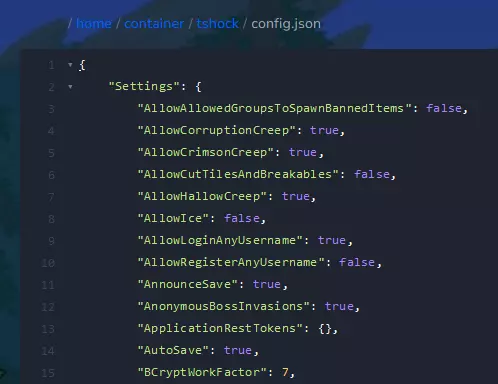
After making any changes, restart your server in the “Console” tab.
More information about terraria server here: https://terraria.fandom.com/wiki/Server
We hope that our intuitive web interface has allowed you to configure TShock server easily. If you want to ask us any questions, feel free to contact us via e-mail, ticket or live chat!
This tutorial will show you how to configure Terraria tShock server

