Terraria is a sandbox adventure game that offers players the freedom to explore a world full of secrets, treasures and development opportunities. If you have already finished configuring your server, you can go ahead and join the game!
*If you haven’t done it yet, use our tutorials that will guide you through configuring the Terraria Vanilla, Terraria tShock and Terraria tModLoader servers:
https://servers4gamers.com/knowledgebase/168/How-to-configure-a-Terraria-tModLoader-server.html
https://servers4gamers.com/knowledgebase/167/How-to-configure-a-Terraria-tShock-server.html
https://servers4gamers.com/knowledgebase/163/How-to-configure-a-Terraria-Vanilla-server.html
How to connect Terraria game server:
1. Open your favorite gaming platform and launch Terraria game.
2. Once you are in a main menu, select “Multiplayer” option.
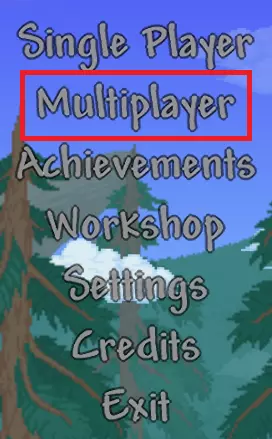
3. Select “Join via IP” option.
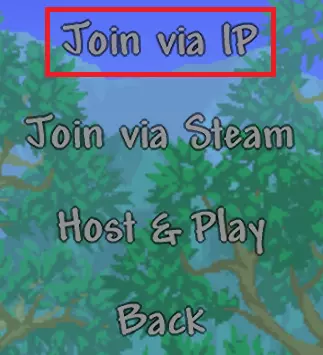
4. Select “New” to create character, then double click on character tab to play.

5. Enter your IP address and approve by “Accept”. If you don’t know what your server’s address is, go to the “Network” tab in our game server panel.

6. Enter your server PORT and click on “Accept”. Now, you should be connected to your Terraria server.

This tutorial will show you how to connect Terraria server

