Configuring a Terraria Vanilla server is a basic task that you should perform after renting a server from us. It allows you to customize various aspects of the gameplay, from the server name, number of slots, and password to the world name, world size, difficulty, and message of the day. Adjusting these variables will enable you to perfectly match the gameplay to the skills and preferences of potential players. In addition to the basic variables, you will be able to change parameters that deeply alter the rules of the game, such as the spawn rate of monsters, day and night cycle, or resource availability. In this guide, you will learn how to change the server parameters you choose in our game server panel and how to properly manage the “Startup” tab.
How to configure a Terraria Vanilla server
First, stop your server. Go to the game servers panel and select “Stop” in the “Console” tab.
Then, go to the quick configuration tab. “Startup” contains some of the most important parameters and allows you to change their settings without editing the configuration file. Below is a list of variables available as part of the quick setup.
| Variable | Default Value | Description |
| Terraria version | latest | Set terraria version |
| World Name | world | Change world name |
| World Size | 1 | Set world size for your server (1 = small, 2 = medium, 3 = large) |
| Difficulty | 3 | Set difficulty of your server (0 = normal, 1 = expert, 2 = master, 3 = journey) |
| Message of The Day | Welcome! | Set message of the day |
| Max Players | 8 | Set maximum number of players allowed on your server |
| Server Name | default hostname | Assign name for your server |
| Server Password | – | Set server password |
When you have finished configuring the parameters contained in “Startup” and you are not satisfied with the result, you can edit the configuration file. To do this, you need to access the Terraria Vanilla server files, which you can access by opening the “Files” tab. The configuration file is located here:
/home/container/serverconfig.txt
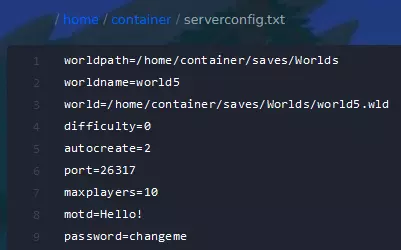
After successful configuration, restart your Terraria server. Go to “Console” again and select “Restart”.
More information about terraria server here: https://terraria.fandom.com/wiki/Server
We hope that our intuitive web interface has allowed you to configure Terraria Vanilla server easily. If you want to ask us any questions, feel free to contact us via e-mail, ticket or live chat!
This tutorial will show you how to configure Terraria Vanilla server

