Are you ready to dive into the thrilling world of Holdfast: Nations at War? Connecting to a server is your first step to experiencing epic battles and strategic warfare. This guide will walk you through the process, ensuring you’re ready for action in no time.
In this tutorial you will learn how to connect to your Holdfast: Nations at War server in 2 ways:
Connecting Holdfast: Nations at War server through Steam:
1. Select “Game Servers”
First, you need to login to the Steam with your credentials. Once you are logged in, select “View” tab in the main menu. From the options that will appear below, select “Game Servers”.
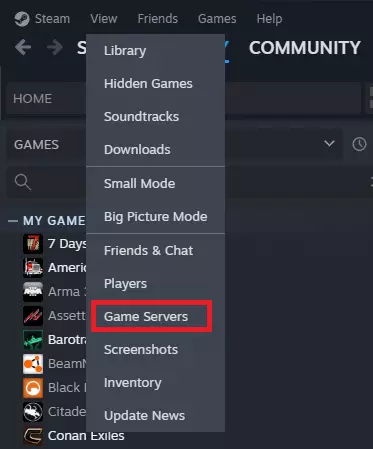
2. Add your server to the favorites list
After clicking on “Game Servers” you should see a new floating window. Go to the “Favorites” tab where your favorite servers are located. Click on “+” to be redirected to the option to add a server to this list.
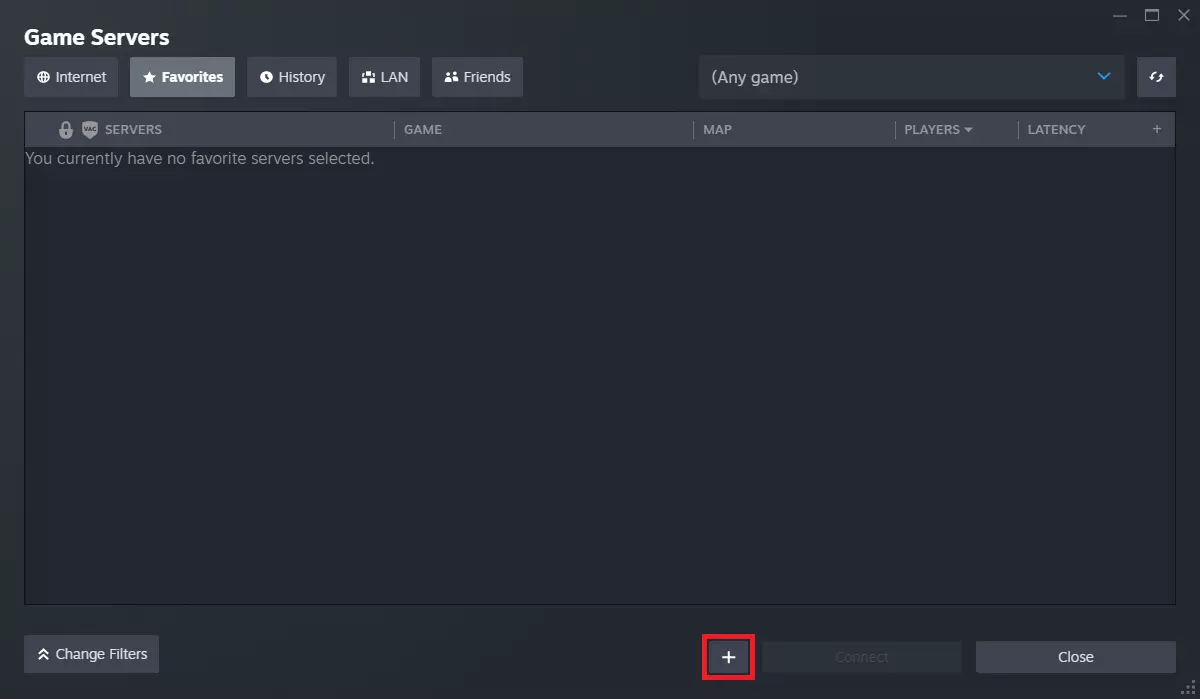
3. Type in your Holdfast: Nations at War server address
After clicking on “+” button, you should be redirected to the new window named “Add server by IP”. Here you need to type in IP and port of your server. Confirm by clicking on “OK”.
If you have problem with searching your server, try to connect PORT+2 (if your port is 7800 just replace it with 7802).
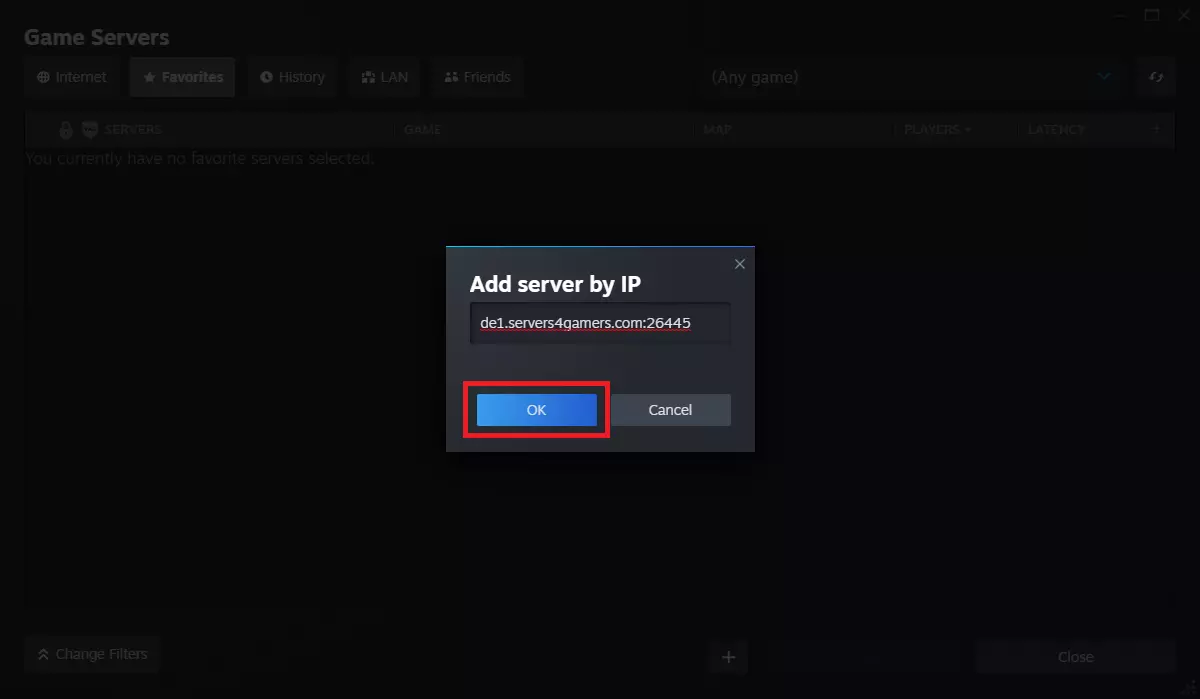
4. Connect your server
Now, your server should be visible on the favorites list. Click on the server bar and select “Connect”.
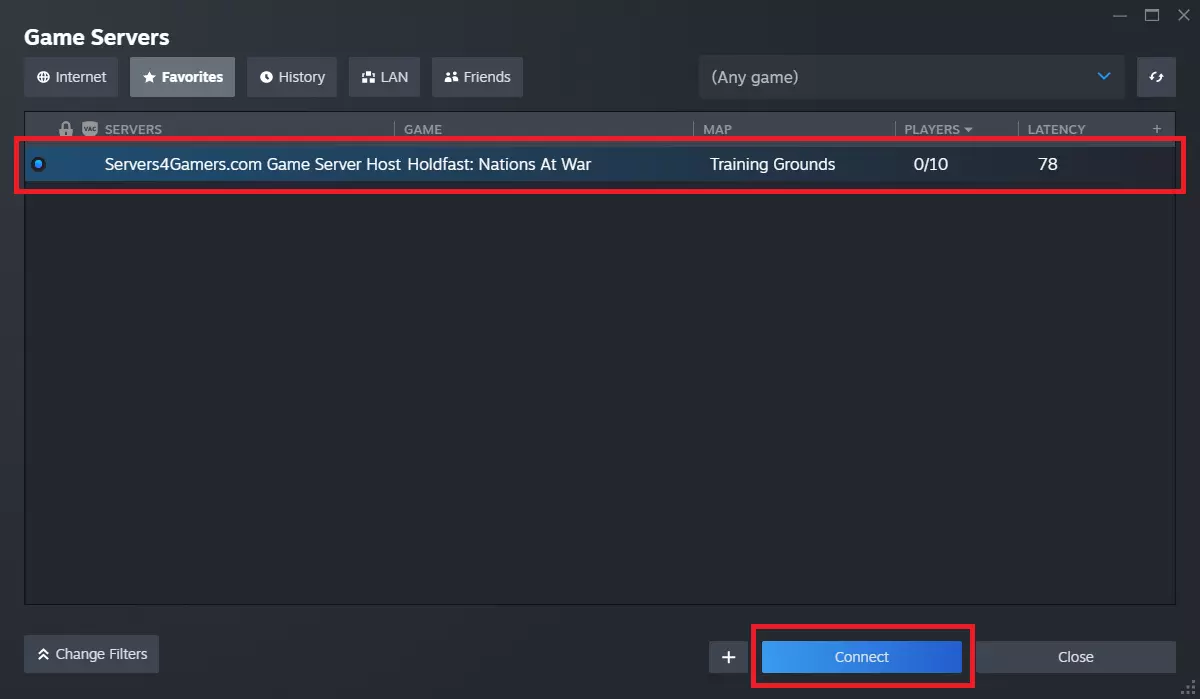
Connecting Holdfast: Nations at War server through in-game server browser:
1. Launch Holdfast: Nations at War game
Open the game on your favorite gaming platform.
2. Navigate server browser
Once you are in a main menu, try to find server browser.
3. Find your server
Enter your server name in the space marked in the image below. This should make it appear in the server list.
4. Connect your server
Once your server has appeared on the list, nothing stops you from starting to play! Click on the server bar, then select the “Connect” button to connect.
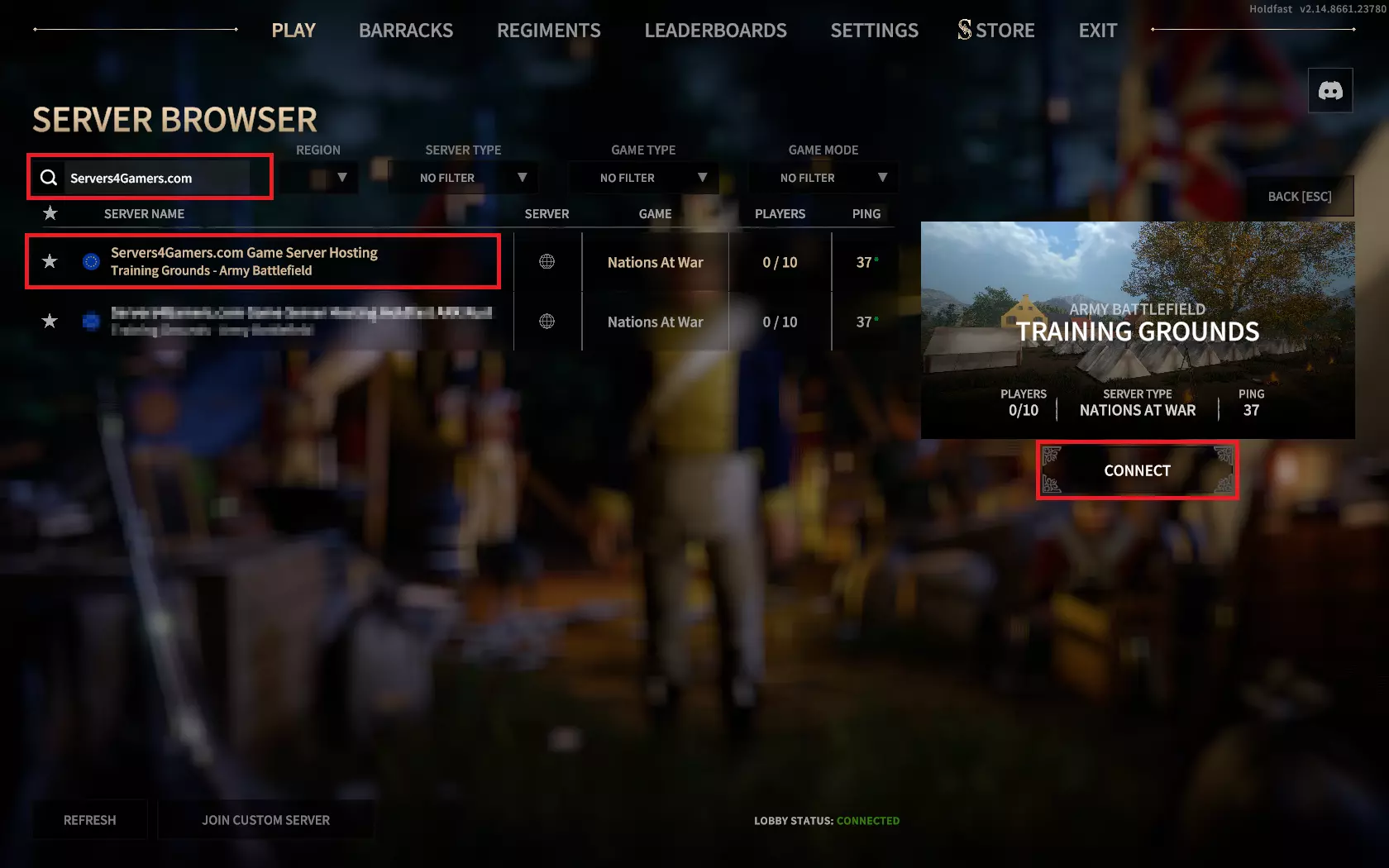
If you need any assistance with your Holdfast server, please contact our support team by Livechat, Support tickets or email.
This tutorial will show you how to connect Holdfast: Nations at War server

