Terraria is a popular sandbox game where you take on the role of a hero exploring a world full of resources, treasures, and monsters. Your goal is to explore a randomly generated world, build, develop your skills, and face increasingly challenging obstacles. Terraria allows for cooperative play on dedicated servers. In this article, we will explain how to join a server in a few simple steps and enjoy the adventure together with your friends!
Navigation
How to get server address
1. Go to the control panel and select your Terraria server from the list.
2. Go to the “Network” tab where you will find the address and port of your Terraria server.
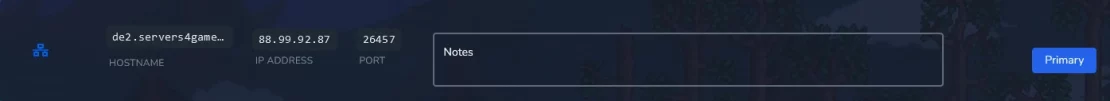
How to connect Terraria server
1. Open your favorite gaming platform and launch Terraria game.
2. Once you are in a main menu, select “Multiplayer” option.
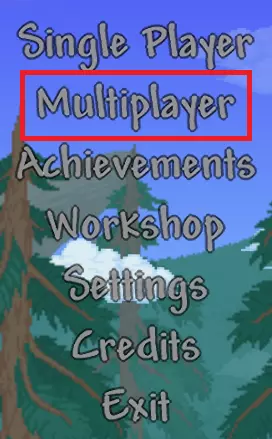
3. Select “Join via IP” option.
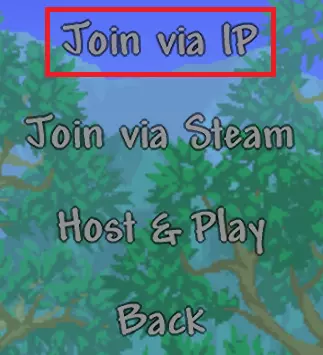
4. Select “New” to create character, then double click on character tab to play.

5. Enter your IP address and approve by “Accept”. If you don’t know what your server’s address is, go to the “Network” tab in our game server panel.

6. Enter your server PORT and click on “Accept”. Now, you should be connected to your Terraria server.

Haven’t set up your Terraria server yet? Check out how to do it on TShock, tModLoader and Vanilla server!
We hope that our intuitive web interface has allowed you to connect Terraria server easily. If you want to ask us any questions, feel free to contact us via e-mail, ticket or live chat!
This tutorial will show you how to connect Terraria server

