To join a Valheim server, you can use two main methods. The first one is to search for a server directly in the list of available servers in the game, which allows you to quickly and easily join the selected world. Alternatively, you can also use the Steam search engine, where by entering the server’s IP address, you will be able to easily join a Valheim game session. Follow the guide below to learn how to do this.
Navigation
How to connect server via Steam Favorites list
1. Go to the “Servers” section
Open Steam app and search for a “View” tab – below you will find the “Servers” option.
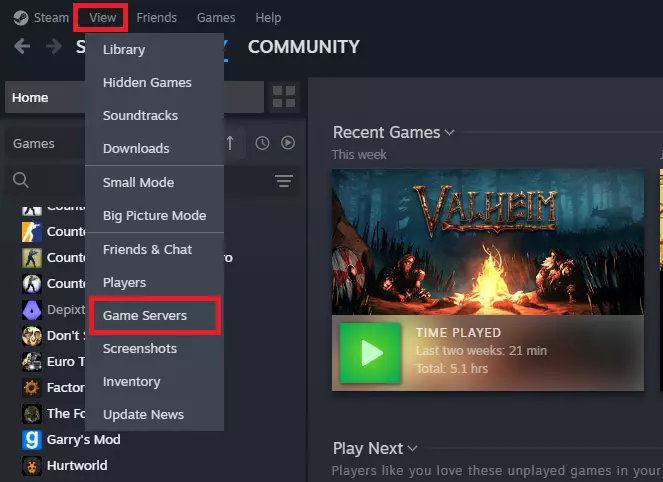
2. Add your Valheim server to favorites
Once you have clicked on “Servers” tab, you should be redirected to the new floating window. Go to the “Favorites” tab and click on “+” button to add your server to the list.
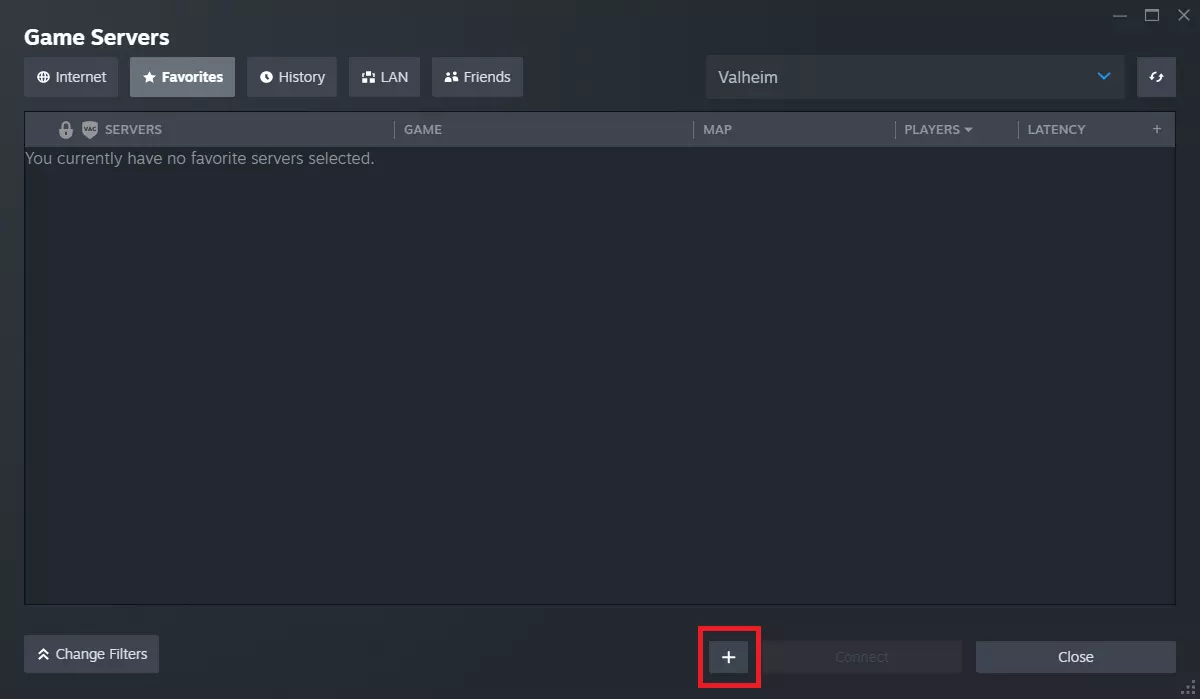
3. Enter server address
Once you have clicked on “+” button, you should see a place where you need to type in your IP and port.
If you can not find your server, try to type in PORT+1 (if your port is 78300 just replace it with 78301).
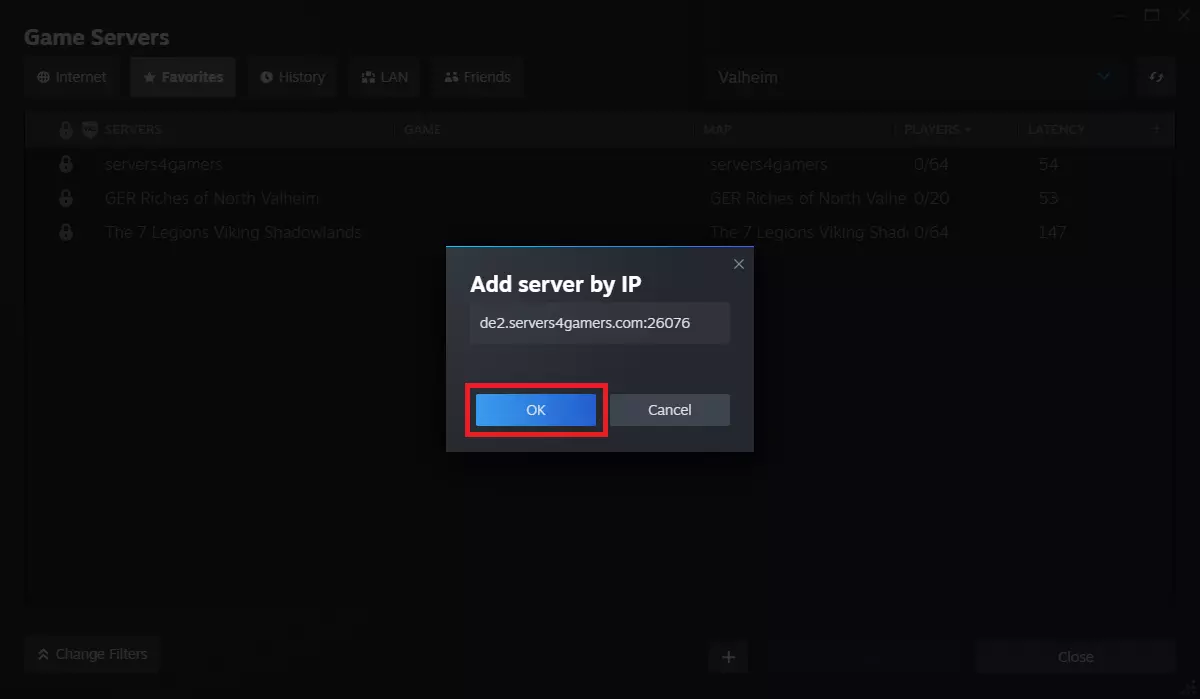
4. Connect to your Valheim server
Now, your server should be visible on the server list. Click on the server bar and select “Connect” button.
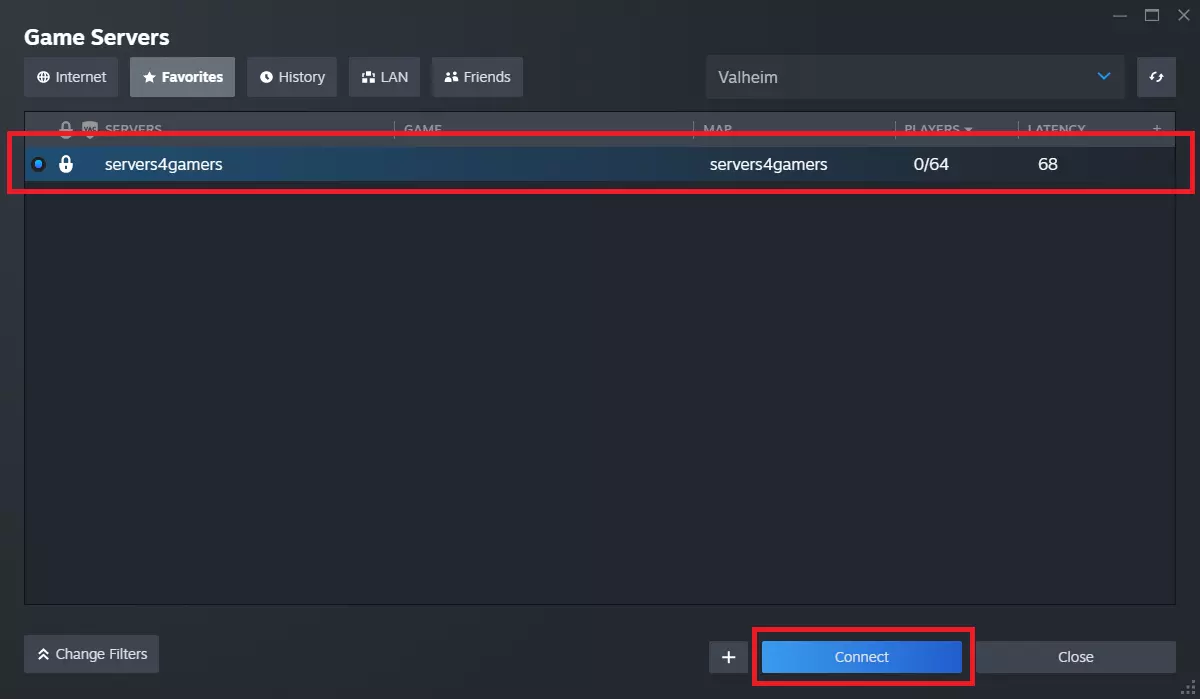
How to connect server via in-game server browser
1. Launch Valheim game
2. In the main menu select “START GAME” button
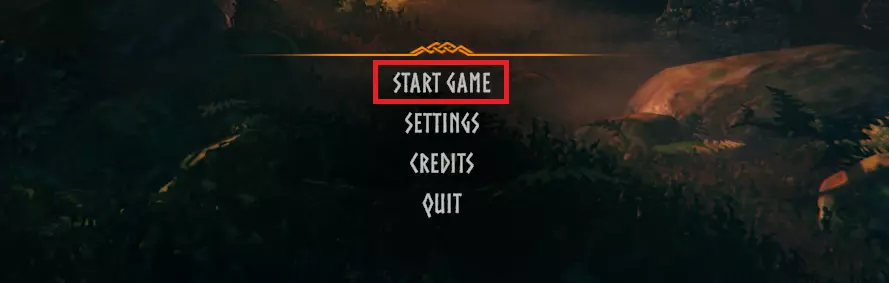
3. Select character
After clicking on “START GAME” button you will be redirected to the place where you can choose from characters. Select the character and click on “Start” button.

4. Go to the “Community” tab
Now, you should see a server browser. Select “Join Game” tab, then go to the “Community” tab. Here, you can freely search for servers by typing in hostname.

5. Join your server
Type in your hostname into server browser. Your should see your server on the list after maximum 1-2 minutes. Click on server bar and select “Connect”.

We hope that our intuitive web interface has allowed you to manage your Valheim server easily. If you want to ask us any questions, feel free to contact us via e-mail, ticket or live chat!
This tutorial will show you how to connect Valheim server

