In the intense world of Insurgency: Sandstorm, learn how to connect to a game server. This guide will walk you through two simple methods: using the in-game server browser and the direct connect feature.
In this article you will find:
- How to get Server IP Address and Port of your server,
- How to get Hostname of your server,
- How to search for your server in server browser and connect to it,
- How to connect by direct IP address and port,
Get Hostname or IP and port from control panel:
1. Login to game panel.
Please launch a control panel website in your favorite browser and login with your credentials.
2. Locate your in panel.
Follow to your server list in homepage or follow directly to “Servers” tab from sidebar. Select your Insurgency: Sandstorm server from server list. This should follow you to “Console” view, where you can find information about your server.
3. Get hostname from control Panel:
Hostname of your server should be visible above the console of the server at “Console” view. It’s visible in same place as name and description of the server.
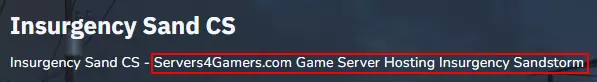
4. Get Server IP Address and Port from control panel:
Locate “IP Address” property in “Network” tab. You can find a IP address and port of your server. Insurgency: Sandstorm require IP address to connect.
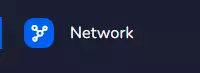
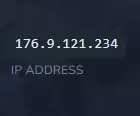
Method 1: Connecting to a Server Using the In-Game Server Browser
1. Open the game.
Start by launching Insurgency: Sandstorm on your computer. Make sure your game version is compatible with server version.
2. Access the In-Game Server Browser
Once you’re in the game, click on the ‘Play’ button in the main menu.

3. Find you server in ‘Community Servers’ tab.
From the ‘Play’ menu, navigate to the ‘Community Servers’ tab. This is where you can find and choose your server from a list of available servers.
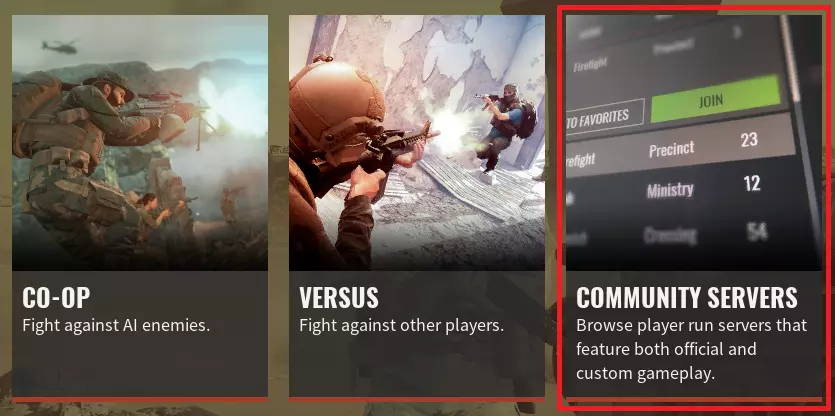
4. Find Your Server in browser
In the left upper corner of the ‘Community Servers’ tab, you can paste the hostname of your server. After pasting the hostname, the game will search for your server.

5. Join your server
Once you see your server listed, click on the hostname to select the server you want to join. Confirm your selection by clicking ‘Join’.
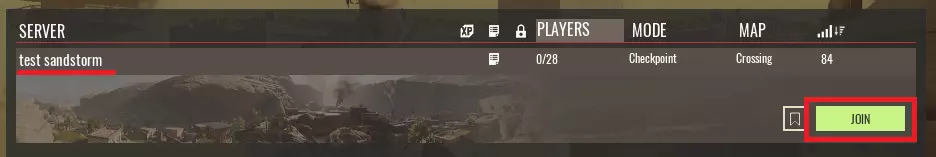
Method 2: Connecting to a Server Using Direct Connect
This method is useful when you have the server’s IP and port and want to connect quickly. Previous section of this tutorial will help you to find your server IP address and port.
1. Open the game.
Begin by launching Insurgency: Sandstorm on your computer. Make sure your game version is compatible with server version.
2. Access the In-Game Server Browser
After the game has loaded, click on the ‘Play’ button in the main menu.
3. Select ‘Community Servers’.
From the ‘Play’ menu, navigate to the ‘Community Servers’ tab, just like in the previous method.
4. Locate ‘Connect to IP’ option.
In the ‘Community Servers’ tab, you’ll find an option to ‘Connect to IP’. Click on this option to directly connect to a server using its IP address and port.
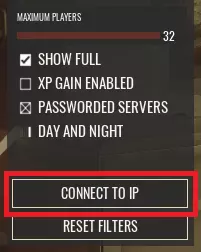
5. Connect to server by IP address and port.
In the window that opens, enter the server’s IP address and port in the format IP:PORT. For example, “98.123.98.123:9999”. Then, confirm your entry by clicking ‘OK’. Previous section of this tutorial will show you how to find your IP address and port.
WARNING:
If you want to connect to Insurgency:Sandstorm by second method (direct connect), use IP:PORT (for example 98.123.98.123:9999). An attempt to connect using FQDN:PORT (for example us1.servers4gamers.com:9999) will fall.

Rent Insurgency: Sandstorm server now!
This tutorial will show you how to connect Insurgency: Sandstorm server

