If you want to add modifications to your Insurgency: Sandstorm server, you can find them on https://mod.io/ website. Follow this steps to install in on your server:
1. Log in to https://mod.io/ website. Setting up a new account with e-mail is not required, you can log in via platforms such as Steam, Facebook or Google.
2. Click on your username in the right upper corner – it will switch you to your profile page.
3. Click on the ACCESS’ tab in the left side of website.
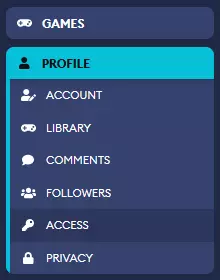
4. You should see 2 sections – API Access and OAuth Access. To create a server token you should focus on the OAuth Access section, which looks like that:
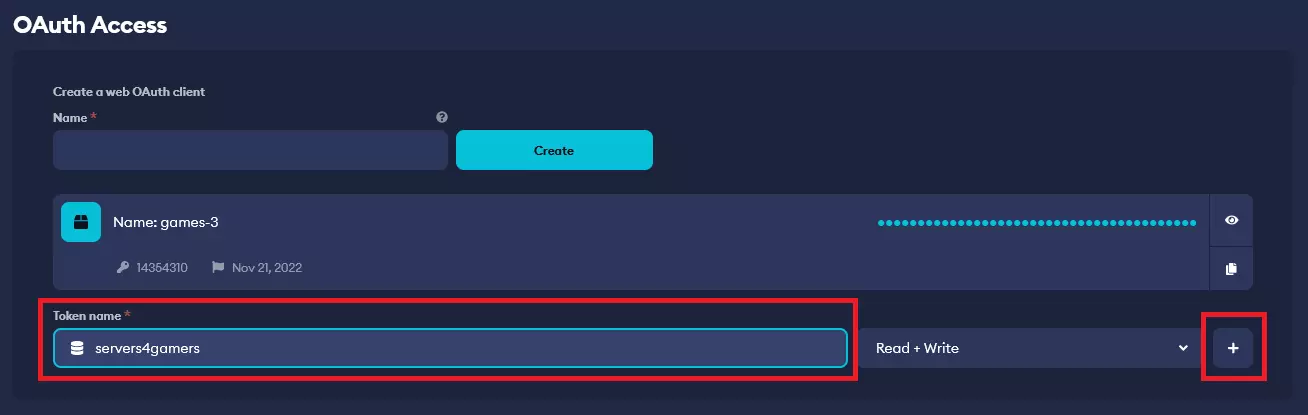
Enter your Token name in and click on ‘+’ button.
5. Copy your token – this is confidential information so keep it in secret like passwords.
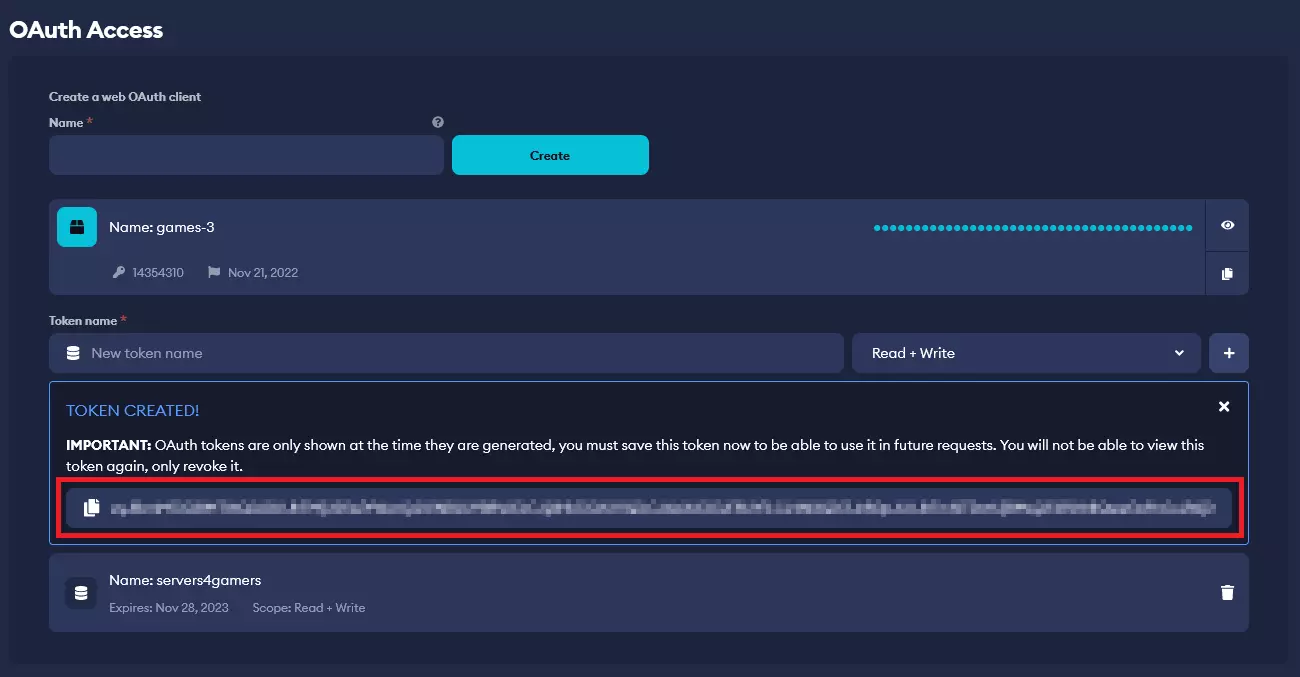
6. Edit (or create a new one – with content like below) GameUserSettings.ini config file located in /Insurgency/Saved/Config/LinuxServer. Add this script to config file (remember to replace ‘YOUR TOKEN’ by your individual token!):
[/Script/ModKit.ModIOClient]
bHasUserAccepterTerms=True
AccessToken=YOUR TOKEN(If you are adding a new file, go to files tab, follow to Insurgency/Saved/Config/LinuxServer, click on ‘New File’, paste a content, save a file, enter file name GameUserSettings.ini and approve it by ‘Create file’.)

7. Go to the server panel and enter ‘Startup’ tab. Add ‘-mods’ startup argument in the ‘Extra Arguments’ field. In this moment your server is ready to add modifications.
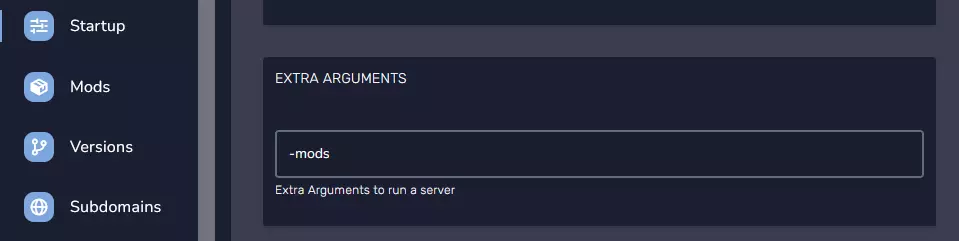
8. Restart server to approve changes.
9. After searching for modification you want to add, copy its ID.
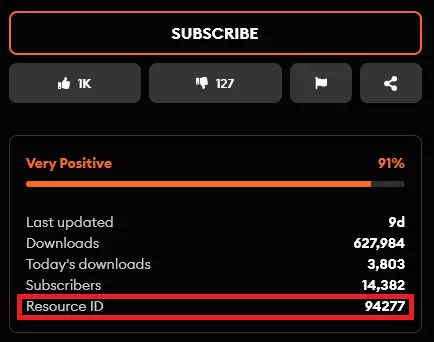
10. In /Insurgency/Config/Server create a Mods.txt file by clicking on ‘New File’ button.

In this file you should put modification ID numbers – each on a separated line (like below). Approve changes by clicking on ‘Save Content’ button.
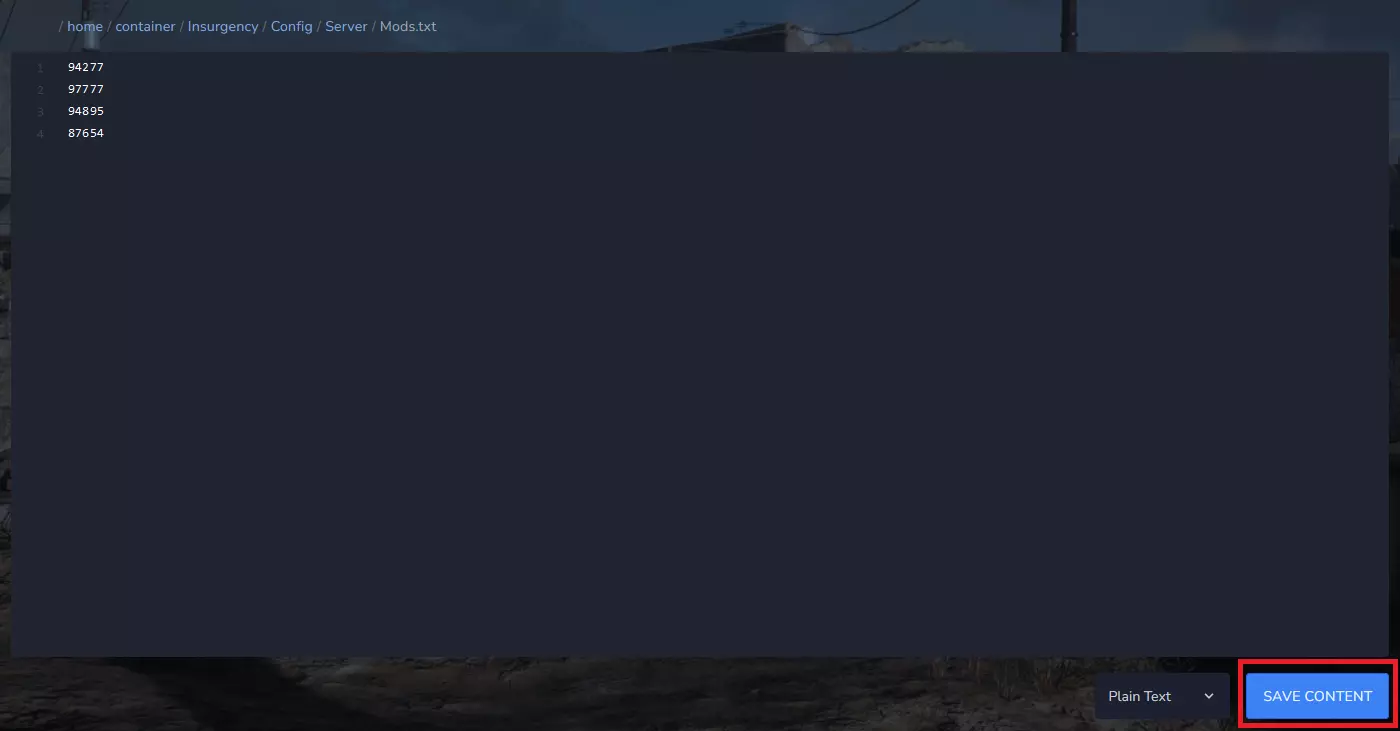
In the new window paste ‘Mods.txt’ file name and approve by ‘Create File’.

Restart a server to download and activate selected mods to your game.
Rent Insurgency: Sandstorm server now!
This tutorial will show you how to install Insurgency: Sandstorm mods

