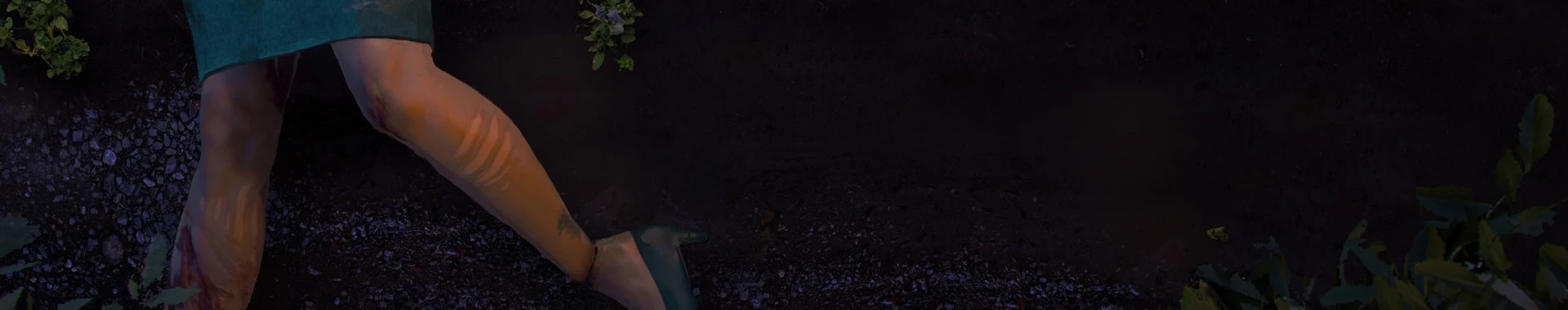GSLT (Game Server Login Token) is an essential element that enables The Forest server to connect with official Steam servers. Without the token, the server cannot be displayed on public server lists, making it significantly harder for players to join the game. With GSLT, your server will become part of the Steam network, increasing its credibility and ensuring greater security. The token is a universal identifier assigned to the server, and creating it requires just a few simple steps. You need to log into your Steam account, go to the account management section, and generate your own key. In this guide, we will explain how to generate a GSLT key and how to add it to The Forest server.
Navigation
How to create a GSLT key for The Forest server
1. Log in to the Steam community website: https://steamcommunity.com/dev/managegameservers
2. Create a new game server token – App ID for The Forest server = 242760.
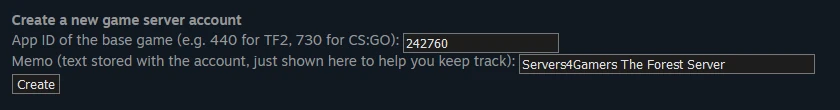
3. Once your new key has been generated, copy it.
How to add a GSLT to the Forest server
1. Go to our control panel and log in to your customer account.
2. Go to The Forest server.
3. Select the “Startup” tab and find the section called “Steam Account Token”. Enter your new GSLT key here.
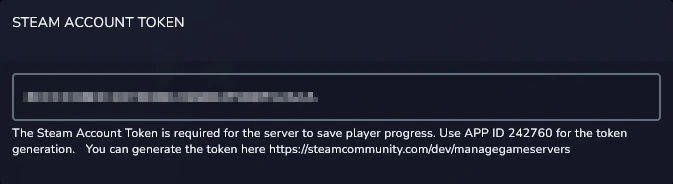
4. Go to the “Console” tab. Here, select the “Restart” button to restart your server.
Have you rented a server from us? Great! Check out other guides for The Forest server:
How to connect The Forest server
How to configure The Forest server
How to add an admin to The Forest server
How to change difficulty on The Forest server
How to kick or ban players on the Forest server
We hope that our intuitive web interface has allowed you to manage The Forest server easily. If you want to ask us any questions, feel free to contact us via e-mail, ticket or live chat!