Game Server Login Token allows the identification and authorization of your server on the network, making it easy for players to find and join the game, as it ensures your ETS2/ATS server will be visible on the server list. Creating the token is quite simple and only requires an active account on the Steam platform. Once the key is generated, you can easily add it to your server using our intuitive control panel. In this guide, we will explain how to generate a GSLT Key for your Euro Truck Simulator 2/American Truck Simulator server and how to add it to your server.
Navigation
How to create Game Server Login Token
1. Log in to your Steam account and go to the game server management section.
2. Enter the appropriate App ID, depending on which server you have.
App ID for Euro Truck Simulator 2 = 227300
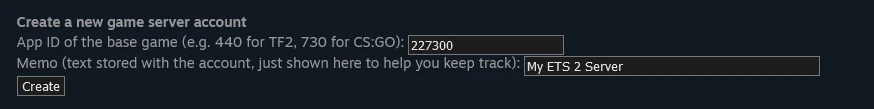
App ID for American Truck Simulator = 270880
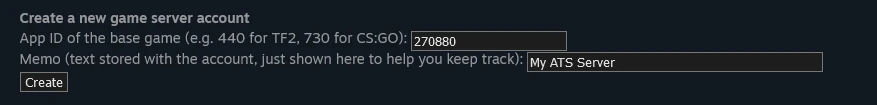
3. Click “Create” to create Game Server Login Token.
4. Once you have generated the key for your server, copy and save it.
How to add Game Server Login Token to your server
1. Go to our control panel and log in to your customer account.
2. Go to your Euro Truck Simulator 2/American Truck Simulator server.
3. Select the “Startup” tab and locate the “STEAM AUTH TOKEN” section.
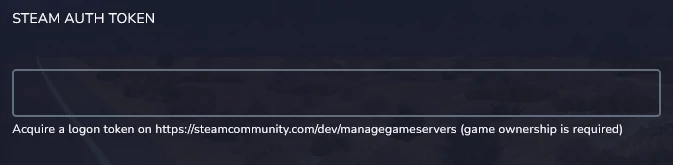
4. Enter the GSLT Key you copied earlier.
5. Go to the “Console” tab and restart your server.
What requirements must your account meet to generate a GSLT Key?
- Cannot be banned by the community
- Cannot be blocked by the community
- Cannot be limited
- Cannot have more than 1000 tokens
- Must own the game you are creating a token for
- Must have a registered phone number
We hope that our intuitive web interface has allowed you to manage your ETS2/ATS server easily. If you want to ask us any questions, feel free to contact us via e-mail, ticket or live chat!

