Mordhau offers an incredible medieval combat experience, but you can take it to the next level by installing mods. Follow these steps to enhance your Mordhau server with mods:
1. Browse Mordhau mods on mod.io
Head to the https://mordhau.mod.io/ to find the modifications you want to install. mod.io is the primary platform for Mordhau mods, making it easy to discover and manage them.
2. Navigate to server configuration
Log in to your server’s game panel from your favorite browser. Within the game panel, locate and click on the “Files” tab to access your server’s file structure. Go to:
/home/container/Mordhau/Saved/Config/LinuxServer
In this directory, you’ll find a file called “Game.ini.”
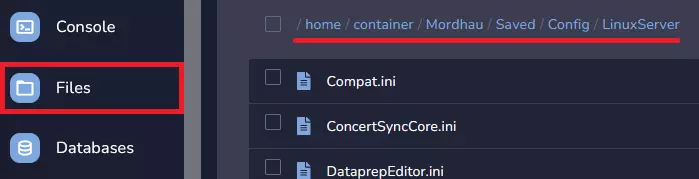
3. Locate Game.ini file
In the LinuxServer folder you will find Game.ini file. Open it.
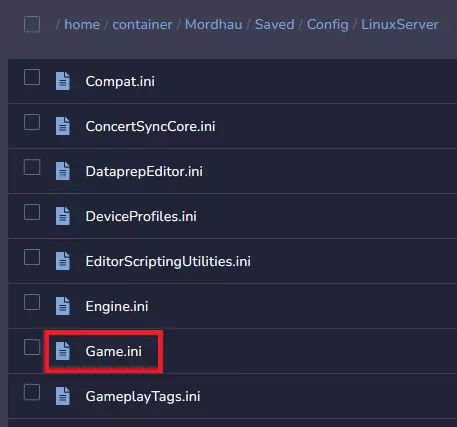
4. Locate ServerSettings section
Inside the “Game.ini” file, you’ll see various settings and configurations. Scroll down until you find the section labeled:
[/Script/Mordhau.MordhauGameSession]
This is typically around line 70. You should see something like that inside:

5. Add mod configuration
In [/Script/Mordhau.MordhauGameSession] section line you can add specific mods. Under this line paste:
Mods=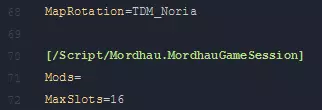
6. Identify the Mod ID
To add a specific mod, you’ll need its Mod ID. You can find this ID on the mod’s page on the mod.io website, typically above its description. Copy the Mod ID to your clipboard.
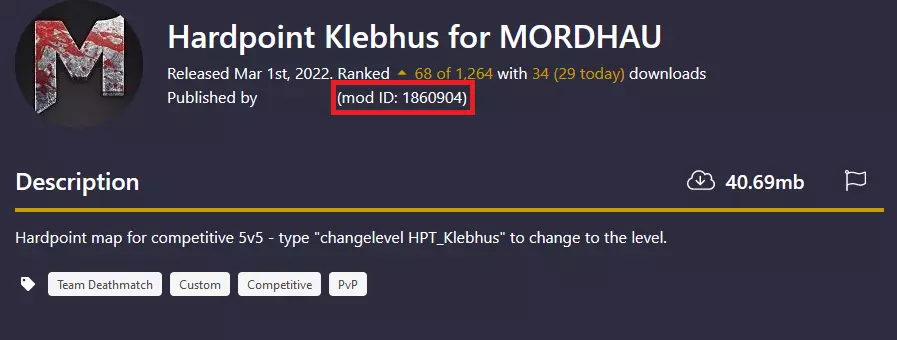
7. Paste Mod IDs
After the “Mods=” line you added in step 6, paste the Mod ID for each mod you want to install. Each mod ID should be on a separate line, like this:
Mods=990000 Mods=111111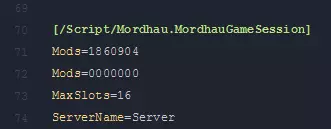
8. Save and Restart
Click the “Save Content” button in the bottom right corner to save your changes to the “Game.ini” file. After saving, restart your Mordhau server to apply the mods. Go to “Console” tab and click on “Restart” button.
We hope that our intuitive web interface has allowed you to manage your Mordhau server easily. If you want to ask us any questions, feel free to contact us via e-mail, ticket or live chat!
This tutorial will show you how to install Mordhau mods

