tModLoader is the official modding tool for Terraria, which allows for easy installation, creation, and management of mods that can be downloaded as a free application on the Steam platform. In this guide, I will explain step by step how to use tModLoader and how to install modifications on your Terraria server.
How to install mods on a Terraria tModLoader server
First, launch the free tModLoader app on Steam. After launching, you will be redirected to the main menu, where you should select the “Workshop” option.
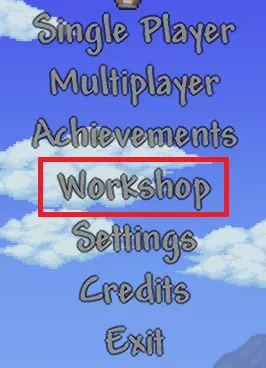
Then, go to the mod management section. In the “Workshop Hub” window, select “Manage Mods”.

A list of modifications will appear here. Find the modification of your choice and change its status from “Disabled” to “Enabled”.

After changing the status from “Disabled” to “Enabled”, you must reload the tModLoader application.
You can now install the modification on your server. To do this, restart the tModLoader application.
In the main menu, select “Workshop” again.
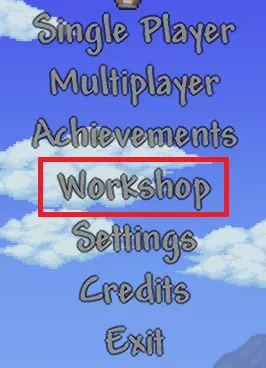
Go to the modification management section again.

Then go to the mods folder by clicking on “Open Mods Folder”.
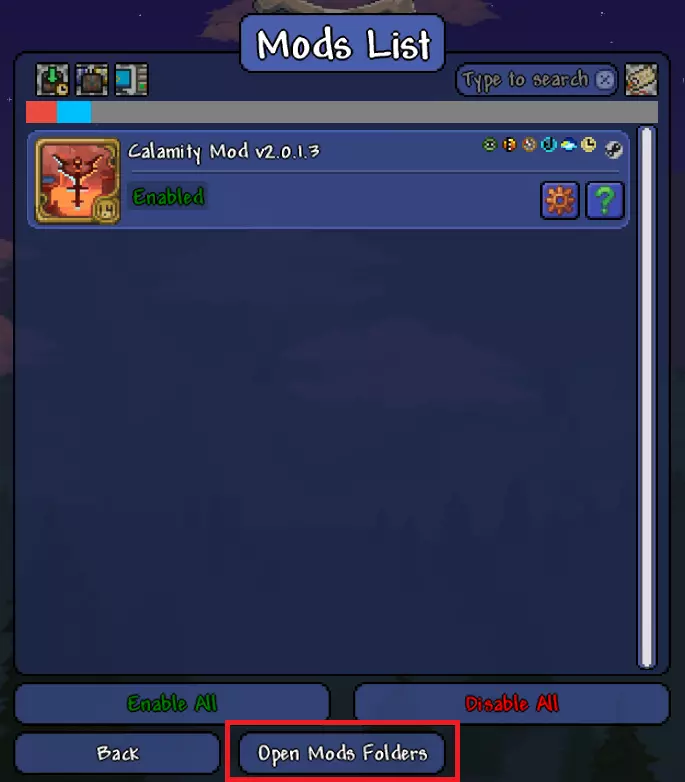
tModLoader will open 2 directories (“Mods” directory and “1281930” directory)
Go to the game server panel and log in to your client window. Select your Terraria server from the server list and go to the server’s file management tab called “Files”. Follow this path to access your server modifications: /home/container/mods
The next step will be to upload the previously opened file, which you will find in the “Mods” folder. Just select the “Upload” option in the game server panel and select the appropriate file.

In the same way put .tmodfile from <steamlibrary>steamappsworkshopcontent1281930<steam_workshop_ID><mod_revision> folder to “mods” directory in your server panel.
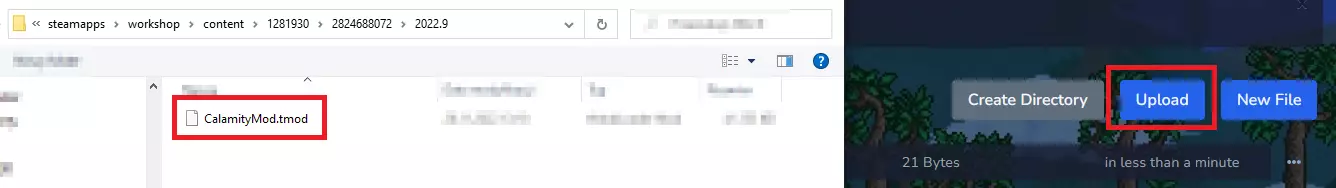
After implementing the two files, the “mods” folder should look like this:
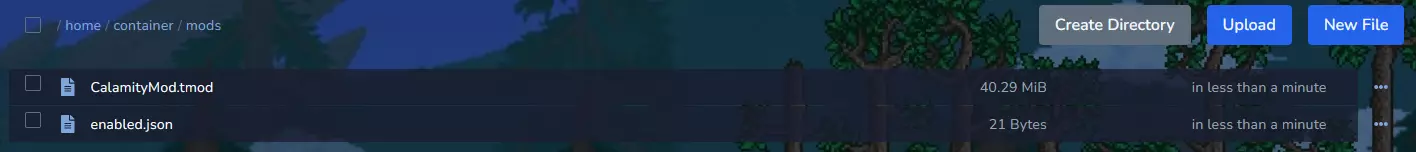
To confirm all changes made, go to the “Console” tab in our game server panel and restart your server.
We hope that our intuitive web interface has allowed you to manage tModLoader mods easily. If you want to ask us any questions, feel free to contact us via e-mail, ticket or live chat!
This tutorial will show you how to install tModLoader mods

